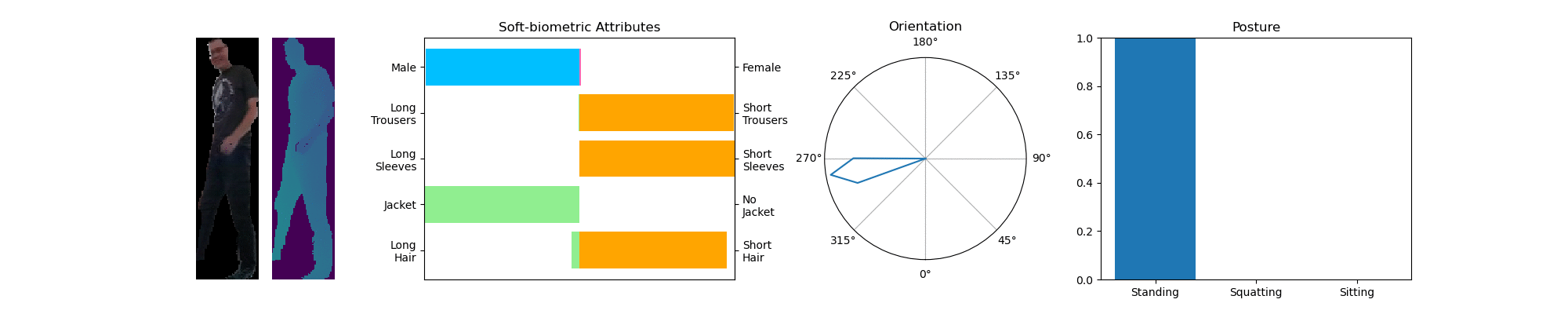This repository contains the code to our paper "Enhancing Person Perception for Mobile Robotics by Real-Time RGB-D Person Attribute Estimation".
Our efficient patch-based RGB-D person perception network simultaneously performs the tasks of person detection, soft-biometric attribute, posture and upper-body orientation estimation.
The source code is published under Apache 2.0 license, see license file for details.
-
Clone repository:
https://github.com/TUI-NICR/rgbd-person-perception cd /path/to/this/repository -
Set up anaconda environment including all dependencies:
# option 1: create conda environment from provided YAML file conda env create -f rgbd_person_perception.yaml conda activate rgbd_person_perception# option 2: create new conda environment manually conda create -n rgbd_person_perception python==3.7 conda activate rgbd_person_perception conda install matplotlib conda install -c conda-forge cudnn==8.2.1.32 pip install onnx==1.11.0 pip install opencv-python==4.2.0.34 pip install onnxruntime-gpu==1.11.0 pip install torch pip install protobuf==3.20.*
-
Download and extract pretrained models to
./trained_models. -
Download and extract example patches to
./samples. -
For inference on GPU run:
python src/sample_inference_onnx.py ./trained_models/rgbd_resnet18.onnx ./samples/p0
-
Watch the result:
Load data from /path/to/this/repository/samples/p0 Found 174 depth patches in folder Found 174 corresponding rgb patches in folder Load ONNX model /path/to/this/repository/trained_models/rgbd_resnet18.onnx Inference took 0.23 seconds with ONNX provider CUDAExecutionProvider This is 602.57 patches per secondPlease note that this script supports CUDA and CPU only via ONNXRuntime (inference times in the publication were determined with TensorRT on an NVIDIA Jetson AGX Xavier).
For further details and parameters, see:
usage: sample_inference_onnx.py [-h] [-c] [-p] onnx_filepath image_folderpath
Apply RGB-D neural network for attribute estimation
positional arguments:
onnx_filepath Path to onnx model file
image_folderpath Path to a folder containing RGB and depth images with _rgb.png and _depth.png suffix and corresponding filenames
optional arguments:
-h, --help show this help message and exit
-c, --cpu CPU only, do not run with GPU support
-p, --profile Enable profiling
To apply another model, just change the onnx_filepath to another model in ./trained_models (currently provided: rgbd_resnet18.onnx, rgbd_resnet34.onnx, mobilenet_v2.onnx).
To apply to other patches, just change the image_folderpath to another subpath in ./samples containing a sequence of depth and RGB patches.
coming soon
coming soon