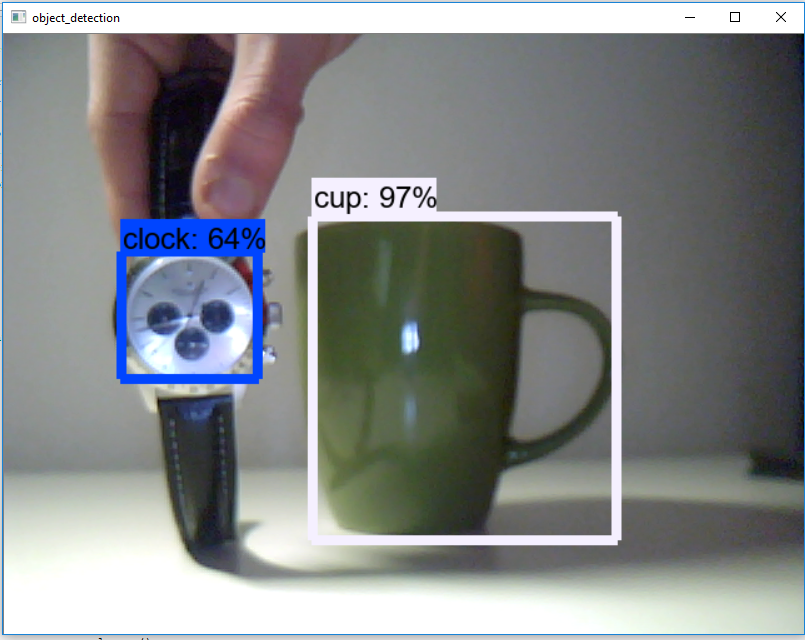In this repository you can find some examples on how to use the Tensorflow OD API with Tensorflow 2. For more information check out my articles:
You can install the TensorFlow Object Detection API either with Python Package Installer (pip) or Docker, an open-source platform for deploying and managing containerized applications.
First clone the master branch of the Tensorflow Models repository:
git clone https://github.com/tensorflow/models.git
# From the root of the git repository (inside the models directory)
docker build -f research/object_detection/dockerfiles/tf2/Dockerfile -t od .
docker run -it od
cd models/research
# Compile protos.
protoc object_detection/protos/*.proto --python_out=.
# Install TensorFlow Object Detection API.
cp object_detection/packages/tf2/setup.py .
python -m pip install .
Note: The *.proto designating all files does not work protobuf version 3.5 and higher. If you are using version 3.5, you have to go through each file individually. To make this easier, I created a python script that loops through a directory and converts all proto files one at a time.
import os
import sys
args = sys.argv
directory = args[1]
protoc_path = args[2]
for file in os.listdir(directory):
if file.endswith(".proto"):
os.system(protoc_path+" "+directory+"/"+file+" --python_out=.")python use_protobuf.py <path to directory> <path to protoc file>
To test the installation run:
# Test the installation.
python object_detection/builders/model_builder_tf2_test.py
If everything installed correctly you should see something like:
...
[ OK ] ModelBuilderTF2Test.test_create_ssd_models_from_config
[ RUN ] ModelBuilderTF2Test.test_invalid_faster_rcnn_batchnorm_update
[ OK ] ModelBuilderTF2Test.test_invalid_faster_rcnn_batchnorm_update
[ RUN ] ModelBuilderTF2Test.test_invalid_first_stage_nms_iou_threshold
[ OK ] ModelBuilderTF2Test.test_invalid_first_stage_nms_iou_threshold
[ RUN ] ModelBuilderTF2Test.test_invalid_model_config_proto
[ OK ] ModelBuilderTF2Test.test_invalid_model_config_proto
[ RUN ] ModelBuilderTF2Test.test_invalid_second_stage_batch_size
[ OK ] ModelBuilderTF2Test.test_invalid_second_stage_batch_size
[ RUN ] ModelBuilderTF2Test.test_session
[ SKIPPED ] ModelBuilderTF2Test.test_session
[ RUN ] ModelBuilderTF2Test.test_unknown_faster_rcnn_feature_extractor
[ OK ] ModelBuilderTF2Test.test_unknown_faster_rcnn_feature_extractor
[ RUN ] ModelBuilderTF2Test.test_unknown_meta_architecture
[ OK ] ModelBuilderTF2Test.test_unknown_meta_architecture
[ RUN ] ModelBuilderTF2Test.test_unknown_ssd_feature_extractor
[ OK ] ModelBuilderTF2Test.test_unknown_ssd_feature_extractor
----------------------------------------------------------------------
Ran 20 tests in 91.767s
OK (skipped=1)
The object_detection_tutorial.ipynb notebook walks you through the process of using a pre-trained model to detect objects in an image. To try it out, I recommend to run it inside Google Colab.
The above example can be easily rewritten to work with video streams by replacing the show_inference method with:
import cv2
cap = cv2.VideoCapture(0) # or cap = cv2.VideoCapture("<video-path>")
def run_inference(model, cap):
while cap.isOpened():
ret, image_np = cap.read()
# Actual detection.
output_dict = run_inference_for_single_image(model, image_np)
# Visualization of the results of a detection.
vis_util.visualize_boxes_and_labels_on_image_array(
image_np,
output_dict['detection_boxes'],
output_dict['detection_classes'],
output_dict['detection_scores'],
category_index,
instance_masks=output_dict.get('detection_masks_reframed', None),
use_normalized_coordinates=True,
line_thickness=8)
cv2.imshow('object_detection', cv2.resize(image_np, (800, 600)))
if cv2.waitKey(25) & 0xFF == ord('q'):
cap.release()
cv2.destroyAllWindows()
break
run_inference(detection_model, cap)You can find the code as a notebook or python file.
The new release also comes with another notebook showing us how to fine-tune a RetinaNet pre-trained model to detect rubber duckies with only 5 images and <5 minutes of training time in Google Colab.
Gilbert Tanner