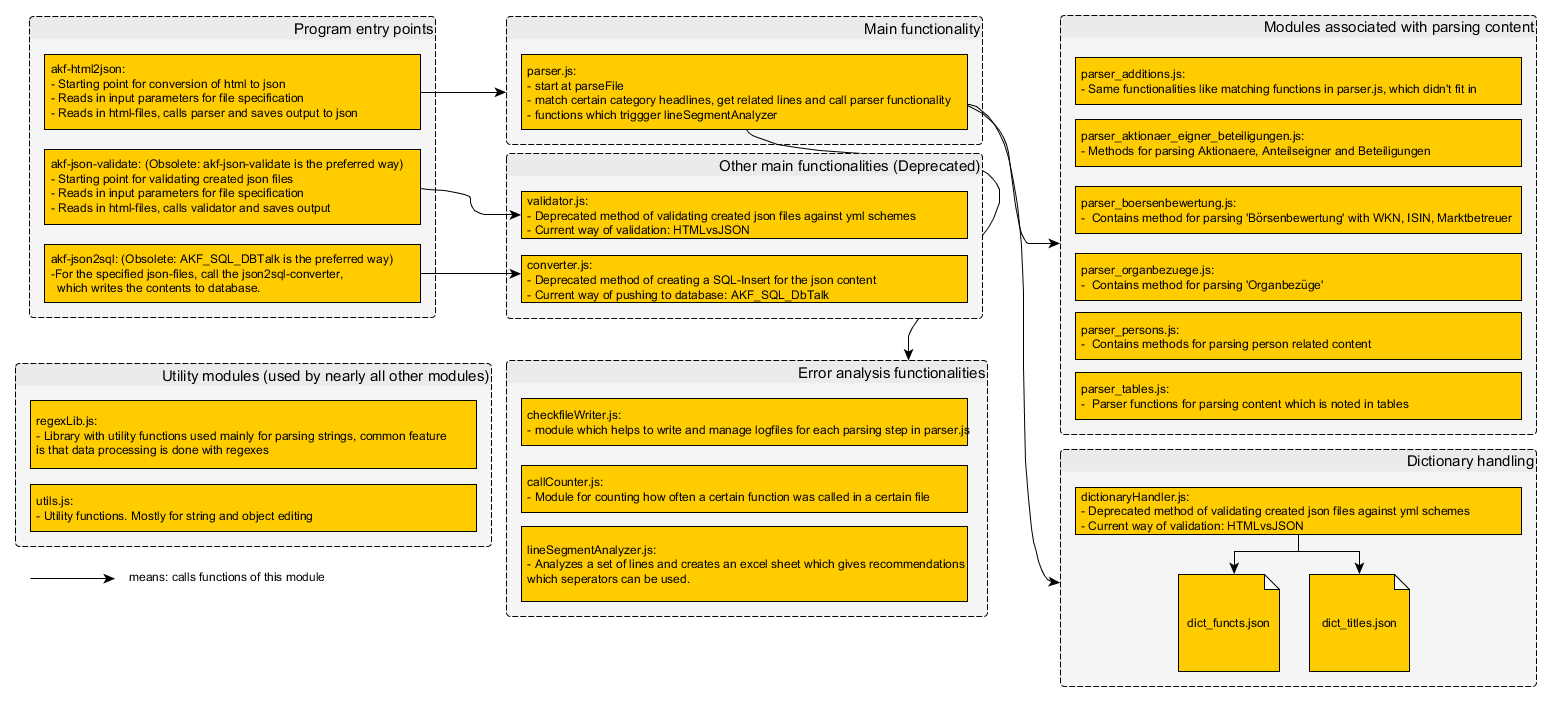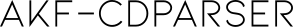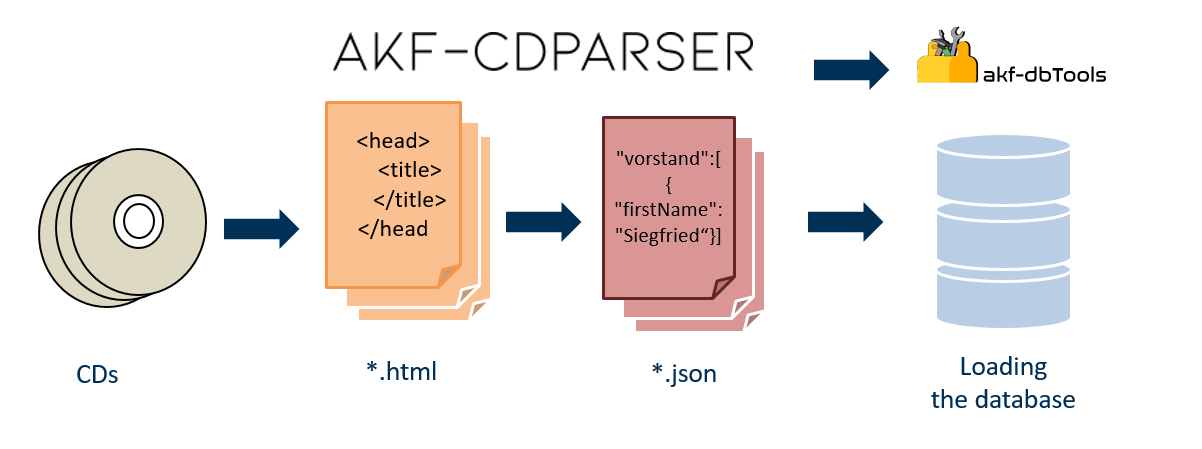akf-cdparser serves the purpose to translate the html-files (Generated by 'Hoppenstedt_decoder') from the Hoppenstedt-Aktienführer CD's (1999-2015-further Versions). It is part of the Aktienführer-Datenarchiv work process.
The files are parsed to categorized json-files, which can be then read by another tool, called akf-dbTools. This tool does then the final step, it loads the json to the sql-database. The following diagram shows the basic workflow of the complete CD-parsing-project and also the position of akf-cdparser within that project.
Install Node.js
In command line, go to project folder and type:
npm install
The project was written in Visual Studio Code, so if you are a developer it's recomended to use it.
Usage: akf-html2json [options]
Options:
-h, --help output usage information
-o, --outputdir <dir> Output directory
-i, --inputdir <dir> Input directory with html files
-p, --print Print to STDOUT
-n, --parallel <num> Parallel conversions
-f, --inputfiles <files> Input files
-l, --lse do line segment analysis in the end
The standard for using the software is:
bin/node akf-html2json --inputfiles path\\to\\html\\file.html
bin/node akf-html2json --inputdir path\\to\\html\\directory
If you use visual-studio-code you can use the launch.json in .vscode-folder to run from vscode with specified parameters. It provides some basic examples which can be commented in.
The program consists of many modules. The following diagram shows the different modules, their main purpose and how they are basically connected.