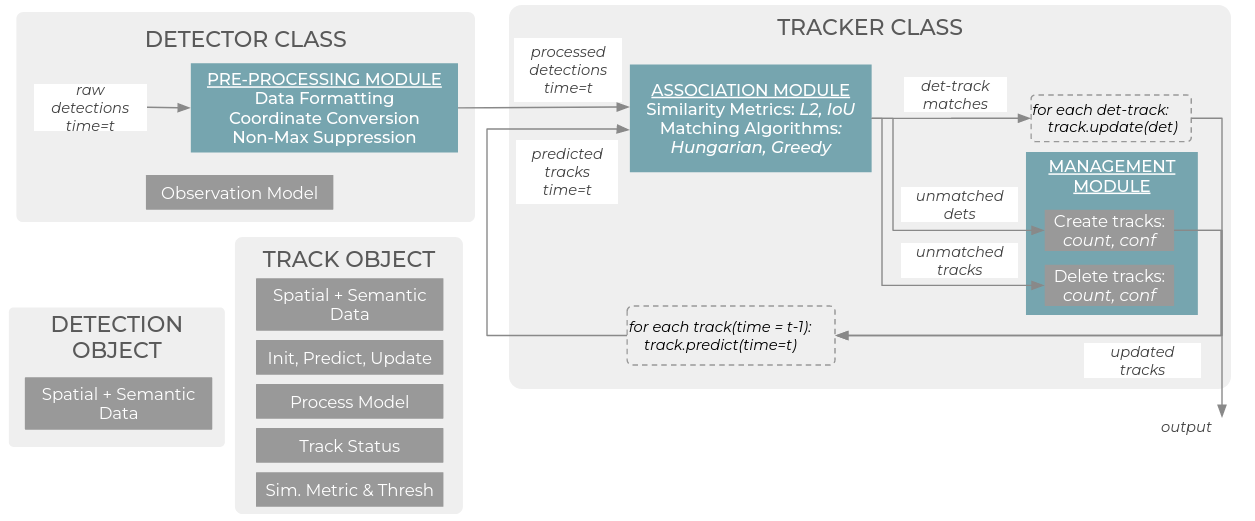Modular and Reconfigurable Multiple Object Tracking (MaRMOT) framework for robots and intelligent systems in ROS2. MaRMOT is designed to be fast and accurate enough for real-time applications, modular, reconfigurable, and capable of running on embedded hardware.
This package is under active development as part of my Ph.D. in robotics at UT Austin--if there is a feature you would like to see, please contact me or raise an issue!
- 26 May 2024: our MaRMOT paper was accepted to the 33rd IEEE International Conference on Robot and Human Interactive Communication (IEEE RO-MAN 2024)! To reproduce the results of the paper, check out the RO-MAN 2024 release.
MaRMOT is an open-source ROS2 implementation of the Tracking-by-Detection paradigm, used by many common trackers with deep learning-based LiDAR and vision detectors. However, MaRMOT can be extended for an arbitrary detector type.
There are a few key components to know:
- Track and Detection objects, implemented in
marmot/datatypes.py - Detection pre-processing, implemented in the
/src/*_preproc.cppfiles. This converts an arbitrary detectionfrom one ROS2 message type into the MaRMOTtracking_msgs/Detections3D.msgformat for processing by the tracker node. - The tracker node, implemented in
marmot/tracker.py. It inherits themarmot/assignment.pyandmarmot/management.pymodules, and publishestracking_msgs/Tracks3D.msgobjects for general tracking use and Foxglovefoxglove_msgs/SceneUpdate.msgmessages for visualization in Foxglove Studio.
Supporting file types include:
- ROS2
/launchfiles, which start the nodes, specify configuration files, and play back data as needed. /configfiles, which specify the tracker parameters, detector parameters, and object parameters.
To install MaRMOT, follow the installation instructions.
If interested in recreating the nuScenes and Motion Capture/MoCap experimental results from our 2024 MaRMOT paper, check out the RO-MAN 2024 release and follow the usage instructions.
During development, we used the nuScenes tracking development kit for tuning and evaluation. The results are reported in our 2024 paper.
If interested in using the nuScenes dev kit for tracker development, see the nuScenes instructions.
After completing the installation instructions, if you have a Luxonis OAK-D camera you can use the included files to run MaRMOT with an OAK-D detector.
If using OAK-D for the first time, set up udev rules for the device:
echo 'SUBSYSTEM=="usb", ATTRS{idVendor}=="03e7", MODE="0666"' | sudo tee /etc/udev/rules.d/80-movidius.rules
sudo udevadm control --reload-rules && sudo udevadm trigger
Then:
cd ~/tracking_ws
conda activate marmot
source install/setup.bash
ros2 launch marmot oakd_demo.launch.py
Now in a separate window, open up foxglove-studio to visualize.
foxglove-studio
Then, connect to the default connection at ws://localhost:8765 to view live tracker data.
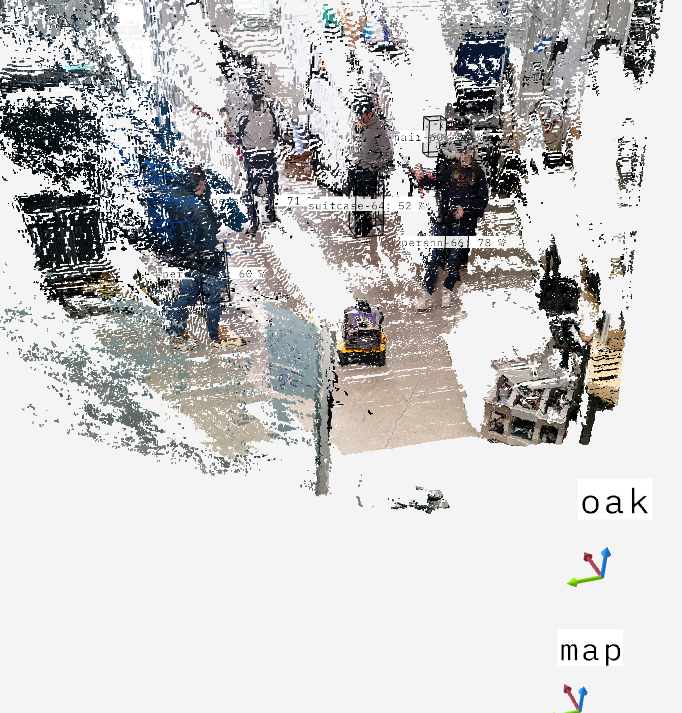
If interested in adding a new model, method, or feature (or if the existing code could be better modified for your purposes) please see the development instructions, raise an issue, or contact me.
The nuScenes .mcap conversion script is a modified version of the original from Foxglove, available here. While the original Foxglove version uses protobuf serialization, the included file uses Foxglove's ROS2 serialization, with the same datatypes.
The tracking evaluation script is copied from Nutonomy's nuScenes devkit repo here for convenience.
MaRMOT uses a modified version of Weng et al's AB3DMOT greedy matching algorithm, found here.
MaRMOT uses PyTorch3D to compute 3D Intersection-over-Union (IoU).
- Docker/containerized version
- Move detector initialization to separate class
- Move process models to separate class
- Move yaw correction to separate utility class