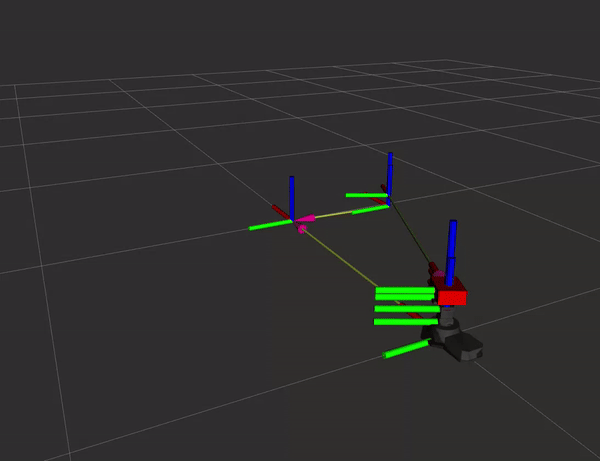This repository contains packages to control an Interbotix Pan & Tilt module to aim at a target transform.
Create an Interbotix workspace to clone and build the necessary packages to control the turret. This will be used as an underlayed workspace.
- Choose one of the following depending on your system. This will install the Interbotix ROS 2 interface core packages and create a
interbotix_wsdirectory.
-
AMD64 Install
sudo apt install curl curl 'https://raw.githubusercontent.com/Interbotix/interbotix_ros_manipulators/main/interbotix_ros_xsarms/install/amd64/xsarm_amd64_install.sh' > xsarm_amd64_install.sh chmod +x xsarm_amd64_install.sh ./xsarm_amd64_install.sh -d humble -
Raspberry Pi Install
sudo apt install python3-pip sudo apt install curl curl 'https://raw.githubusercontent.com/Interbotix/interbotix_ros_manipulators/main/interbotix_ros_xsarms/install/rpi4/xsarm_rpi4_install.sh' > xsarm_rpi4_install.sh chmod +x xsarm_rpi4_install.sh ./xsarm_rpi4_install.sh -d humble
- Install the Interbotix turret packages inside the
interbotix_ws/src. Build the workspace ininterbotix_wsusingcolcon build.
git clone -b humble https://github.com/Interbotix/interbotix_ros_turrets.git
- Underlay the Interbotix workspace by sourcing it and build the workspace containing the
turret_aim_controllerpackages usingcolcon build.
. ~/interbotix_ws/install/setup.bash
colcon build
This basic demo will setup a virtual turret aiming at a circular rotating target. Make sure to create a new terminal and source the workspace install/setup.bash before running any of these commands.
Spawn the turret in RViz.
ros2 launch turret_aim_control spawn_turret.launch.py
Spawn the moving target.
ros2 run turret_aim_control target
Call the aim enable service.
ros2 service call /aim_enable turret_aim_control_interfaces/srv/AimEnable {"aim_enable: true, target_frame_id: target"}
You should now see the turret aiming at the target.
You can call this to stop it.
ros2 service call /aim_enable turret_aim_control_interfaces/srv/AimEnable {"aim_enable: false"}