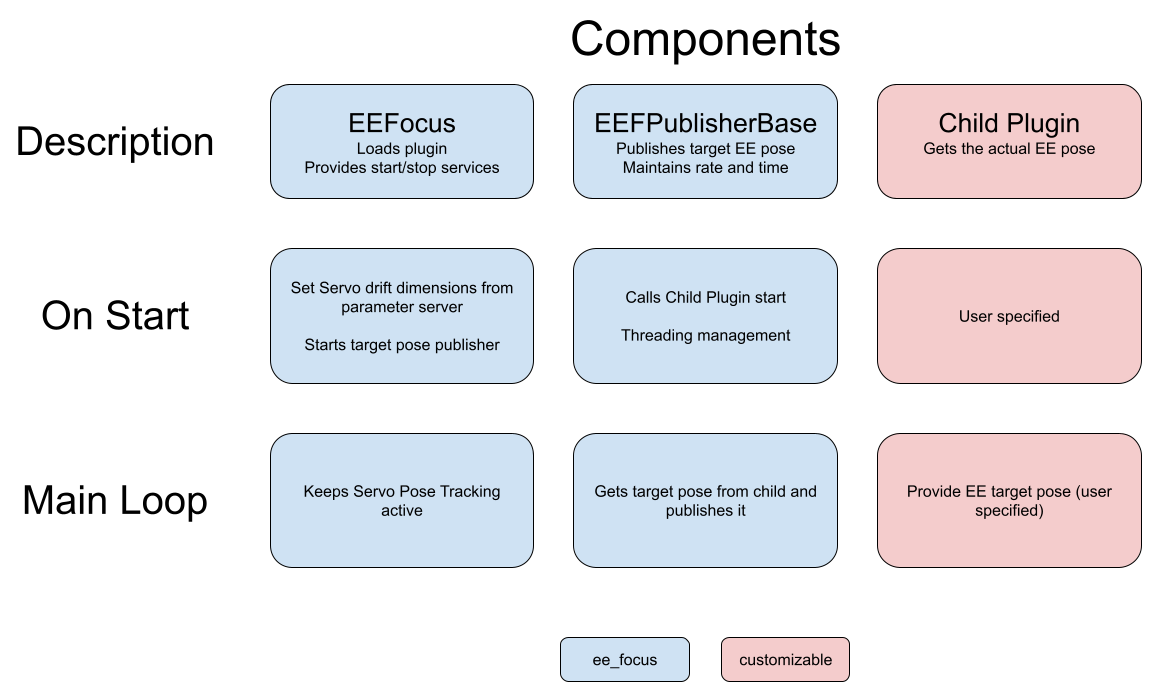This uses MoveIt Servo's pose tracking feature to continuously point a EE frame at a target frame (in the robot URDF).
The package is implemented as a pluginlib plugin, allowing a degree of customization of the pose of the EE frame. Included in the package are ready-made plugins:
UnconstrainedCameraPointer: calculates the rotation required to point the EE at the target frame and completes it without controlling the EE XYZ position. This results in the EE moving or drifting as it points towards target, but reduces the impacts of kinematic singularities.
See the EE Pose Customization section for more detailed instructions on how to customize this package.
ee_focus heavily relies on MoveIt Servo, which is still under constant development. You might consider installing MoveIt from source to have the most current Servo version.
To get and build the required code, run:
git clone https://github.com/UTNuclearRoboticsPublic/ee_focus.git
git clone https://github.com/UTNuclearRoboticsPublic/look_at_pose.git
rosdep install --from-paths . --ignore-src -y
catkin buildDon't forget to re-source your workspace after building the packages.
For a minimial demonstration on a simulated UR5, we need one more package:
git clone https://github.com/ros-industrial/universal_robot.git
rosdep install --from-paths . --ignore-src -y
catkin buildSource the workspace, and in 3 seperate terminals, run:
roslaunch ee_focus ee_focus_simulation.launchWait for RViz to come up before continuing with the other commands. If this first roslaunch doesn't spawn the robot in a "bent elbow" configuration, end it and try again. Sometimes the first time takes a bit too long and it misses the configuration loading.
rosrun ee_focus dynamic_tf.py /world /demo_frameAfter this you should be able to use number keys to move the target frame around. We reccomend added tf to your RViz configuration to see it.
rosservice call /ee_focus/start_ee_focusThis call should move the arm to point the EE at the /demo_frame from above. If you move the frame while tracking, the EE should following along with it.
ee_focus handles the interface with MoveIt Servo's PoseTracking, which needs a target pose as an input. The calculation of this pose is customizable via plugins. You might want to maintain a specified distance, viewing angle, or something else entirely use-case specific. The below diagram is a high level overview of the components of ee_focus, including the customizable part.
To write your own plugin, you will need to inherit from ee_focus::EEFPublisherBase. Your child class will need to interact in some required ways:
- Have an empty constructor that takes no args. This is a pluginlib requirement
- Implement the pure virtual
EEFPublisherBase::poseCalculationfunction. This is where your code will actually provide thePoseStampedmessage to publish - Export your class with
PLUGINLIB_EXPORT_CLASS
The ee_focus::EEFPublisherBase class also includes empty virtual functions that may be implemented in your plugin for easy customization. These include:
initialize_child()which allows child-specific initialization to be run, and happens at the end ofEEFPublisherBaseinitializationstart_child()allows child code to run as tracking is started, and is run right beforeEEFPublisherBasestarts its publishingstop_child()allows child code to run as tracking is stopped, and is run right beforeEEFPublisherBasestops sending Pose messages