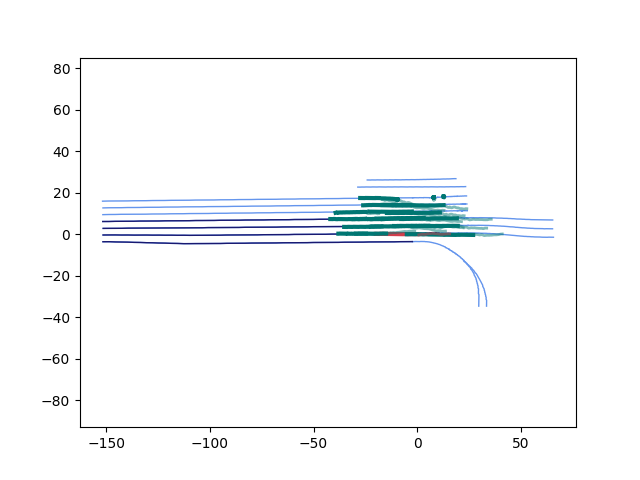Still unfinished
This guide outlines the steps to implement VectorNet using the NuPlan dataset.
In addition to the dependencies required by the NuPlan-devkit, the only additional library needed is pyG. It is recommended to use torch_geometric version 2.0.3.
- Download the
.whlfiles forpyGfrom this link. - Choose the files tagged with
cp39-linuxand the appropriate version for your setup. - Install the downloaded
.whlfiles using pip:pip install <path_to_downloaded_file>.whl
- Install
torch_geometric:pip install torch_geometric==2.0.3
Run the following command to prepare the data for training:
python3 process_data.pyTo start training VectorNet, execute:
python3 train.pyFollow the instructions in visual.ipynb to visualize the prediction results. The visualization notebook allows you to see the outcomes interactively within a Jupyter environment.
- Configuration settings can be modified in
utils/config.py. - Example of a prediction result: