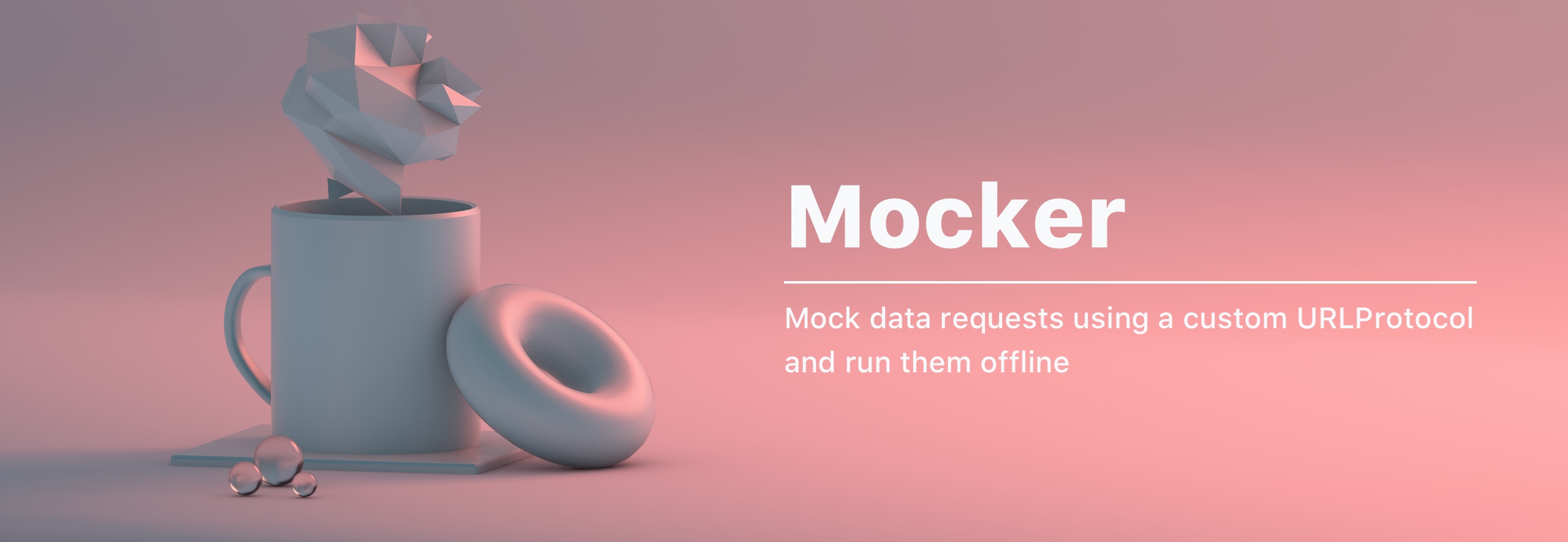Mocker is a library written in Swift which makes it possible to mock data requests using a custom URLProtocol.
Run all your data request unit tests offline 🎉
- Create mocked data requests based on an URL
- Create mocked data requests based on a file extension
- Works with
URLSessionusing a custom protocol class - Supports popular frameworks like
Alamofire
Unit tests are written for the Mocker which can help you to see how it works.
The mocker will automatically be activated for the default URL loading system like URLSession.shared after you've registered your first Mock.
To make it work with your custom URLSession, the MockingURLProtocol needs to be registered:
let configuration = URLSessionConfiguration.default
configuration.protocolClasses = [MockingURLProtocol.self]
let urlSession = URLSession(configuration: configuration)Quite similar like registering on a custom URLSession.
let configuration = URLSessionConfiguration.af.default
configuration.protocolClasses = [MockingURLProtocol.self]
let sessionManager = Alamofire.Session(configuration: configuration)It's recommended to create a class with all your mocked data accessible. An example of this can be found in the unit tests of this project:
public final class MockedData {
public static let botAvatarImageResponseHead: Data = try! Data(contentsOf: Bundle(for: MockedData.self).url(forResource: "Resources/Responses/bot-avatar-image-head", withExtension: "data")!)
public static let botAvatarImageFileUrl: URL = Bundle(for: MockedData.self).url(forResource: "wetransfer_bot_avater", withExtension: "png")!
public static let exampleJSON: URL = Bundle(for: MockedData.self).url(forResource: "Resources/JSON Files/example", withExtension: "json")!
}let originalURL = URL(string: "https://www.wetransfer.com/example.json")!
let mock = Mock(url: originalURL, contentType: .json, statusCode: 200, data: [
.get : try! Data(contentsOf: MockedData.exampleJSON) // Data containing the JSON response
])
mock.register()
URLSession.shared.dataTask(with: originalURL) { (data, response, error) in
guard let data = data, let jsonDictionary = (try? JSONSerialization.jsonObject(with: data, options: [])) as? [String: Any] else {
return
}
// jsonDictionary contains your JSON sample file data
// ..
}.resume()let originalURL = URL(string: "https://www.wetransfer.com/api/foobar")!
var request = URLRequest(url: originalURL)
request.httpMethod = "PUT"
let mock = Mock(request: request, statusCode: 204)
mock.register()
URLSession.shared.dataTask(with: originalURL) { (data, response, error) in
// ....
}.resume()Some URLs like authentication URLs contain timestamps or UUIDs in the query. To mock these you can ignore the Query for a certain URL:
/// Would transform to "https://www.example.com/api/authentication" for example.
let originalURL = URL(string: "https://www.example.com/api/authentication?oauth_timestamp=151817037")!
let mock = Mock(url: originalURL, ignoreQuery: true, contentType: .json, statusCode: 200, data: [
.get : try! Data(contentsOf: MockedData.exampleJSON) // Data containing the JSON response
])
mock.register()
URLSession.shared.dataTask(with: originalURL) { (data, response, error) in
guard let data = data, let jsonDictionary = (try? JSONSerialization.jsonObject(with: data, options: [])) as? [String: Any] else {
return
}
// jsonDictionary contains your JSON sample file data
// ..
}.resume()let imageURL = URL(string: "https://www.wetransfer.com/sample-image.png")!
Mock(fileExtensions: "png", contentType: .imagePNG, statusCode: 200, data: [
.get: try! Data(contentsOf: MockedData.botAvatarImageFileUrl)
]).register()
URLSession.shared.dataTask(with: imageURL) { (data, response, error) in
let botAvatarImage: UIImage = UIImage(data: data!)! // This is the image from your resources.
}.resume()let exampleURL = URL(string: "https://www.wetransfer.com/api/endpoint")!
Mock(url: exampleURL, contentType: .json, statusCode: 200, data: [
.head: try! Data(contentsOf: MockedData.headResponse),
.get: try! Data(contentsOf: MockedData.exampleJSON)
]).register()
URLSession.shared.dataTask(with: exampleURL) { (data, response, error) in
// data is your mocked data
}.resume()In addition to the already build in static DataType implementations it is possible to create custom ones that will be used as the value to the Content-Type header key.
let xmlURL = URL(string: "https://www.wetransfer.com/sample-xml.xml")!
Mock(fileExtensions: "png", contentType: .init(name: "xml", headerValue: "text/xml"), statusCode: 200, data: [
.get: try! Data(contentsOf: MockedData.sampleXML)
]).register()
URLSession.shared.dataTask(with: xmlURL) { (data, response, error) in
let sampleXML: Data = data // This is the xml from your resources.
}.resume(Sometimes you want to test if the cancellation of requests is working. In that case, the mocked request should not finish immediately and you need a delay. This can be added easily:
let exampleURL = URL(string: "https://www.wetransfer.com/api/endpoint")!
var mock = Mock(url: exampleURL, contentType: .json, statusCode: 200, data: [
.head: try! Data(contentsOf: MockedData.headResponse),
.get: try! Data(contentsOf: MockedData.exampleJSON)
])
mock.delay = DispatchTimeInterval.seconds(5)
mock.register()Sometimes you want to mock short URLs or other redirect URLs. This is possible by saving the response and mocking the redirect location, which can be found inside the response:
Date: Tue, 10 Oct 2017 07:28:33 GMT
Location: https://wetransfer.com/redirect
By creating a mock for the short URL and the redirect URL, you can mock redirect and test this behavior:
let urlWhichRedirects: URL = URL(string: "https://we.tl/redirect")!
Mock(url: urlWhichRedirects, contentType: .html, statusCode: 200, data: [.get: try! Data(contentsOf: MockedData.redirectGET)]).register()
Mock(url: URL(string: "https://wetransfer.com/redirect")!, contentType: .json, statusCode: 200, data: [.get: try! Data(contentsOf: MockedData.exampleJSON)]).register()As the Mocker catches all URLs by default when registered, you might end up with a fatalError thrown in cases you don't need a mocked request. In that case, you can ignore the URL:
let ignoredURL = URL(string: "https://www.wetransfer.com")!
// Ignore any requests that exactly match the URL
Mocker.ignore(ignoredURL)
// Ignore any requests that match the URL, with any query parameters
// e.g. https://www.wetransfer.com?foo=bar would be ignored
Mocker.ignore(ignoredURL, matchType: .ignoreQuery)
// Ignore any requests that begin with the URL
// e.g. https://www.wetransfer.com/api/v1 would be ignored
Mocker.ignore(ignoredURL, matchType: .prefix)However, if you need the Mocker to catch only mocked URLs and ignore every other URL, you can set the mode attribute to .optin.
Mocker.mode = .optinIf you want to set the original mode back, you have just to set it to .optout.
Mocker.mode = .optoutYou can request a Mock to return an error, allowing testing of error handling.
Mock(url: originalURL, contentType: .json, statusCode: 500, data: [.get: Data()],
requestError: TestExampleError.example).register()
URLSession.shared.dataTask(with: originalURL) { (data, urlresponse, err) in
XCTAssertNil(data)
XCTAssertNil(urlresponse)
XCTAssertNotNil(err)
if let err = err {
// there's not a particularly elegant way to verify an instance
// of an error, but this is a convenient workaround for testing
// purposes
XCTAssertEqual("example", String(describing: err))
}
expectation.fulfill()
}.resume()You can register on Mock callbacks to make testing easier.
var mock = Mock(url: request.url!, contentType: .json, statusCode: 200, data: [.post: Data()])
mock.onRequestHandler = OnRequestHandler(httpBodyType: [[String:String]].self, callback: { request, postBodyArguments in
XCTAssertEqual(request.url, mock.request.url)
XCTAssertEqual(expectedParameters, postBodyArguments)
onRequestExpectation.fulfill()
})
mock.completion = {
endpointIsCalledExpectation.fulfill()
}
mock.register()Instead of setting the completion and onRequest you can also make use of expectations:
var mock = Mock(url: url, contentType: .json, statusCode: 200, data: [.get: Data()])
let requestExpectation = expectationForRequestingMock(&mock)
let completionExpectation = expectationForCompletingMock(&mock)
mock.register()
URLSession.shared.dataTask(with: URLRequest(url: url)).resume()
wait(for: [requestExpectation, completionExpectation], timeout: 2.0)You can clear all registered mocks:
Mocker.removeAll()- If you found a bug, open an issue.
- If you have a feature request, open an issue.
- If you want to contribute, submit a pull request.
Carthage is a decentralized dependency manager that builds your dependencies and provides you with binary frameworks.
You can install Carthage with Homebrew using the following command:
$ brew update
$ brew install carthageTo integrate Mocker into your Xcode project using Carthage, specify it in your Cartfile:
github "WeTransfer/Mocker" ~> 3.0.0
Run carthage update to build the framework and drag the built Mocker.framework into your Xcode project.
The Swift Package Manager is a tool for managing the distribution of Swift code. It’s integrated with the Swift build system to automate the process of downloading, compiling, and linking dependencies.
Add Mocker as a package to your Package.swift file and then specify it as a dependency of the Target in which you wish to use it.
import PackageDescription
let package = Package(
name: "MyProject",
platforms: [
.macOS(.v10_15)
],
dependencies: [
.package(url: "https://github.com/WeTransfer/Mocker.git", .upToNextMajor(from: "3.0.0"))
],
targets: [
.target(
name: "MyProject",
dependencies: ["Mocker"]),
.testTarget(
name: "MyProjectTests",
dependencies: ["MyProject"]),
]
)To add Mocker as a dependency to your Xcode project, select File > Swift Packages > Add Package Dependency and enter the repository URL.
If you get the following error: cannot find auto-link library XCTest and XCTestSwiftSupport, set the following property under Build Options from No to Yes.
ENABLE_TESTING_SEARCH_PATHS to YES
If you prefer not to use any of the aforementioned dependency managers, you can integrate Mocker into your project manually.
-
Open up Terminal,
cdinto your top-level project directory, and run the following command "if" your project is not initialized as a git repository:$ git init
-
Add Mocker as a git submodule by running the following command:
$ git submodule add https://github.com/WeTransfer/Mocker.git
-
Open the new
Mockerfolder, and drag theMocker.xcodeprojinto the Project Navigator of your application's Xcode project.It should appear nested underneath your application's blue project icon. Whether it is above or below all the other Xcode groups does not matter.
-
Select the
Mocker.xcodeprojin the Project Navigator and verify the deployment target matches that of your application target. -
Next, select your application project in the Project Navigator (blue project icon) to navigate to the target configuration window and select the application target under the "Targets" heading in the sidebar.
-
In the tab bar at the top of that window, open the "General" panel.
-
Click on the
+button under the "Embedded Binaries" section. -
Select
Mocker.framework. -
And that's it!
The
Mocker.frameworkis automagically added as a target dependency, linked framework and embedded framework in a copy files build phase which is all you need to build on the simulator and a device.
See CHANGELOG.md for a list of changes.
Mocker is available under the MIT license. See the LICENSE file for more info.