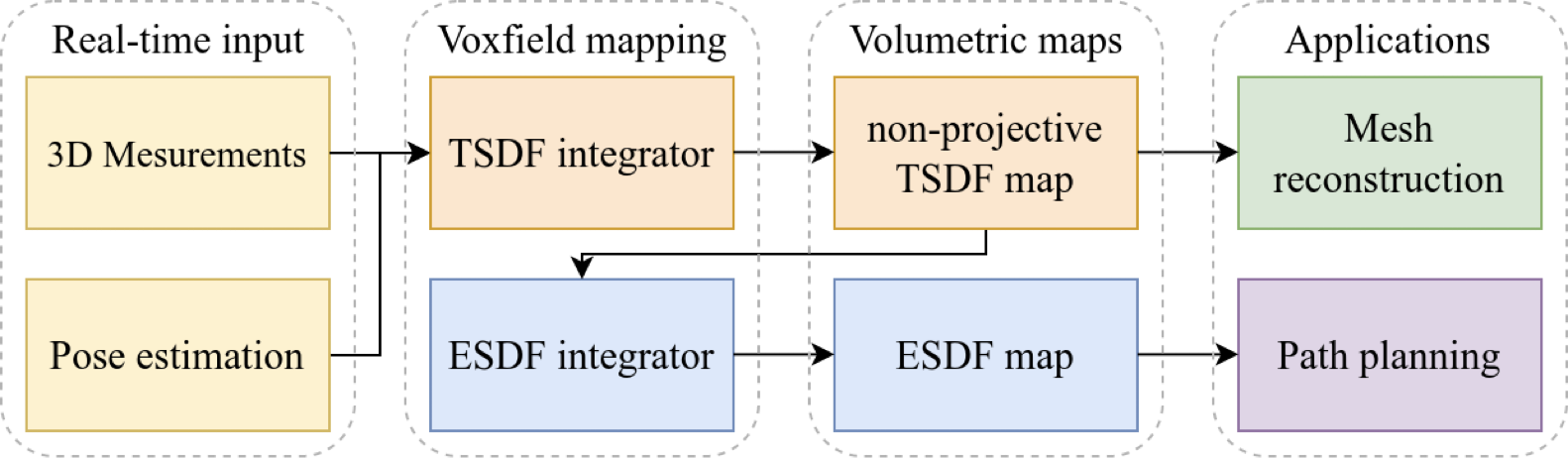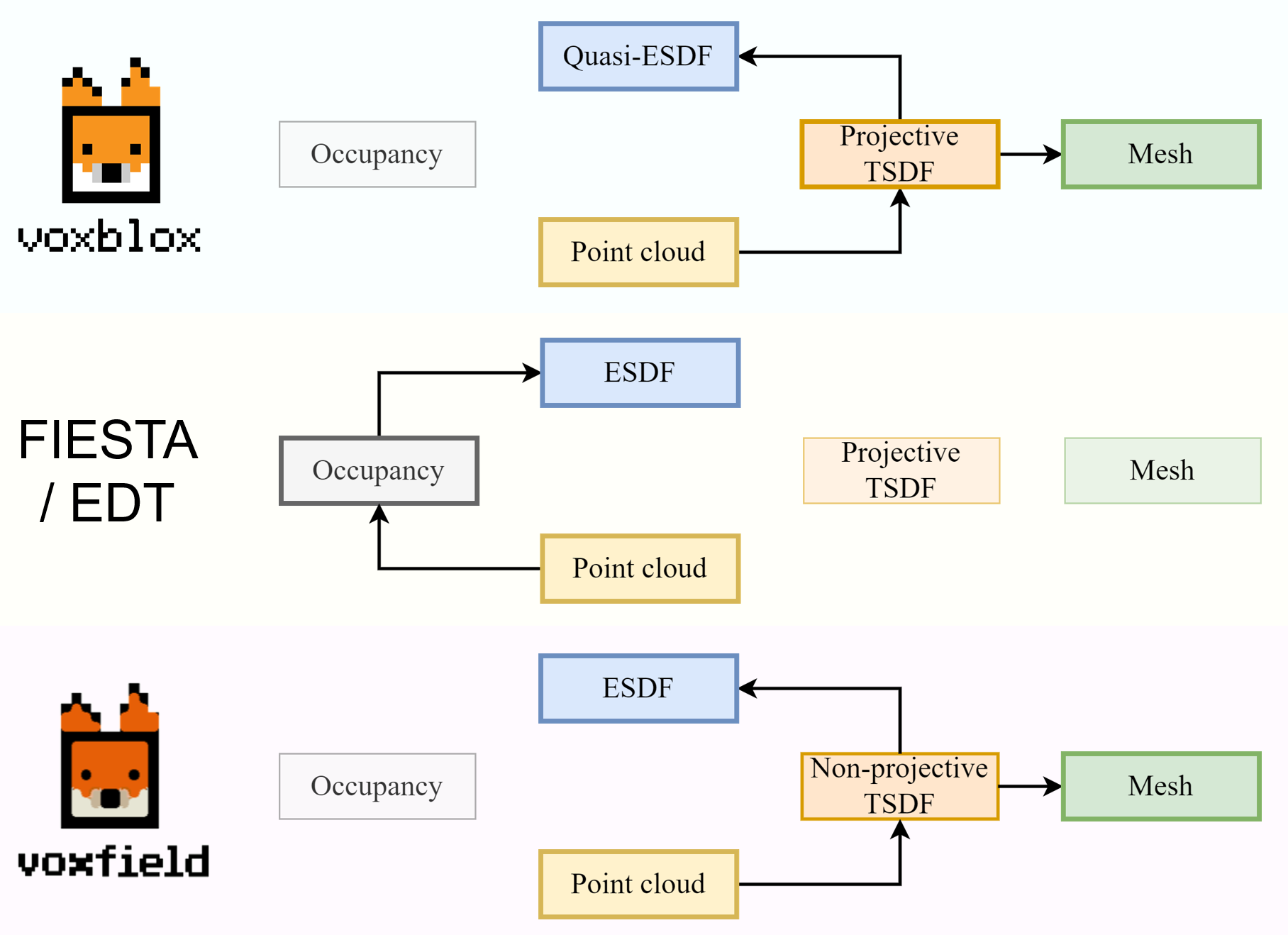This repository represents the official implementation of the paper:
Yue Pan, Yves Kompis, Luca Bartolomei, Ruben Mascaro, Cyrill Stachniss, Margarita Chli
ETH Zurich | University of Bonn
1-min demo video | paper | report
Voxfield is an improved version of the volumetric mapping framework Voxblox on both the mapping accuracy and efficiency. Voxfield is heavily based on the original Voxblox implementation, with the additional capacity of a non-projective TSDF integration and an efficient ESDF integration based on TSDF map. The constructed TSDF and ESDF map can be used for 3D reconstruction and robot path planning in real-time.
This repository also provides the implementation of other state-of-the-art methods (Voxblox, FIESTA, EDT) on this task. A comparison of these methods' workflow are shown below.
Voxfield can be seamlessly integrated into those projects that originally use Voxblox as their volumetric mapping backbone (Cblox, Voxgraph, Kimera, etc). To make Voxfield directly compatible to those projects, we keep the name of our package as voxblox. In addition, we provide an example on a multi-resolution panoptic mapping framework Panmap for high-fidelity large-scale semantic reconstruction.
If you have installed ROS, set up the catkin workspace and the SSH key for github, you can use the following commands to install Voxfield:
cd ~/catkin_ws/src/
git clone git@github.com:VIS4ROB-lab/voxfield.git
wstool init . ./voxfield/voxfield_ssh.rosinstall # If you created a new workspace
wstool merge -t . ./voxfield/voxfield_ssh.rosinstall # If you use an existing workspace
wstool update
And then compile Voxfield with:
cd ~/catkin_ws/src/
catkin build voxblox_ros
To avoid the potential conflict, if the original voxblox was installed, it's better to remove voxblox from catkin_ws/src.
For more details, please follow these instructions.
- To run the non-projective TSDF mapping and ESDF mapping of the proposed Voxfield, use the executables:
np_tsdf_serverandvoxfield_server. - To run the original TSDF mapping and ESDF mapping of Voxblox, use the executables:
tsdf_serverandvoxblox_server. - To run the ESDF mapping of FIESTA, use the executables:
fiesta_server. - To run the ESDF mapping of EDT, use the executables:
voxedt_server. - List of the ros services can be found here, which should be the same as Voxblox.
- Download the dataset here or use the following command in a target folder:
wget http://robotics.ethz.ch/~asl-datasets/iros_2017_voxblox/data.bag
wget http://robotics.ethz.ch/~asl-datasets/iros_2017_voxblox/voxblox_cow_extras.zip
- Set the
bag_filepath in the launch files./voxblox_ros/launch/voxfield_launch/cow_voxfield.launchto the path storing the Cow & Lady bag file. - Run Voxfield mapping on the Cow & Lady dataset:
roslaunch voxblox_ros cow_voxfield.launch
- Download the full dataset here or a rosbag of sequence07 here. Then use the kitti_to_rosbag package to convert the full dataset to rosbags.
- Set the
bag_filepath in the launch files./voxblox_ros/launch/voxfield_launch/kitti_voxfield.launchto the path storing the KITTI bag file. - Run Voxfield mapping on the KITTI dataset:
roslaunch voxblox_ros kitti_voxfield.launch
- Download the dataset here or use the following command in a target folder:
wget https://www.ipb.uni-bonn.de/html/projects/mai_city/mai_city.tar.gz
tar -xvf mai_city.tar.gz
- Set the
bag_filepath in the launch files./voxblox_ros/launch/voxfield_launch/mai_voxfield.launchto the path storing the MaiCity bag file. - Run Voxfield mapping on the MaiCity dataset:
roslaunch voxblox_ros mai_voxfield.launch
To change the mapping and visualization parameters such as voxel size and truncation distance, please configure the .yaml files under ./voxblox_ros/cfg/param/ folder.
For the comparison with other state-of-the-art methods (Voxblox, FIESTA, EDT), set the bag_file path in the corresponding launch file [dataset]_[method].launch and launch it.
To evaluate the TSDF, mesh and ESDF mapping quality, one first need to use the ros service to save the corresponding map. You can configure the data path and evaluation setup here and conduct the evaluation by launching here. You may also check the evaluation metrics here.
Please check these instructions and the repository mav_voxblox_planning.
- Panmap (Multi-resolution panoptic mapping)
- Kimera (Semantic-metric mapping)
- Voxgraph (Global consistent mapping)
- ... ...
If you find this code useful for your work or use it in your project, please consider citing the paper:
@inproceedings{pan2022iros,
title={Voxfield: Non-Projective Signed Distance Fields for Online Planning and 3D Reconstruction},
author={Yue Pan and Yves Kompis and Luca Bartolomei and Ruben Mascaro and Cyrill Stachniss and Margarita Chli},
booktitle={Proceedings of the IEEE/RSJ Int. Conf. on Intelligent Robots and Systems (IROS)},
year={2022}
}
We thanks greatly for the authors of the following opensource projects: