Work in progress.
A voice conversion framework for different types of encoders, decoders and vocoders.
The encoder-decoder framework is demonstrated in the following figure. 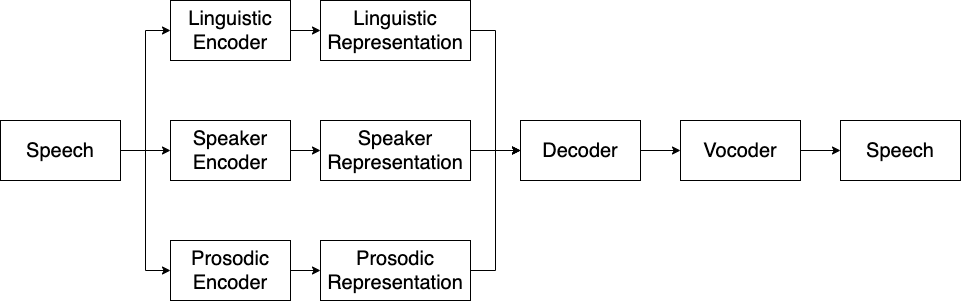
More specifically, three encoders are used to extract representations from speech, including a linguistic encoder, a prosodic encoder and a speaker encoder. Then a decoder is used to reconstruct speech mel-spectrograms. Finally, a vocoder converts mel-spectrograms to waveforms. Note that this repo also supports decoders that directly reconstruct waveforms (e.g. VITS), in these case, vocoders are not needed.
This repo covers all the steps of a voice conversion pipeline from dataset downloading to evaluation.
I am currently working on my own to maintain this repo. I am planning to integrate more encoders and decoders.
Please be aware that this repo is currently very unstable and under very fast developement.
create a conda env
conda create --name torch_1.9 --file requirements.txt
-
Dataset
- VCTK
- LibriTTS
- M4Singer
- NUS-48E
- NHSS
-
Linguistic Encoder
- conformer_ppg from ppg-vc
- vq-wav2vec from fairseq
- hubert_soft from soft-vc
- contentvec_100 from contentvec
- contentvec_500 from contentvec
- whisper_ppg from whisper_ppg
-
Prosodic Encoder
- log-f0 from ppg-vc
- pitch + energy from fastspeech2
-
Speaker Encoder
- d-vector from ppg-vc
- ECAPA-TDNN from speechbrain
-
Decoder
-
Vocoder
-
Evaluation
- UTMOS22 mos prediction from UTMOS22
- ASR WER
- ASV EER
- MCD, F0-RMSE, F0-CORR
This part of codes are mostly from parallel_wavegan
./bin/download_vctk_dataset.sh
Or
./bin/download_libritts_dataset.sh
./bin/preprocess_vctk.sh
Or
./bin/preprocess_libritts.sh
A ESPNET style bash script has been provided for extracting features, including spectrograms, linguistic, speaker, and prosodic representations. Before start extracting features, you need to decide the setups of your encoders, decoder and vocoder.
e.g.
./extract_features.sh --stage 1 \
--stop_stage 4 \
--dataset vctk \
--linguistic_encoder vqwav2vec \
--speaker_encoder utt_dvec \
--prosodic_encoder ppgvc_f0 \
--decoder fastspeech2 \
--vocoder ppgvc_hifigan
Options:
- dataset:
- vctk
- libritts
- speaker_encoder:
- utt_dvec
- utt_ecapa_tdnn
- linguistic_encoder:
- vqwav2vec
- conformer_ppg
- hubert_soft
- contentvec_100
- contentvec_500
- whisper_ppg
- prosodic_encoder:
- ppgvc_f0
- fastspeech2_pitch_energy
- decoder:
- fastspeech2
- taco_ar
- taco_mol
- vits
- vocoder:
- ppgvc_hifigan
- vctk_hifigan
- libritts_hifigan
To run training, you need to select a config file from configs/.
The config files are named following the format ${dataset}_${linguistic_encoder}_${speaker_encoder}_${prosodic_encoder}_${decoder}_${vocoder}
E.g.
./bin/train.sh configs/vctk_vqwav2vec_uttdvec_ppgvcf0_fs2_ppgvchifigan.yaml
- Mingjie Chen, University of Sheffield
- Prof. Thomas Hain, University of Sheffield