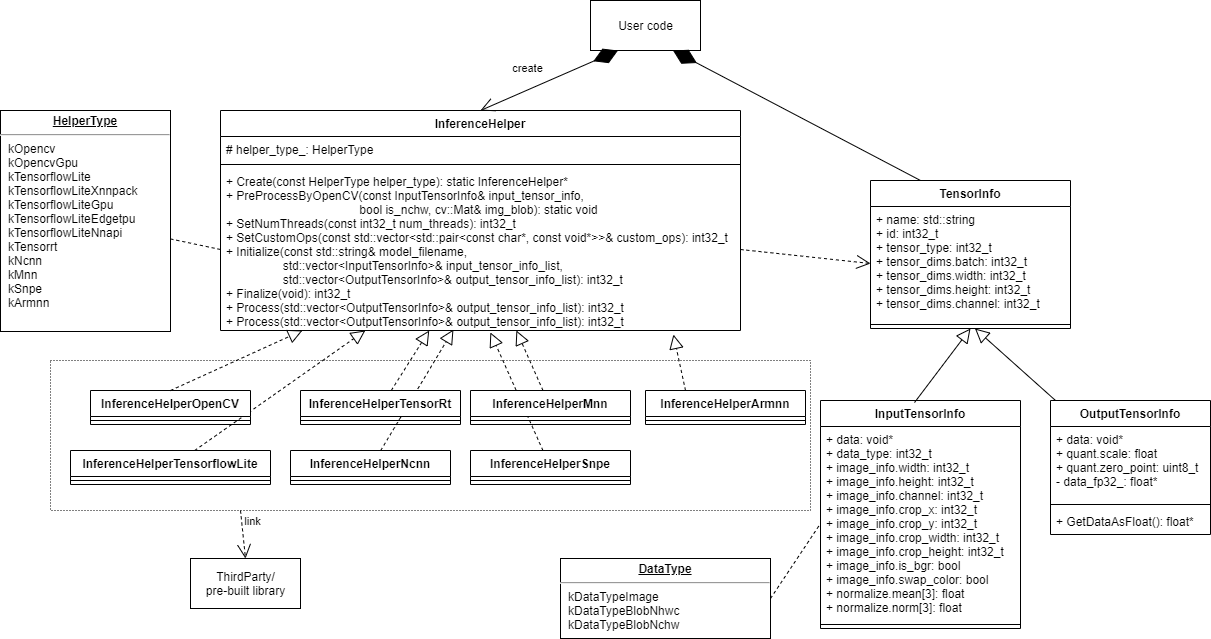- This is a helper class for deep learning frameworks especially for inference
- This class provides an interface to use various deep learnig frameworks, so that you can use the same application code
- TensorFlow Lite
- TensorFlow Lite with delegate (XNNPACK, GPU, EdgeTPU, NNAPI)
- TensorRT (GPU, DLA)
- OpenCV(dnn)
- OpenCV(dnn) with GPU
- ncnn
- MNN
- SNPE (Snapdragon Neural Processing Engine SDK (Qualcomm Neural Processing SDK for AI v1.51.0))
- Arm NN
- NNabla
- NNabla with CUDA
- Windows 10 (Visual Studio 2017 x64, Visual Studio 2019 x64)
- Linux (x64, armv7, aarch64)
- Android (armv7, aarch64)
| Framework | Windows (x64) | Linux (x64) | Linux (armv7) | Linux (aarch64) | Android (aarch64) |
|---|---|---|---|---|---|
| OpenCV(dnn) | OK | OK | OK | OK | not tested |
| TensorFlow Lite | OK | OK | OK | OK | OK |
| TensorFlow Lite + XNNPACK | OK | OK | OK | OK | OK |
| TensorFlow Lite + GPU | not supported | OK | OK | OK | OK |
| TensorFlow Lite + EdgeTPU | OK | not tested | OK | OK | not supported |
| TensorFlow Lite + NNAPI | not supported | not supported | not supported | not supported | OK |
| TensorRT | not tested | not tested | not tested | OK | not supported |
| ncnn | OK | OK | OK | OK | OK |
| MNN | OK | OK | OK | OK | OK |
| SNPE | not supported | not supported | not tested | OK | OK |
| Arm NN | not supported | OK | not supported | OK | not supported |
| NNabla | OK | note tested | not supported | OK | not tested |
| NNabla + CUDA | OK | note tested | not supported | OK | not tested |
| Note | Visual Studio 2017, 2019 | Xubuntu 18.04 | Raspberry Pi | Jetson Xavier NX | Pixel 4a |
https://github.com/iwatake2222/InferenceHelper_Sample
- https://github.com/iwatake2222/play_with_tflite
- https://github.com/iwatake2222/play_with_tensorrt
- https://github.com/iwatake2222/play_with_ncnn
- https://github.com/iwatake2222/play_with_mnn
- Add this repository into your project (Using
git submoduleis recommended) - Download prebuilt libraries
- Download prebuilt libraries (third_party.zip) from https://github.com/iwatake2222/InferenceHelper/releases/
- Extract it to
third_party
You need some extra steps if you use the frameworks listed below
- Download header files
git submodule init git submodule update cd third_party/tensorflow chmod +x tensorflow/lite/tools/make/download_dependencies.sh tensorflow/lite/tools/make/download_dependencies.sh
- Download library from https://developer.qualcomm.com/software/qualcomm-neural-processing-sdk/tools
- Extract
snpe-1.51.0.zip, then placelibandincludefolders tothird_party/snpe
- Prepare library:
- If you use pre-built library:
- Download library from https://nnabla.org/ja/install/#cpplib_list
- Extract
nnabla-cpplib-1.20.1-xxx.zipornnabla-cpplib-cuda_xxx-1.20.1-xxx.zipintothird_party/nnabla_prebuilt/xxx
- If you build library by yourself:
- Follow the instruction:
- Copy the generated library files into
third_party/nnabla_prebuilt/xxx
- If you use pre-built library:
- For Windows users:
- You need to install CUDA and cuDNN
- Extract
archive.dll(libarchive-v3.5.2-win64.zip) to the same folder as executable file - You will get exception error if you run the project with
Debugmode in Visual Studio- use
ReleaseorReleaseWithDebugmode
- use
- Add InferenceHelper to your project
set(INFERENCE_HELPER_DIR ${CMAKE_CURRENT_LIST_DIR}/../../InferenceHelper/) add_subdirectory(${INFERENCE_HELPER_DIR}/inference_helper inference_helper) target_include_directories(${LibraryName} PUBLIC ${INFERENCE_HELPER_DIR}/inference_helper) target_link_libraries(${LibraryName} InferenceHelper)
-
Deep learning framework:
- You can enable multiple options althoguh the following example enables just one option
# OpenCV (dnn) cmake .. -DINFERENCE_HELPER_ENABLE_OPENCV=on # Tensorflow Lite cmake .. -DINFERENCE_HELPER_ENABLE_TFLITE=on # Tensorflow Lite (XNNPACK) cmake .. -DINFERENCE_HELPER_ENABLE_TFLITE_DELEGATE_XNNPACK=on # Tensorflow Lite (GPU) cmake .. -DINFERENCE_HELPER_ENABLE_TFLITE_DELEGATE_GPU=on # Tensorflow Lite (EdgeTPU) cmake .. -DINFERENCE_HELPER_ENABLE_TFLITE_DELEGATE_EDGETPU=on # Tensorflow Lite (NNAPI) cmake .. -DINFERENCE_HELPER_ENABLE_TFLITE_DELEGATE_NNAPI=on # TensorRT cmake .. -DINFERENCE_HELPER_ENABLE_TENSORRT=on # ncnn cmake .. -DINFERENCE_HELPER_ENABLE_NCNN=on # MNN cmake .. -DINFERENCE_HELPER_ENABLE_MNN=on # SNPE cmake .. -DINFERENCE_HELPER_ENABLE_SNPE=on # Arm NN cmake .. -DINFERENCE_HELPER_ENABLE_ARMNN=on # NNabla cmake .. -DINFERENCE_HELPER_ENABLE_NNABLA=on # NNabla with CUDA cmake .. -DINFERENCE_HELPER_ENABLE_NNABLA_CUDA=on
-
Enable/Disable preprocess using OpenCV:
- By disabling this option, InferenceHelper is not dependent on OpenCV
cmake .. -INFERENCE_HELPER_ENABLE_PRE_PROCESS_BY_OPENCV=off
typedef enum {
kOpencv,
kOpencvGpu,
kTensorflowLite,
kTensorflowLiteXnnpack,
kTensorflowLiteGpu,
kTensorflowLiteEdgetpu,
kTensorflowLiteNnapi,
kTensorrt,
kNcnn,
kMnn,
kSnpe,
kArmnn,
kNnabla,
kNnablaCuda,
} HelperType;- Create InferenceHelper instance for the selected framework
std::unique_ptr<InferenceHelper> inference_helper(InferenceHelper::Create(InferenceHelper::kTensorflowLite));static void PreProcessByOpenCV(const InputTensorInfo& input_tensor_info, bool is_nchw, cv::Mat& img_blob)
- Run preprocess (convert image to blob(NCHW or NHWC))
- This is just a helper function. You may not use this function.
- Available when
INFERENCE_HELPER_ENABLE_PRE_PROCESS_BY_OPENCV=on
- Available when
InferenceHelper::PreProcessByOpenCV(input_tensor_info, false, img_blob);- Set the number of threads to be used
- This function needs to be called before initialize
inference_helper->SetNumThreads(4);- Set custom ops
- This function needs to be called before initialize
std::vector<std::pair<const char*, const void*>> custom_ops;
custom_ops.push_back(std::pair<const char*, const void*>("Convolution2DTransposeBias", (const void*)mediapipe::tflite_operations::RegisterConvolution2DTransposeBias()));
inference_helper->SetCustomOps(custom_ops);int32_t Initialize(const std::string& model_filename, std::vector& input_tensor_info_list, std::vector& output_tensor_info_list)
- Initialize inference helper
- Load model
- Set tensor information
std::vector<InputTensorInfo> input_tensor_list;
InputTensorInfo input_tensor_info("input", TensorInfo::TENSOR_TYPE_FP32, false); /* name, data_type, NCHW or NHWC */
input_tensor_info.tensor_dims = { 1, 224, 224, 3 };
input_tensor_info.data_type = InputTensorInfo::kDataTypeImage;
input_tensor_info.data = img_src.data;
input_tensor_info.image_info.width = img_src.cols;
input_tensor_info.image_info.height = img_src.rows;
input_tensor_info.image_info.channel = img_src.channels();
input_tensor_info.image_info.crop_x = 0;
input_tensor_info.image_info.crop_y = 0;
input_tensor_info.image_info.crop_width = img_src.cols;
input_tensor_info.image_info.crop_height = img_src.rows;
input_tensor_info.image_info.is_bgr = false;
input_tensor_info.image_info.swap_color = false;
input_tensor_info.normalize.mean[0] = 0.485f; /* https://github.com/onnx/models/tree/master/vision/classification/mobilenet#preprocessing */
input_tensor_info.normalize.mean[1] = 0.456f;
input_tensor_info.normalize.mean[2] = 0.406f;
input_tensor_info.normalize.norm[0] = 0.229f;
input_tensor_info.normalize.norm[1] = 0.224f;
input_tensor_info.normalize.norm[2] = 0.225f;
input_tensor_list.push_back(input_tensor_info);
std::vector<OutputTensorInfo> output_tensor_list;
output_tensor_list.push_back(OutputTensorInfo("MobilenetV2/Predictions/Reshape_1", TensorInfo::TENSOR_TYPE_FP32));
inference_helper->initialize("mobilenet_v2_1.0_224.tflite", input_tensor_list, output_tensor_list);- Finalize inference helper
inference_helper->Finalize();- Run preprocess
- Call this function before invoke
- Call this function even if the input data is already pre-processed in order to copy data to memory
- Note : Some frameworks don't support crop, resize. So, it's better to resize image before calling preProcess.
inference_helper->PreProcess(input_tensor_list);- Run inference
inference_helper->Process(output_tensor_info_list)enum {
kTensorTypeNone,
kTensorTypeUint8,
kTensorTypeInt8,
kTensorTypeFp32,
kTensorTypeInt32,
kTensorTypeInt64,
};std::string name; // [In] Set the name_ of tensor
int32_t id; // [Out] Do not modify (Used in InferenceHelper)
int32_t tensor_type; // [In] The type of tensor (e.g. kTensorTypeFp32)
std::vector<int32_t> tensor_dims; // InputTensorInfo: [In] The dimentions of tensor. (If empty at initialize, the size is updated from model info.)
// OutputTensorInfo: [Out] The dimentions of tensor is set from model information
bool is_nchw; // [IN] NCHW or NHWC
enum {
kDataTypeImage,
kDataTypeBlobNhwc, // data_ which already finished preprocess(color conversion, resize, normalize_, etc.)
kDataTypeBlobNchw,
};void* data; // [In] Set the pointer to image/blob
int32_t data_type; // [In] Set the type of data_ (e.g. kDataTypeImage)
struct {
int32_t width;
int32_t height;
int32_t channel;
int32_t crop_x;
int32_t crop_y;
int32_t crop_width;
int32_t crop_height;
bool is_bgr; // used when channel == 3 (true: BGR, false: RGB)
bool swap_color;
} image_info; // [In] used when data_type_ == kDataTypeImage
struct {
float mean[3];
float norm[3];
} normalize; // [In] used when data_type_ == kDataTypeImagevoid* data; // [Out] Pointer to the output data_
struct {
float scale;
uint8_t zero_point;
} quant; // [Out] Parameters for dequantization (convert uint8 to float)- Get output data in the form of FP32
- When tensor type is INT8 (quantized), the data is converted to FP32 (dequantized)
const float* val_float = output_tensor_list[0].GetDataAsFloat();- InferenceHelper
- https://github.com/iwatake2222/InferenceHelper
- Copyright 2020 iwatake2222
- Licensed under the Apache License, Version 2.0
- This project utilizes OSS (Open Source Software)