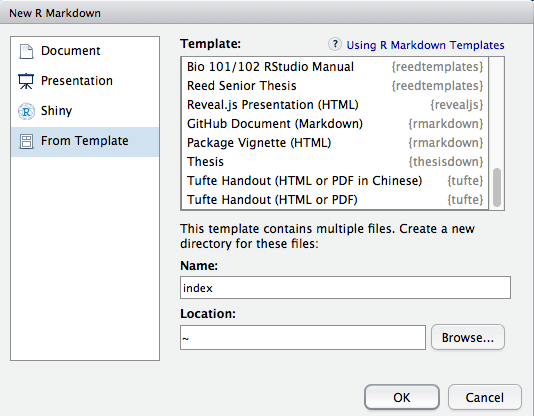This package provides a template for writing a thesis at Johns Hopkins University using rmarkdown and bookdown. This project is based on Luke Zappia's unimelbdown which is in turn based on Chester Ismay's thesisdown.
Currently none of the output formats are compliant or work correctly.
The Latex template is adapted from John "Randy" Clayton's JHU Dissertation LaTeX mwe.
You can install hopkinsdown from GitHub using devtools:
# install.packages("devtools")
devtools::install_github("Zaxim/hopkinsdown")You will also need to install LaTeX. The easiest way to do that is using the tinytex package:
install.packages(c('tinytex', 'rmarkdown'))
tinytex::install_tinytex()
# after restarting RStudio, confirm that you have LaTeX with
tinytex:::is_tinytex()To use hopkinsdown from RStudio:
-
Use the New R Markdown dialog to select Hopkinsdown Thesis and enter
indexas the name:Note that this will currently only Knit if you name the directory
indexat this step.
If you are not using RStudio run this line to create a template:
rmarkdown::draft('index.Rmd', template = 'hopkinsdown', package = 'hopkinsdown', create_dir = TRUE)
-
Edit the YAML header in the
index.Rmdfile to set option. -
Edit the individual R Markdown files to change the content. To reorder or remove sections edit
_bookdown.yml. -
Press Knit on the
index.Rmdfile to get your thesis in the desired format.
Use the following line if not in RStudio
bookdown::render_book('index.Rmd', hopkinsdown::thesis_pdf(latex_engine = 'xelatex'))