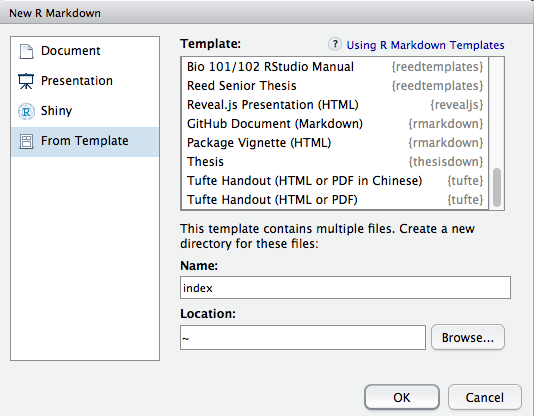unimelbdown
This package provides a template for writing a thesis at the University of Melbourne using rmarkdown and bookdown. This project is based on Chester Ismay's thesisdown.
Currently, the PDF and gitbook versions are fully-functional. There is also a Word template which is complete enough for proofing/editing but not for producing a final document.
The Latex template is adapted from John Papandriopoulos PhD Thesis Template.
Installation
You can install unimelbdown from GitHub using devtools:
# install.packages("devtools")
devtools::install_github("lazappi/unimelbdown")You will also need to install LaTeX. The easiest way to do that is using the tinytex package:
install.packages(c('tinytex', 'rmarkdown'))
tinytex::install_tinytex()
# after restarting RStudio, confirm that you have LaTeX with
tinytex:::is_tinytex()Using unimelbdown
To use unimelbdown from RStudio:
-
Use the New R Markdown dialog to select Unimelb Thesis and enter
indexas the name:Note that this will currently only Knit if you name the directory
indexat this step.
If you are not using RStudio run this line to create a template:
rmarkdown::draft('index.Rmd', template = 'unimelbthesis', package = 'unimelbdown', create_dir = TRUE)
-
Edit the YAML header in the
index.Rmdfile to set option. -
Edit the individual R Markdown files to change the content. To reorder or remove sections edit
_bookdown.yml. -
Press Knit on the
index.Rmdfile to get your thesis in the desired format.
Use the following line if not in RStudio
bookdown::render_book('index.Rmd', unimelbdown::thesis_pdf(latex_engine = 'xelatex'))