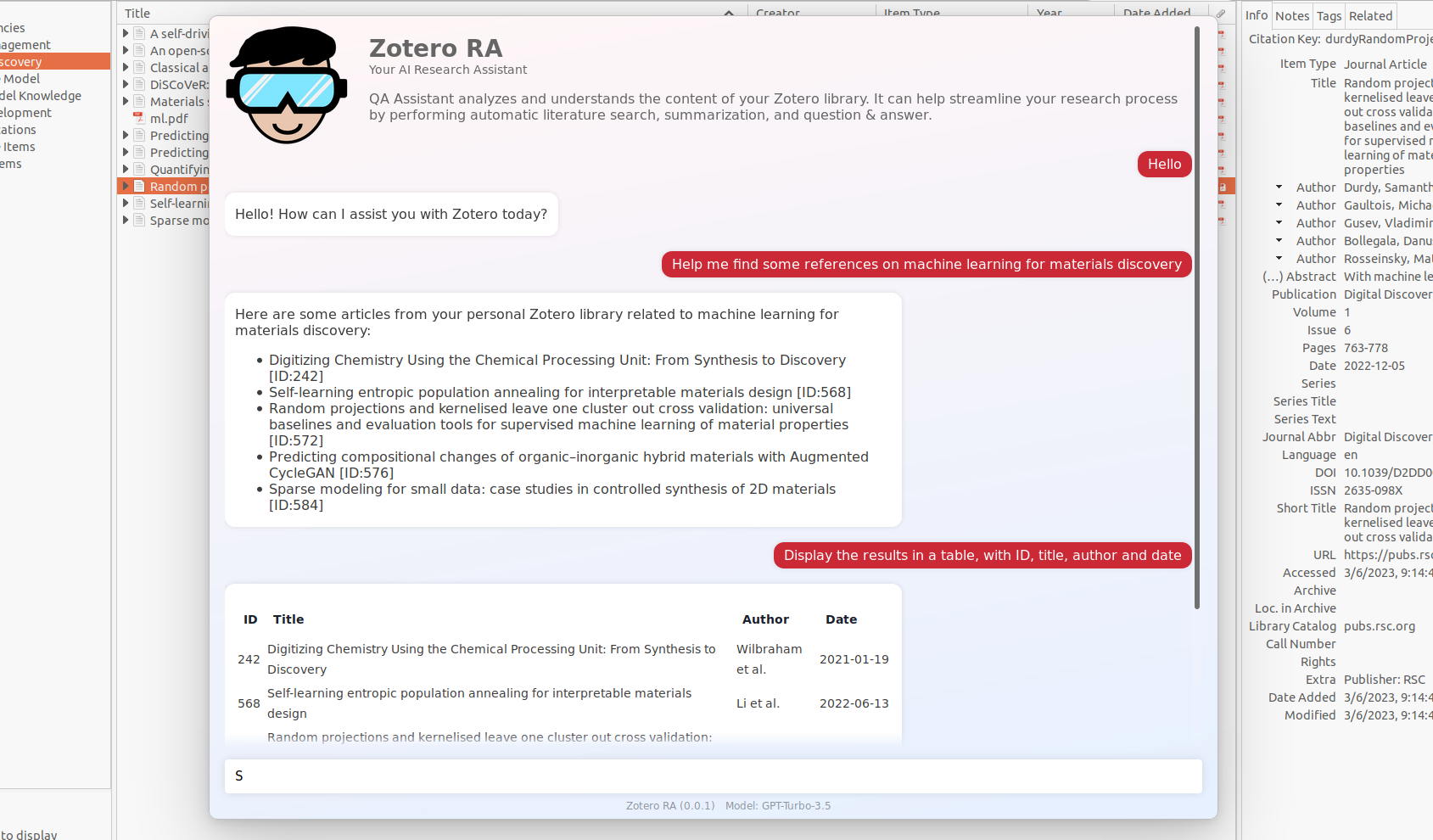Your AI research assistant in Zotero, powered by Large Language Models (LLMs).
- Download the latest release (.xpi file) from GitHub: https://github.com/lifan0127/zotero-research-assistant/releases/latest
- In Zotero select Tools from the top menu bar, and then click on Addons.
- On the Add-ons Manager panel, click the gear icon at the top right corner and select Install Add-on From File
- Select the .xpi file you just downloaded and click Open which will start the installation process.
Zotero RA can be activated through the "Shift + R" shortcut.
Before using Zotero RA, you need to provide an OpenAI API Key. Follow the in-app instruction to add a key and restart Zotero. (screenshots)
After restart, you should see the activated Zotero RA window (as shown above) and can start using it through conversations.
- Zotera RA can perform automatic update when internet access is available. To check for available update, select Tools from the top menu bar, and then click on Addons.
- To manually update Zotera RA, click More under Zotera RA and then click the gear icon at the top right corner. Select Check for Updates. (screenshots)
The following are known limitations based on user feedback.
- Currently Zotero RA can query your Zotero library through the Zotero search API. The ability to query the Zotero SQLite database for document count and other metrics will be delivered in a future release.
- Zotero RA has no awareness of your Zotero application state (selected item, current tab, highlighted text) and therefore cannot answer the related questions. This capability will be added over time.
Interaction with Zotero, in an open conversational manner and through a probabilistic model, can lead to many different, often unexpected outcomes. If you experience any error, please create an GitHub issue with a screenshot of the error message from your Zotero RA chat window. Thank you!
-
"Unable to parse JSON response from chat agent": This is perhaps the most common error which is caused by GPT not following its output format instructions. This should be fixed once the parse exception handling logic is introduced into LangChain: langchain-ai/langchain#2656.This should have been temporarily fixed. Please let us know if you still experience this issue with the latest release. -
"Agent stopped due to max iterations": For certain questions, the bot will make multiple API calls iteratively for response synthesis. Sometimes, it may fail to produce an answer before reaching the max iterations.
-
ZoteroRA tab not in Preferences panel: You may choose the Advanced tab in Preferences and open the Configuration Editor Under Advanced Configuration. From there, please search for "zoterora" and then double-click on the "extensions.zotero.zoteroRa.OPENAI_API_KEY" entry to add your OpenAI API Key.