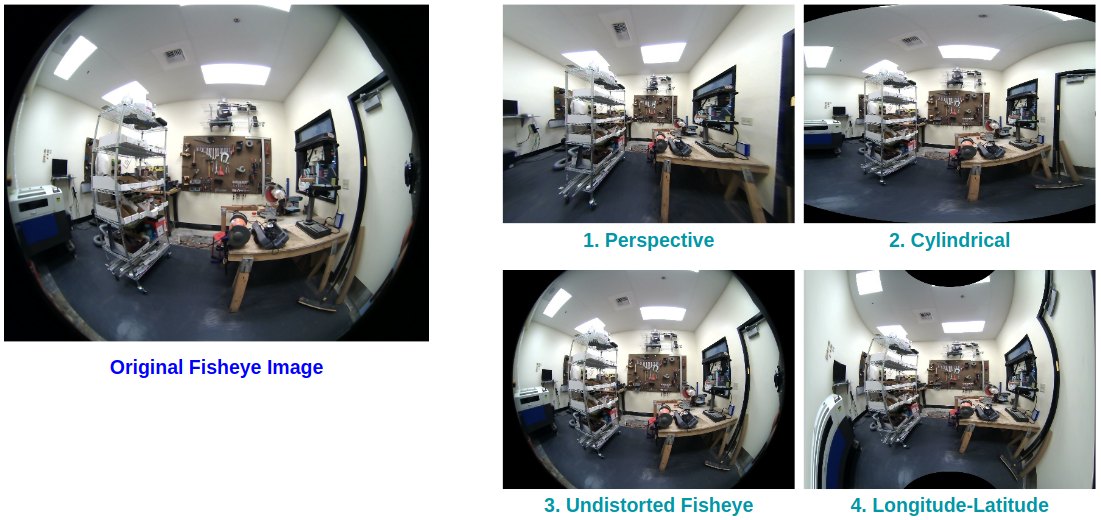CaliCam_Mono currently supports four rectification modes, these are the perspective, cylindrical, undistorted fisheye and longitude-and-latitude, respectively.
For more information see https://astar.ai.
The following steps have been tested and passed on Ubuntu 16.04.5.
Fisheye Camera Model: C. Mei and P. Rives, Single View Point Omnidirectional Camera Calibration From Planar Grids, ICRA 2007.
Required at leat 3.0. Tested with OpenCV 3.4.0.
mkdir build && cd build
cmake ..
make
./calicam_mono
python calicam_mono.py
To run CaliCam in the LIVE mode, you need to download the calibration parameter file from online. Each CaliCam Mono camera has a UNIQUE parameter file. Please download the corresponding parameter file by following the instructions at https://astar.ai/collections/astar-products.
There are 3 trackbars to adjust the vertical FoV, width, and height for the output image. FoV is only for the perspective image.
Press number button 1~4 to switch the transformation mode.
1: perspective mode
2: cylindrical mode
3: undistorted fisheye mode
4: longitude-latitude mode
Press 'q' or 'Esc' key to exit.
To run CaliCam in a live mode, please change the variable live to true:
bool live = true;
and run
./calicam_mono YOUR_CALIBRATION_FILE.yml