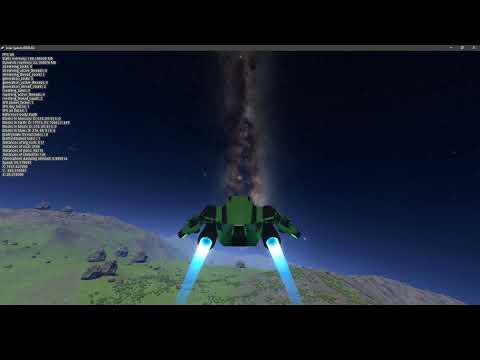This is a 3D space game demo, with procedurally-generated planets. It is a technical demo for one use of the Voxel Tools module and Godot 4.
- Procedurally-generated planets and moon (1 to 2 Km in radius, or 10 to 20 Km in large scale mode)
- Deterministic, non-realistic celestial motion at all times
- Simple atmospheres
- Fully editable terrain using voxels
- Persistent changes with save files per planet
- Ravines
- Cave systems deep underground (not easy to reach, most entries are in ravines)
- Spaceship flight from ground to space
- Motion trails
- Sound effects and ambiances
- Origin shifting allowing the whole system to be around 50Km in size (takes place only once when close enough to a planet)
- Third-person character
- Simple environment props such as rocks and grass
- Basic waypoint system to pin locations
- Main menu and in-game menu with settings
- Option to increase the scale of planets x10 (physics is buggy on planets, maybe unless you use a double-precision Godot build)
- Lens flares from SIsilicon, ported to Godot 4 for the demo
Note: This is a demo project, so any lack of gameplay, placeholders or absence of roadmap is intentional. It is meant to showcase an example of how to start making a game like this. There is no plan to make it a fully-fledged space game, but bug-fixes or small improvements may be welcome.
Textures are from https://ambientcg.com/
Sound effects are partly from https://sonniss.com/gameaudiogdc
You need a computer with a powerful CPU to run this. By default, Vulkan is required, but it might work in GLES3 if you turn off Vulkan-only features like GPU detail rendering. For reference, with an AMD Ryzen 5 2600 6-core CPU, an nVidia GeForce GTX 1060 6Gb graphics card and an optimized Godot build, this demo starts up in 5 seconds, uses about 1 Gb of RAM and should mostly sustain 60 FPS.
In spaceship mode:
- The mouse orientates the ship
- A and D rolls left or right
- W goes forward
- S goes backward
- Spacebar activates super-speed. Only works when far enough from a planet.
- E to jump off the ship. Only works when properly landed on the ground.
In character mode:
- Mouse to orientate the head and camera
- Left Mouse Button to dig
- Right Mouse Button to place blobs of ground (WARNING, there is no check if you dig yourself in)
- W,A,S,D to move
- Spacebar to jump
- F to toggle flashlight
- T to place a waypoint
You need to use a custom version of Godot Engine including the Voxel Tools module. See how to get one here: https://voxel-tools.readthedocs.io/en/latest/getting_the_module/