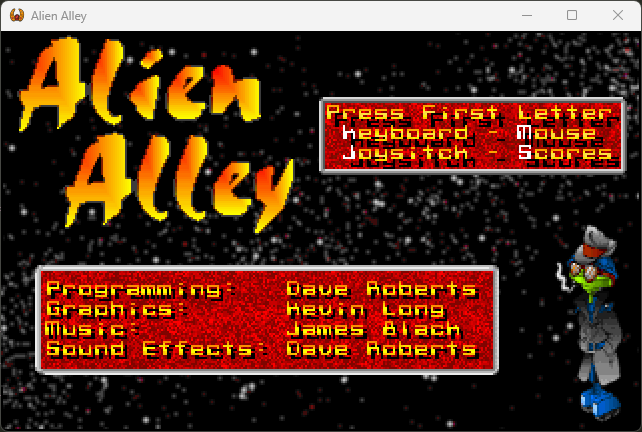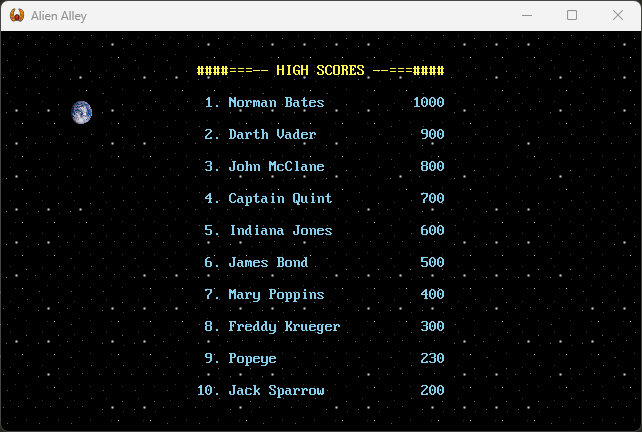This is a QB64-PE source port of the Alien Alley game that came with the book PC Game Programming Explorer by Dave Roberts.
Actually, this is a source port of a source port! From FreeBASIC to QB64-PE.
My FreeBASIC port can be found here.
The original Turbo C code that came with the book can be found here. The update for the Turbo C code can be found here.
- Works natively on Windows, Linux & macOS
- There are no Allegro dependencies unlike the FreeBASIC version
- Uses native QB64-PE graphics and sound functions
- Runs in 32bpp graphics mode unlike the FreeBASIC version that ran at 8bpp
- Runs at 640x400 (16:10 aspect ratio) fullscreen with square pixels
- PCX loading is handled using PCX support in QB64-PE
- PCX color key transparency is done on the BASIC side
- MIDI playback is handled using MIDI support in QB64-PE
- Alt + Enter puts the game in window mode
- Clone the repository to a directory of your choice
- Open Terminal and change to the directory using an appropriate OS command
- Run
git submodule update --init --recursiveto initialize, fetch and checkout git submodules - Open AlienAlley.bas in the QB64-PE IDE and press
F5to compile and run
The source port requires the latest version of QB64-PE.
Icon by Good Stuff No Nonsense
Release 1.0 November 13, 1994
Alien Alley is a vertically scrolling, fast action video game. The player controls a defending spaceship, flying though the cosmos. Advancing alien spaceships make difficult foes as they advance on the lone defender, firing plasma cannons at will. How long can the defender hold out until he is finally overrun? Only you can say...
Alien Alley may be installed by simply unzipping all the files in the archive to a single directory. Alien Alley includes sound drivers for the Advanced Gravis UltraSound and Sound Blaster compatibles. To install the UltraSound drivers, run the SETGUS.BAT batchfile by typing "setgus" at the DOS prompt. To install the Sound Blaster compatible drivers, run SETSB.BAT by typing "setsb". The UltraSound drivers require that you run UltraMID before running the game itself. If UltraMID is not run, the UltraSound drivers will not load. UltraMID can be run easily using the "e.exe" utility that comes with your UltraSound software.
Alien Alley was created as an example for the book PC Game Programming Explorer, by Dave Roberts. Alien Alley demonstrates many of the game programming concepts and techniques described in PC Game Programming Explorer, including joystick, mouse, and keyboard programming, fast page flipping animation, VGA palette effects, music and sound, and a scrolling background.
PC Game Programming Explorer includes all the source code used to create Alien Alley as well as the source code for many other projects developed in the book.
PC Game Programming Explorer, by Dave Roberts, is available for US$34.95 at a bookstore near you or directly from Coriolis Group Books.
The Coriolis Group 7339 East Acoma, Suite 7 Scottsdale, AZ 85260 USA Phone: (800) 410-0192 (602) 483-0192 FAX: (602) 483-0193
Part 1: Let the Games Begin
- The Great Adventure
- Mastering the Keyboard
- Catching the Mouse
- Joystick Magic
Part 2: The Graphics Adventure
- VGA Basics
- Bitmaps and Bitblts
- Adventures in Animation
- Color Your World
Part 3: Into the Action
- Detecting Collisions
- Controlling Game Speed
- Creating Alien Alley
Part 4: Advanced Techniques
- Audio Immersion
- Scrolling Along
Game Programming Resources
Programming: Dave Roberts
Graphic Art: Kevin Long
MIDI Music : James Black
Sound FX : Dave Roberts
The artists involved with this project can be contacted at:
AIR Design - Kevin Long
3354 N.E. 83rd Ave
Portland, OR 97220 USA
Voice Mail: 800-223-3737x594
Email: air@netcom.com
J. Black
PO Box 11740
Denver, CO 80211-0740 USA
Email: jblack@csn.org
Dave Roberts may be reached at The Coriolis Group.
To keep the size of this archive down, Alien Alley is distributed with just two audio drivers. Alien Alley uses audio drivers from The Audio Solution's DigPak and MidPak. If you own something other than an UltraSound or a Sound Blaster, chances are that DigPak/MidPak drivers exist for your sound card. To get all the audio drivers, call the BBS at 314-939-0200 and look for the DigPak/MidPak developers kit (DMKIT.ZIP) in the main file library.
DMKIT.ZIP also includes all the files necessary to develop an application around DigPak/MidPak. If you are a game developer, take a look at DIGPKAPI.DOC and MIDPKAPI.DOC.
Alien Alley, Copyright 1994, David G. Roberts, All Rights Reserved
Original music, Copyright 1994, James J. Black, All Rights Reserved
Original artwork, Copyright 1994, Kevin Long
General MIDI patches (c) 1994 The Fat Man and K. Weston Phelan
Alien Alley may be, and is encouraged to be, redistributed throughout the world. All files in the original archive MUST remain intact, however. No files may be altered or removed. Under no circumstances may this program be sold for a fee.
In summary, make as many copies of this archive as you want as long as you: (1) keep all the files together, and (2) don't sell it.