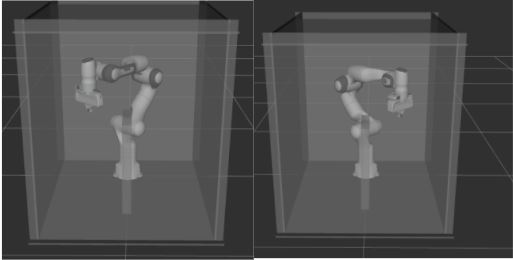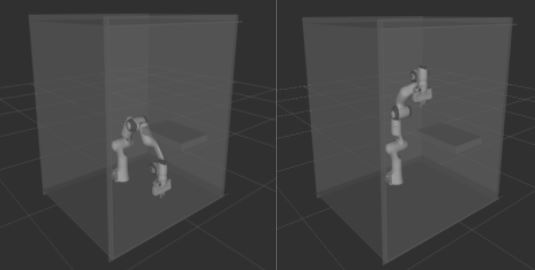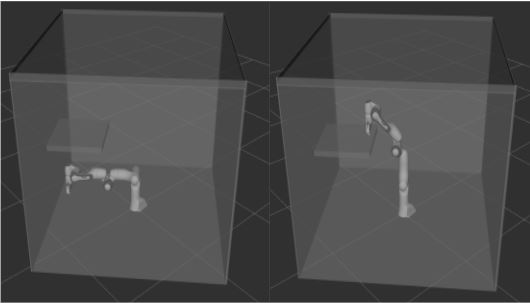This is the final project of the CMU-16782. It has the implementation of basic forward/inverse kinematics, and the sampling_based path planning with constraints for the Franka Robot Arm.
For Ubuntu 16.04:
-
Install ROS Kinetic on your computer following instructions here: [http://wiki.ros.org/ kinetic/Installation/Ubuntu.](http://wiki.ros.org/ kinetic/Installation/Ubuntu. ) (Make sure to install the Desktop-Full Install version of ROS Kinetic.)
-
Install libfranka and franka_ros using the following command:
sudo apt install ros-kinetic-libfranka ros-kinetic-franka-ros -
Install all requirements.
pip install -r requirements.txt -
Change the path argument in visualize.launch to the path to your working folder.
-
Run the RRT planner:
python3 plan.py --rrtorpython3 plan.py --rrt --map2for using the second map, orpython3 plan.py --rrt --map3for using the third map.Run the CBIRRT planner:
python3 plan.py --rrtcorpython3 plan.py --rrtc --map2for using the second map, orpython3 plan.py --rrtc --map3for using the third map.Run the PRM planner:
python3 plan.py --prmorpython3 plan.py --prm --map2for using the second map, orpython3 plan.py --prm --map3for using the third map.If reusing the graph created before:
python3 plan.py --prm [--map2/map3]--reuse_graphRun the OBPRM planner:
python3 plan.py --obprmorpython3 plan.py --obprm --map2for using the second map, orpython3 plan.py --obprm --map3for using the third map.If reusing the graph created before:
python3 plan.py --obprm [--map2/map3]--reuse_graph
We designed three problems for the robot arm, in which it needs to move from a start position to agiven goal position while avoiding obstacles.