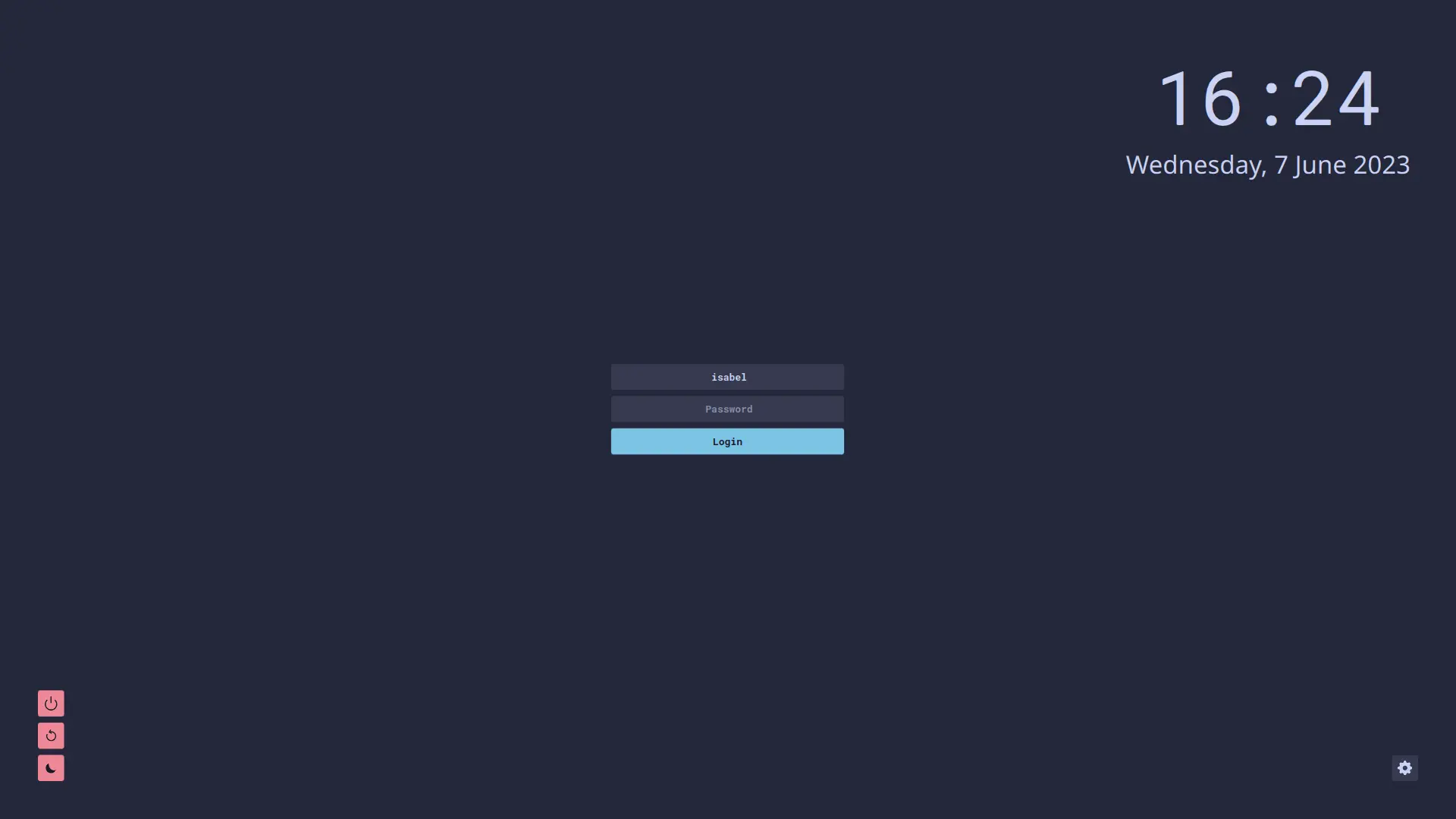i3wm Dotfiles
These dotfiles come with Catppuccin & Nordic theme
Nord BG Credit TheDistroHopper
- fastfetch-png - Fastfetch config with png add ones, Remember alacritty doesn't support image rendering so perfer kitty.
- fastfetch - Fastfetch config with some changes.
- i3-i3status - i3wm config with i3status setup.
- i3-polybar - i3wm config with polybar setup
- i3status-nord - i3status with nord theme
- i3status-nordic-2 - i3status config with nordic theme but it is bit tweak.
- polybar-catppuccin - Polybar config with catppuccin theme
- polybar-nordic - Polybar config with nordic theme
- rofi-catppuccin - Rofi config with additional catppuccin theme.
- rofi-nordic - Rofi config with nordic theme
- rofi - Rofi config with catppuccin normal theme
Important
Note that the keybindings are based on my personal uses, so remember to change them after installation.
Use the following script to set up my i3 configuration.If you encounter any issues, feel free to submit an issue:
sudo pacman -Syy git
git clone https://github.com/aayushx402/i3-CatDotfiles
cd i3-CatDotfiles
chmod +x setup.sh
./setup.sh
Or just run this curl command:
curl -fsSL https://raw.githubusercontent.com/aayushx402/i3-CatDotfiles/main/setup.sh | sh i3statuspolybardmenurofialacrittykittypicommaimfishimwheelnitrogenvarietypolkit-gnomexclipflameshotlxappearancethunar
- Browser:
Thorium/Brave - File Manager:
Nemo/Thunar - Code Editor:
Cursor/Vim - Screenshot Tool:
Flameshot - Terminal:
Alacritty/Kitty - Launcher:
Rofi/Dmenu - Status Bar:
Polybar/i3status - Shell:
Bash/Zsh
To use the Nord background, clone the repository with the following command:
git clone https://github.com/ChrisTitusTech/nord-background- Widget Theme :
NordArc-Theme/Catppuccin-Moncha-Standard - Icon Theme :
NordArc/Nordzy - Mouse Cursor :
Capitaine Cursors - Light/Qogir
| Key Combo | Action |
|---|---|
| Super + Enter | Open Terminal (Kitty/Alacritty) |
| Super + D | Open App Launcher (Rofi/dmenu) |
| Super + E | Open File Manager (Thunar) |
| Super + B | Open Browser (Brave) |
| Key Combo | Action |
|---|---|
| Super + N | Screenshot Selected Area (Flameshot) |
| Super + M | Screenshot Entire Screen (Flameshot) |
| Key Combo | Action |
|---|---|
| Super + Q | Close Focused Window |
| Alt + Tab | Switch Windows |
| Super + Number | Switch Workspace |
| Super + Shift + Number | Move Container to Workspace |
| Super + Shift + C | Reload Config |
| Super + Shift + R | Restart i3 |
| Super + Shift + E | Exit i3 Session |
| Key Combo | Action |
|---|---|
| Super + J | Focus Left |
| Super + K | Focus Down |
| Super + L | Focus Up |
| Super + O | Focus Right |
| Key Combo | Action |
|---|---|
| Super + Shift + J | Move Left |
| Super + Shift + K | Move Down |
| Super + Shift + L | Move Up |
| Super + Shift + O | Move Right |
| Key Combo | Action |
|---|---|
| Super + H | Split Horizontally |
| Super + V | Split Vertically |
| Super + F | Toggle Fullscreen |
| Key Combo | Action |
|---|---|
| Super + Shift + Space | Toggle Tiling/Floating |
| Super + Space | Switch Focus between Tiling/Floating |
| Super + A | Focus Parent Container |
| Super + D | Focus Child Container |
- Fastfetch - ChrisTitusTech
- Alacritty - ChrisTitusTech
- Kitty - ChrisTitusTech
- Rofi - TypeCraft , Justus0405 & ChrisTitusTech
- Polybar - TypeCraft
- Picom - lactua
- GTK - Catppuccin
- SDDM - Catppuccin
Shoutout to Justus0405 & TheDistroHopper for their i3wm dotfiles