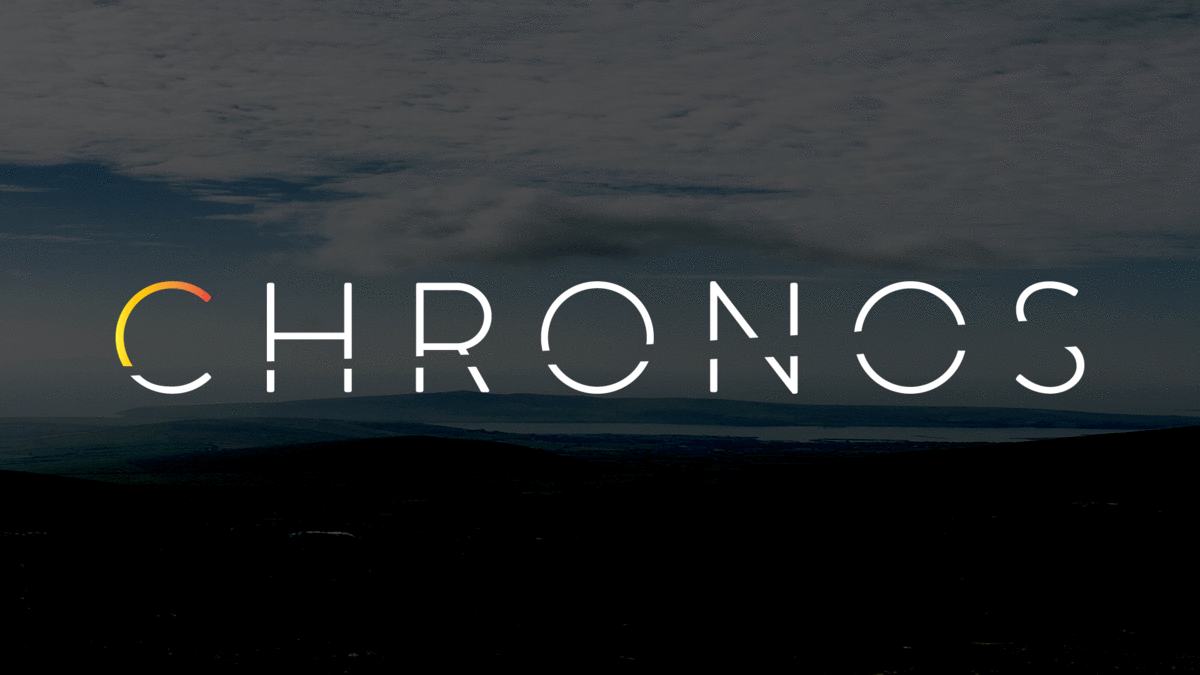
Chronos
⭐ Star us on GitHub — it helps! ⭐
Chronos is a comprehensive developer tool that monitors the health and web traffic of servers, microservices, and containers. Use Chronos to see real-time data monitoring and receive automated notifications over Slack or email.
Table of Contents
Return to Top
Features
- Distributed tracing enabled across microservices applications
- Supports
 protocol, with
protocol, with  coming soon
coming soon - Compatible with
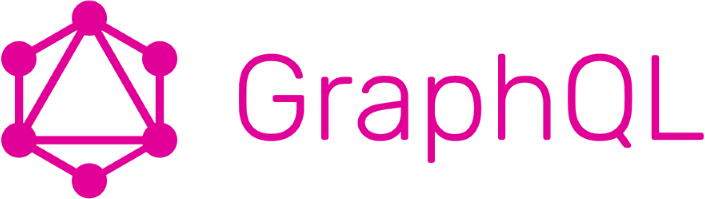
- Provides
 container stats (e.g. ID, memory usage %, CPU usage %, running processes, etc.)
container stats (e.g. ID, memory usage %, CPU usage %, running processes, etc.) - Supports
 and
and  databases
databases - Displays real-time temperature, speed, latency, and memory statistics
Return to Top
Demo
Return to Top
Installation
This is for the latest Chronos version 5.1 release and later.
- Stable release: 5.1.0
- LTS release: 5.0.1
Pre-Installation
Make sure you're running version 12.18.3 of ![]() , which is the most recent LTS (long-term support) version.
, which is the most recent LTS (long-term support) version.
If you need to roll back from ![]() 14.9.0, make sure to run
14.9.0, make sure to run
npm rebuild
in the root directory.
If you're installing Chronos into a microservices application, and you have different folders for each microservice, make sure you also run
npm rebuild
in each microservices folder after you roll back to version 12.18.3.
Install Dependencies
To use Chronos in your existing application, download and install the following in the root directory of each of your microservice applications:
npm install chronos-tracker
Configure Chronos
Similarly, in the root directory of each of your microservice applications, create a chronos-config.js file with properties listed below:
// A sample `chronos-config.js` file
const chronos = require('chronos-tracker');
chronos.use({
microservice: 'payments',
interval: 2000,
dockerized: true,
database: {
type: 'MongoDB',
URI: process.env.MONGO_URI,
},
notifications: [],
});The microservice property takes in a string. This should be the name of your server or microservice. For Docker containers, the name of the microservice should be the same as the name of the corresponding Docker container.
The interval property is optional and takes in an integer. This controls the Chronos monitoring frequency. If this is omitted, Chronos will defualt to recording server health every 2000 ms or 2 seconds.
The dockerized property is optional and should be specified as true if the server is running inside of a Docker container. Otherwise, this should be false. If omitted, Chronos will assume this server is not running in a container.
The database property is required and takes in the following:
typewhich should be a string and only supports 'MongoDB' and 'PostgreSQL'.URIwhich should be a connection string the database you intend Chronos to write and record data regarding health, HTTP route tracing, and container infomation to. A.envis recommended.
The notifications property is optional. Jump to the section below, Notifications to configure ![]() or email
or email ![]() notifications.
notifications.
Initialize Chronos
Wherever you create an instance of your server (see example below),
// Example
const express = require('express');
const app = express());you will also need to require in chronos-tracker and initialize Chronos, as well as the ./chronos-config file. You will then need to invoke chronos.propagate() to initiate the route tracing, in addition to implementing chronos.track() for all endpoints.
const chronos = require('chronos-tracker');
require('./chronos-config'); // Bring in config file
// ...
chronos.propagate();
app.use('/', chronos.track());You should be good to go! The last step, Docker Configuration, is only applicable if you need to configure ![]() for your application.
for your application.
Docker Configuration
Again, this step is only applicable if you are currently using ![]() containers for your microservices.
containers for your microservices.
![]() Give your containers the same names you pass as arguments for microservice names.
Give your containers the same names you pass as arguments for microservice names.
![]() In order to have container stats saved to your database, along with other health info, bind volumes to this path when starting up the containers:
In order to have container stats saved to your database, along with other health info, bind volumes to this path when starting up the containers:
/var/run/docker.sock
For example, you can type the following when starting up a container:
docker run -v /var/run/docker.sock:/var/run/docker.sock [your-image-tag]
If you're using docker-compose to start up multiple containers, you can add a volumes key for each of your services in the docker-compose.yml file:
volumes:
- "/var/run/docker.sock:/var/run/docker.sock"
Return to Top
Notifications
The notifications property is optional and allows developers to be alerted when the server responds to requests with status codes >= 400. To set up notifications, set the value of the notifications property to an array of objects, each with a type and settings property.
Chronos only supports Slack and email notifications.
Slack
Chronos uses the ![]() API to send messages to a Slack channel and only requires the webhook url. Learn how to set up Slack webhooks for your team.
API to send messages to a Slack channel and only requires the webhook url. Learn how to set up Slack webhooks for your team.
An example of configured slack settings:
// ...
notifications: [
{
type: 'email',
settings: {
slackurl: process.env.WEBHOOK
}
}
]
// ...Chronos provides the option to send ![]() emails. The properties that should be provided are the following
emails. The properties that should be provided are the following
emails- The recipient list (string) can be a single email address or multiple as comma seprated values.emailHost- The smtp host (string) of your email serveremailPort- The email port (integer) is either 465 or 587 depending on the sender email security settings. Learn more about email ports by reading the nodemailer docsuser- The email address (string) of the senderpassword- The password (string) of the sender email
NOTE: Email notification settings may require alternative security settings to work
An example of configured email settings:
// ...
notifications: [
{
type: 'email',
settings: {
emails: 'foobar@email.com, bizbaz@email.edu',
emailHost: 'smpt@gmail.com',
emailPort: 465,
user: process.env.SENDER_EMAIL,
password: process.env.SENDER_PASSWORD
}
}
]
// ...Return to Top
Branches
Master Branch
The 'master' branch of this repository is where the ![]() application for Chronos is deployed. The Chronos monitoring tool includes two database examples, one PostgresQL and one MongoDB, with sample data sets.
application for Chronos is deployed. The Chronos monitoring tool includes two database examples, one PostgresQL and one MongoDB, with sample data sets.
NOTE: To replace or delete these two databases, simply change the database URIs stored in the following path:
root directory -> electron -> user -> settings.json
Examples
We provide two working example microservice applications in the master branch for you to test out Chronos: microservices and docker.
Microservices
In the microservices folder, we provide a sample microservice application that successfully utilizes Chronos to apply all the powerful, built-in features of our monitoring tool. You can then visualize the data with the ![]() app.
app.
Refer to the README in the microservices folder for more details.
Docker
In the ![]() folder within the
folder within the master branch, we provide a sample dockerized microservices application to test out Chronos and to apply distributed tracing across different containers for your testing convenience.
The docker folder includes individual ![]() files in their respective directories. A docker-compose.yml is in the root directory in case you'd like to deploy all services together.
files in their respective directories. A docker-compose.yml is in the root directory in case you'd like to deploy all services together.
Refer to the README in the docker folder for more details.
Middleware Branch
The 'middleware' branch is the current codebase for the ![]() package, which is what you will install in your own application in order to use Chronos. Download the
package, which is what you will install in your own application in order to use Chronos. Download the ![]() package here.
package here.
Return to Top
Technologies
Return to Top
Contributing
Development of Chronos is open source on GitHub through the tech accelerator umbrella OS Labs, and we are grateful to the community for contributing bugfixes and improvements. Read below to learn how you can take part in improving Chronos.
Return to Top
License
Chronos is ![]() licensed.
licensed.