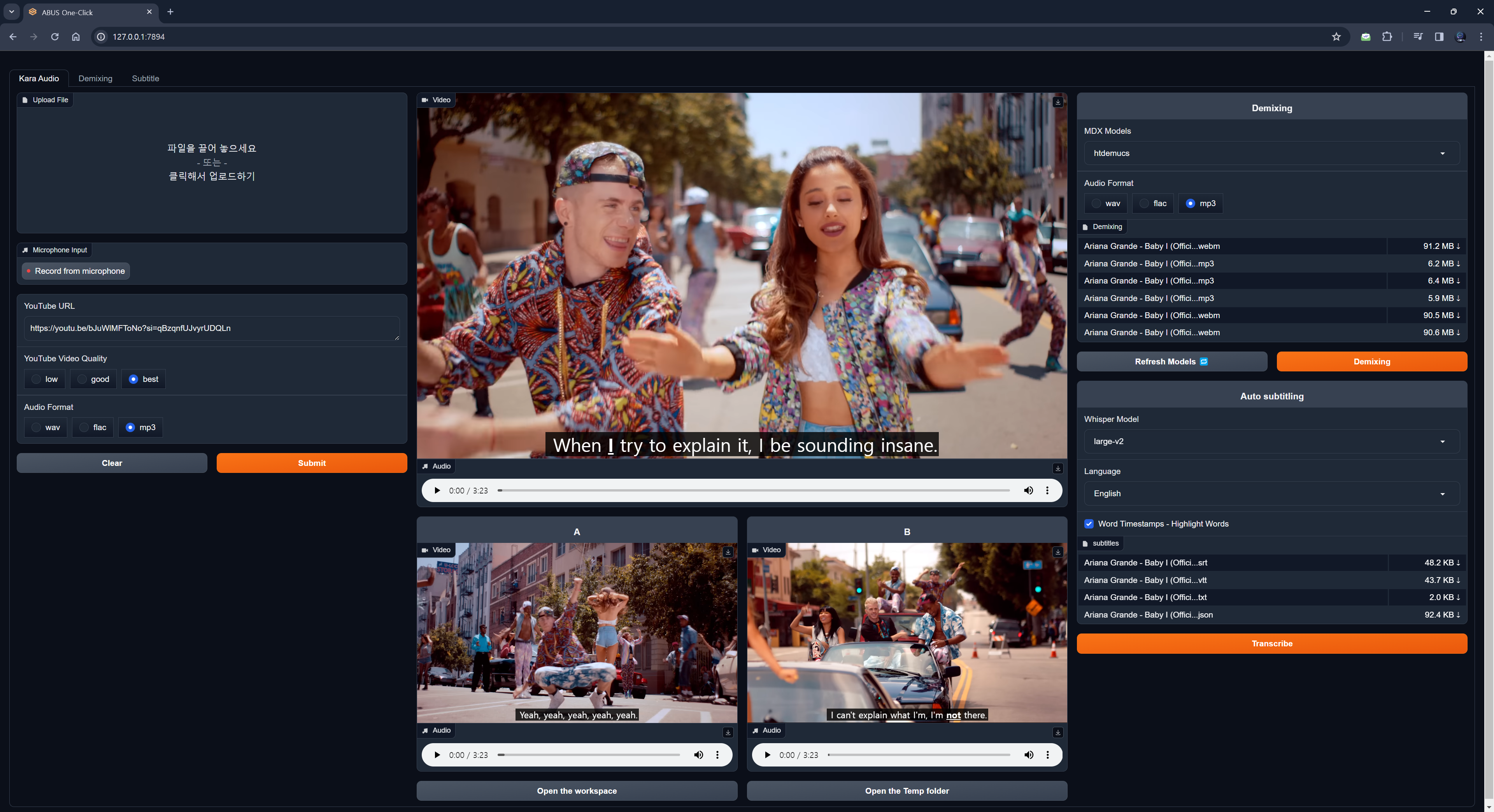The best gradio web-ui for creating cover song that uses mdx-net and rvc. Easy one click installation. Fully portable.
- Easily create AI Cover with Aria-CoverSong.
- Make a Trump version of IU's 'Cupid', Kim Kwang-seok's 'I Miss You', and 'Private's Letter'.
- Equipped with Vocal Remover provided by UVR5 and RVC engine.
- Aria-CoverSong can be easily installed with one click and provides Gradio Web-UI.
- Experience the highest level of AI voice modulation technology.
AI Covertab- YouTube downloader, vocal separation, and voice modulation provided in an integrated environment
- Supports audio effects such as Pitch, Gain, Reverb, Room, Damping, etc.
Demixingtab- Vocal separation, Reverb/Echo removal
- MDX-Net, Demucs model support
- Selectable audio format (wav, flac, mp3)
- You can download YouTube videos (mp4, webm) and save them as audio files (mp3, wav, flac).
- Provides vocal remover. Uses MDX-Net and Demucs.
- Provides voice modulation function. RVC v2 is used.
- AI Voice can be downloaded from Discord AI Hub or, if necessary, production request (abus.aikorea@gmail.com).
- One-click installation. Once installed, you can use it permanently at no additional cost. (※ Free version has 30 minute limit on usage time)
- Provides Web-UI. Google Chrome browser is recommended.
- OS : Windows 10/11 (64bits) ※ Linux, Mac OS is not supported.
- CPU: Intel Processor 2GHz or faster (or equivalent compatible)
- RAM: 4GB or greater
- HDD: At least 10GB of free space during installation
- GPU: NVIDIA graphics card supporting CUDA 11.8 is recommended. VRAM 4GB or more.
- Internet connection required (installation)
-
A. Paid version
- Unzip the compressed file (aria-coversong-x.zip) included in the USB to an appropriate location on your computer.
- Or, copy the already unzipped folder (aria-coversong-x) to an appropriate location on your computer.
-
B. Free version
git clone https://github.com/abus-aikorea/aria-coversong.git- Run
configure.bat- Install ffmpeg and CUDA (if using NVIDIA GPU) on Windows.
- You only need to run it the first time.
- Run
start.bat- Start Aria-CoverSong. Web-UI will run automatically.
- When running for the first time, install Aria-CoverSong first.
- Aria-CoverSong installation requires an Internet connection, and depending on the system, installation may take more than an hour.
- Never close the Windows-Command window during installation.
- If a problem occurs during installation, delete the installer_files folder and run start.bat again.
- Close the Windows-Commnad window and run start.bat again.
- Run the browser directly and enter the address displayed in the Windows-Command window (e.g. http://127.0.0.1:7892) in the address bar.
aria-aicover-eng.mp4
-
Run
uninstall.bat:- Remove the installer_files folder.
- Remove ffmepg and CUDA packages installed on Windows (if selected)
-
Aria-CoverSong has portable installation as standard. To uninstall the program, deleting the installation folder is sufficient.
When Windows Defender mistakenly recognizes a batch file as a Trojan, this is often called a 'False Positive'. To solve this problem, you can go through the following steps:
- File exception handling: In Windows Defender, you can set certain files or processes to skip security scanning. To do this, follow the steps below:
- Click the ‘Start’ button and go to ‘Settings’.
- Click ‘Update & Security’.
- Select ‘Windows Security’ and go to ‘Virus & threat protection’.
- Click ‘Manage Virus & Threat Protection Settings’.
- Select 'Add exception' in 'Virus & threat protection settings'.
- Select 'File or Folder', find the batch file in question and add it as an exception.
- Temporarily disable Windows Defender: This may be a temporary solution. However, you must be careful when using this method as it may expose your computer to other threats.
- Report the problem to anti-virus software: If you are sure that the file is not a Trojan horse, you can report it to Microsoft as a False Positive. Microsoft will review this and take any necessary action.
- e-mail: abus.aikorea@gmail.com
- homepage(Korean): https://slashpage.com/abus
- 네이버 스마트스토어(korean): https://smartstore.naver.com/abus/category/ALL?cp=1
- Coupang(Korean): https://www.coupang.com/vp/products/7875503674
- Amazon(US): https://www.amazon.com/dp/B0CTQQDPXT
- Amazon(Japan): https://www.amazon.co.jp/dp/B0CTHT2JH3
- Product Information: https://youtu.be/heEN4UIQLjc
- Automatic Subtitle∙Translation: https://youtu.be/uQ14hoEiI4c?si=Io9K_vIDYyeu9Z8_
- Home Karaoke: https://youtube.com/playlist?list=PLwx5dnMDVC9bVxfGo58U-R-w3fUHqwiD6&si=TZBh5AFjcr7_dyiI
- RVC-Project: https://github.com/RVC-Project/Retrieval-based-Voice-Conversion-WebUI
- UVR5: https://github.com/Anjok07/ultimatevocalremovergui
- FacebookResearch Demucs: https://github.com/facebookresearch/demucs
- yt-dlp: https://github.com/yt-dlp/yt-dlp
- gradio: https://github.com/gradio-app/gradio
 by ABUS
by ABUS