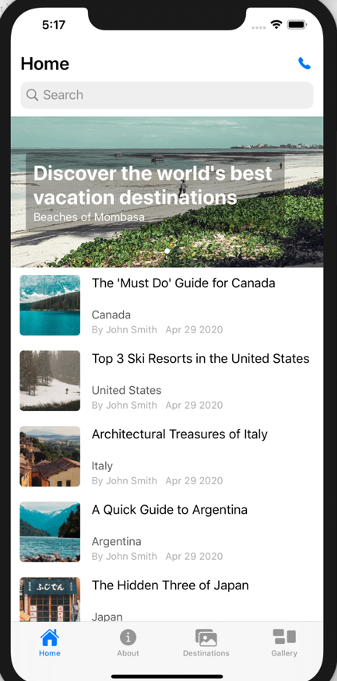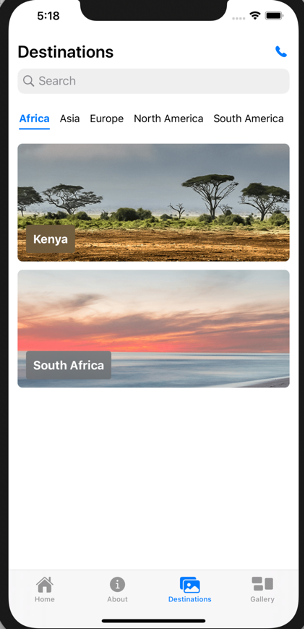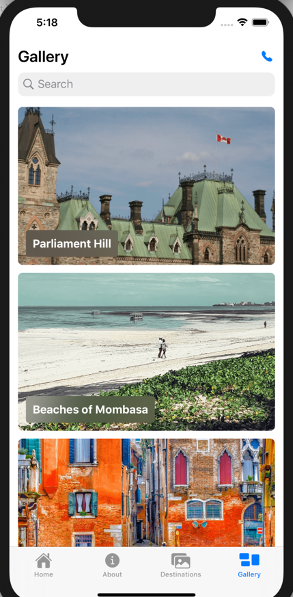This is a native iOS mobile app for a fictitious "Traveler" company, using content and assets from Acoustic Content. This is a companion sample to sample-react-traveler-website, and it uses the content and assets from that sample. A third sample, sample-traveler-android-app, shows the same content in a native Android app.
Together these samples illustrate the value of a headless CMS: all the content and assets are managed in one place for all three channels. Whenever a business user creates and publishes new content, it's immediately available in all three channels.
Here are a few of the screens from the sample:
In order to run this sample, the following is required:
-
An Acoustic Content tenant.
-
wchtools-cli v2.3.4 or above.
-
A recent Node 10.x LTS version of Node.
-
The Traveler Website Sample must be installed to your Acoustic Content tenant. That sample includes all the content and assets used by this sample app.
-
It is recommended to have up-to-date MacOS installed.
-
Xcode and Command Line Tools v 11.3 or above are installed.
-
Deployment target for Xcode is set to iOS 1.32 or above.
-
Download or clone this repository.
-
Open AcousticContentSampleApp.xcodeproj.
-
Set the tenant information as follows:
- Open the file AcousticContentSampleApp/Data Layer/URLProvider.swift
- Update the following fields for your tenant:
- contentHubId - with your tenant ID
- domainName - with your hostname
- Build and run the app.
The hostname can be extracted from the delivery URL of your tenant, (e.g. <hostname>/<Content_tenant_id>/).
All hub information containing domain, IDs and URLs for the hub can be found inside Acoustic Content (Sidebar > About > Hub Information):
- Log in to Acoustic Content and open the 'About' tab.
- Click the 'Hub information' option.
- Find a delivery URL and hub ID on 'Hub Information' pop-up window.
Acoustic Content developer documentation: https://developer.goacoustic.com/acoustic-content/docs
Acoustic Content API reference documentation: https://developer.goacoustic.com/acoustic-content/reference
Acoustic Content Samples Gallery: https://content-samples.goacoustic.com/