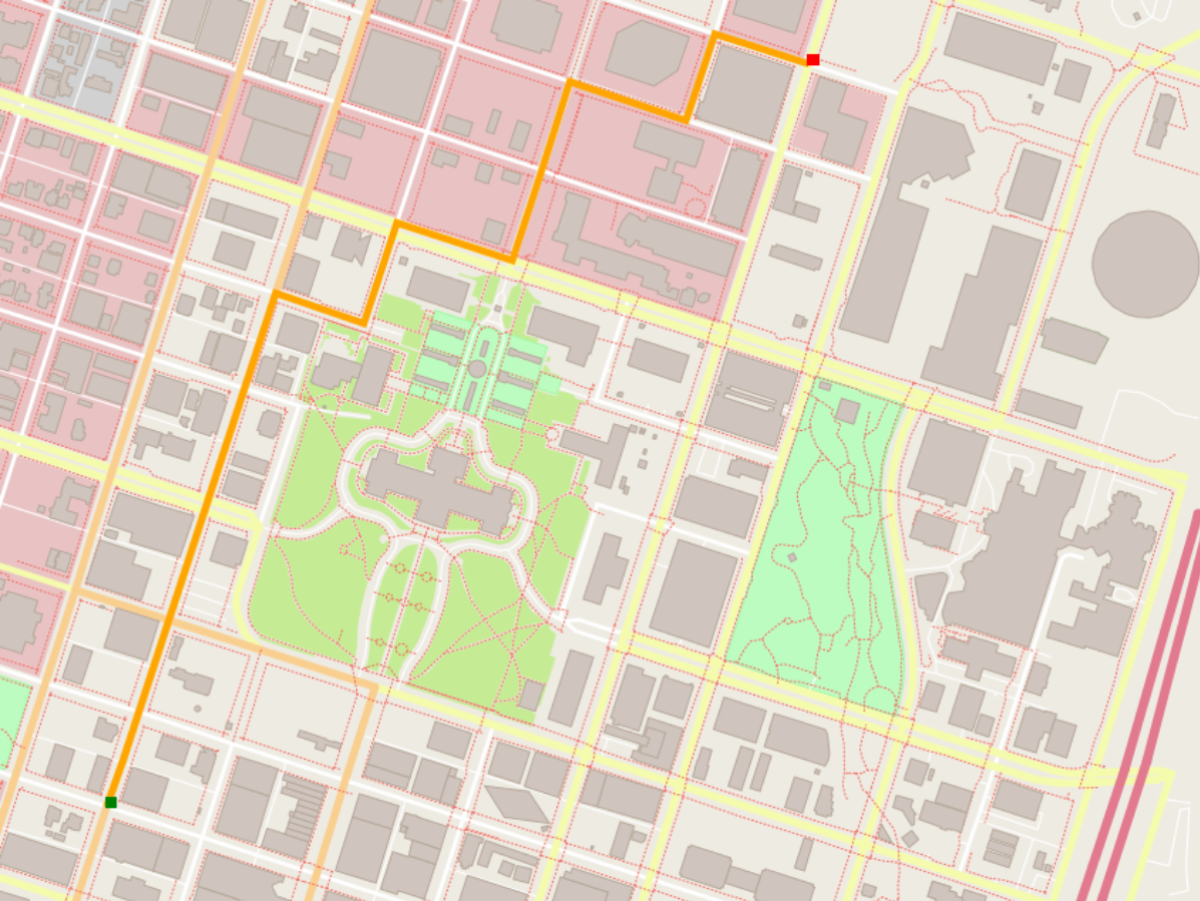Simple Route-planning on the map using A*star search.
git clone git@github.com:adipandas/route-planner.git --recurse-submodules
- cmake >= 3.11.3
- All OSes: click here for installation instructions
- make >= 4.1 (Linux, Mac), 3.81 (Windows)
- Linux: make is installed by default on most Linux distros
- Mac: install Xcode command line tools to get make
- Windows: Click here for installation instructions
- gcc/g++ >= 7.4.0
- Linux: gcc / g++ is installed by default on most Linux distros
- Mac: same instructions as make - install Xcode command line tools
- Windows: recommend using MinGW
- IO2D
- Installation instructions for all operating systems can be found here
- This library must be built in a place where CMake
find_packagewill be able to find it
This repo does not have the cmake file corresponding to IO2D. To install it on linux, you can refer to the link here and follow the step below.
- You can clone the repository at any location you like on your machine. Preferrably outside this repository.
sudo apt update
sudo apt install build-essential
sudo apt install cmake
sudo apt install libcairo2-dev
sudo apt install libgraphicsmagick1-dev
sudo apt install libpng-dev
git clone git@github.com:cpp-io2d/P0267_RefImpl.git --recurse-submodules
cd P0267_RefImpl
mkdir Debug
cd Debug
cmake --config Debug "-DCMAKE_BUILD_TYPE=Debug" ..
cmake --build .
sudo make install
sudo make install should copy the necessary files at places where Cmake can find them.
To compile the project, first, create a build directory and change to that directory:
cd route-planner
mkdir build && cd build
From within the build directory, then run cmake and make as follows:
cmake ..
make
The executable will be placed in the build directory. From within build, you can run the project as follows:
./OSM_A_star_search
Or to specify a map file:
./OSM_A_star_search -f ../<your_osm_file.osm>
The testing executable is also placed in the build directory. From within build, you can run the unit tests as follows:
./test
The template for this project is provided by UDACITY and it is available on GitHub at this link.
It think this is a preetty neat project to understand the application of simple planning/search algorithms. 😃