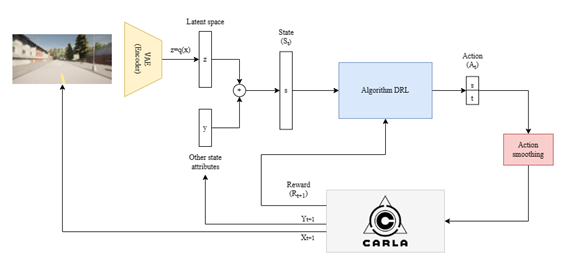This repo provides an out-of-the-box training and evaluation environment for conducting multiple experiments using DRL in the CARLA simulator using the library Stable Baselines 3 including the configuration of the reward function, state, and algorithm used.
Video with examples of the pretained models provided: here
This work has been developed as part of the Bachelor's Thesis "Application of Deep Reinforcement Learning in autonomous driving" by Alberto Maté at UC3M.
- Install
CARLA 0.9.13from here. (Note:CARLA 0.9.13is the only version tested with this repo) - Create a venv and install the requirements:
python3 -m venv venv
source venv/bin/activate
pip install -r requirements.txt- Export CARLA installation path to
$CARLA_ROOT:
export CARLA_ROOT=<path to carla installation>The configuration is located in config.py. It contains the following parameters:
algorithm: The RL algorithm to use. All algorithms from Stable Baselines 3 are supported.algoritm_params: The parameters of the algorithm. See the Stable Baselines 3 documentation for more information.state: The state to use as a list of atributes. For example,steer, throttle, speed, angle_next_waypoint, maneuver, waypoints, rgb_camera, seg_camera, end_wp_vector, end_wp_fixed, distance_goalSee thecarla_env/state_commons.pyfile for more information.vae_model: The VAE model to use. This repo contains two pretrained models:vae_64andvae_64_augmentation. IfNone, no VAE is used.action_smoothing: Whether to use action smoothing or not.reward_fn: The reward function to use. See thecarla_env/reward_functions.pyfile for more information.reward_params: The parameters of the reward function.obs_res: The resolution of the observation. It's recommended to use(160, 80)seed: The random seed to use.wrappers: A list of wrappers to use. Currently there are two implemented:HistoryWrapperObsDictandFrameSkip. See thecarla_env/wrappers.pyfile for more information.
To train a model, run:
python train.py --config <number of the config to use> --total_timesteps <number of timesteps to train>For example:
python train.py --config 0 --total_timesteps 1000000The training results will be saved in the tensorboard folder. You can open it with:
tensorboard --logdir tensorboardTo evaluate a model, run:
python evaluate.py --config <number of the config to use> --model <path to the model to evaluate>The evaluation routes can be changed inside carla_env/envs/carla_env.py in the eval_routes variable. Choose two points in the map and add them to the list.
To train and evaluate multiple models run the run_experiments.py script. It will train and evaluate all the models specified in the run_experiments.py file.
python run_experiments.pyIn this repo you can also train and eval a VAE model. To train a VAE model, run:
python vae/train_vae.py --epochs <number of epochs to train>There are also some script to recollect data (RGB and segmentation images) from CARLA. To collect data from CARLA manually, run:
python carla_env/envs/collect_data_manual_env.pyTo collect data from CARLA automatically using a RL agent in early stages, run:
python carla_env/envs/collect_data_rl_env.pyIf you use this repo, please cite this project.
@software{Mate_CARLA-SB3-RL-Training-Environment_out-of-the-box_training_2023,
author = {Mate, Alberto},
month = jun,
title = {{CARLA-SB3-RL-Training-Environment: out-of-the-box training and evaluation environment for DRL in CARLA simulator}},
url = {https://github.com/alberto-mate/CARLA-SB3-RL-Training-Environment},
version = {1.0.0},
year = {2023}
}