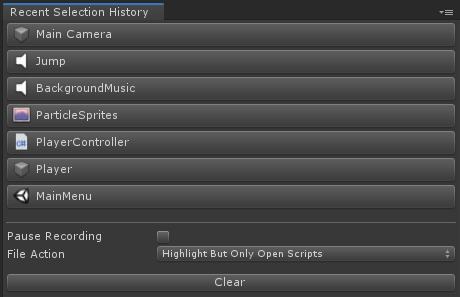A Unity tool that keeps a history of recent selections. Reduces a lot of back and forth. Selections can be GameObjects in a Scene or Project Assets, files and folders.
- Open the Recent Selection History Window
- Window > Recent Selection History...
-
Select anything, GameObject in your Scene, a Project Asset File or Folder
-
Keep working, you can click on the recorded window items to go back and open that item in the Inspector and highlight it in the Hierarchy. In case you select a Project Asset file or folder, then clicking on the recorded item will launch that file or highlight that folder.