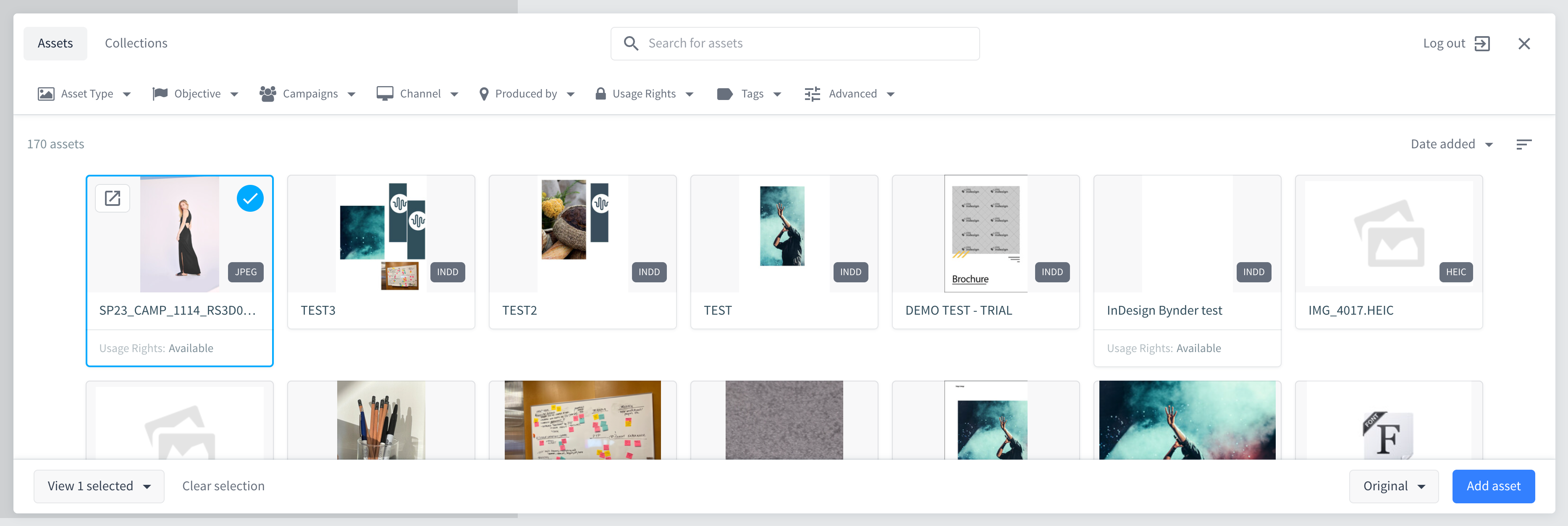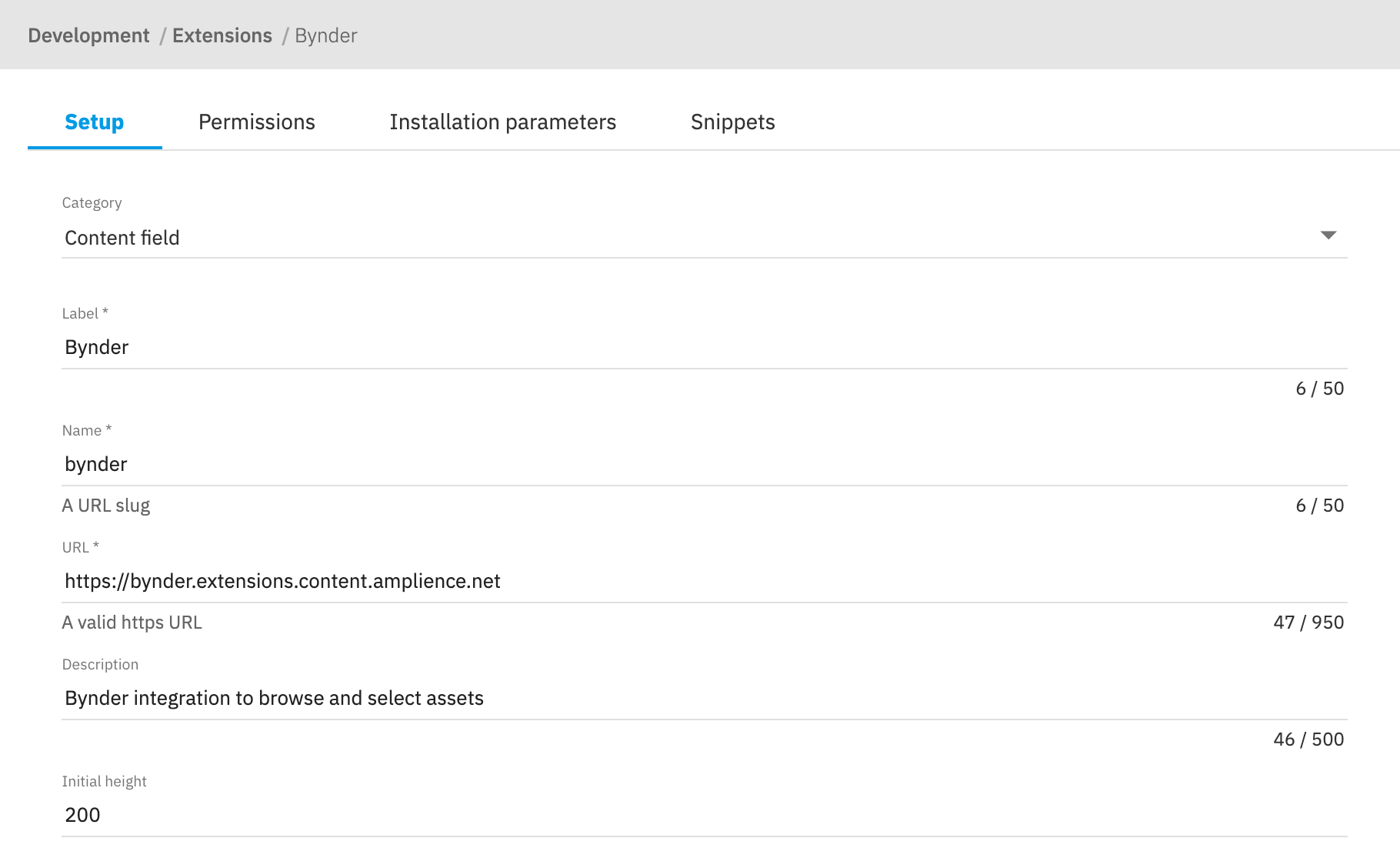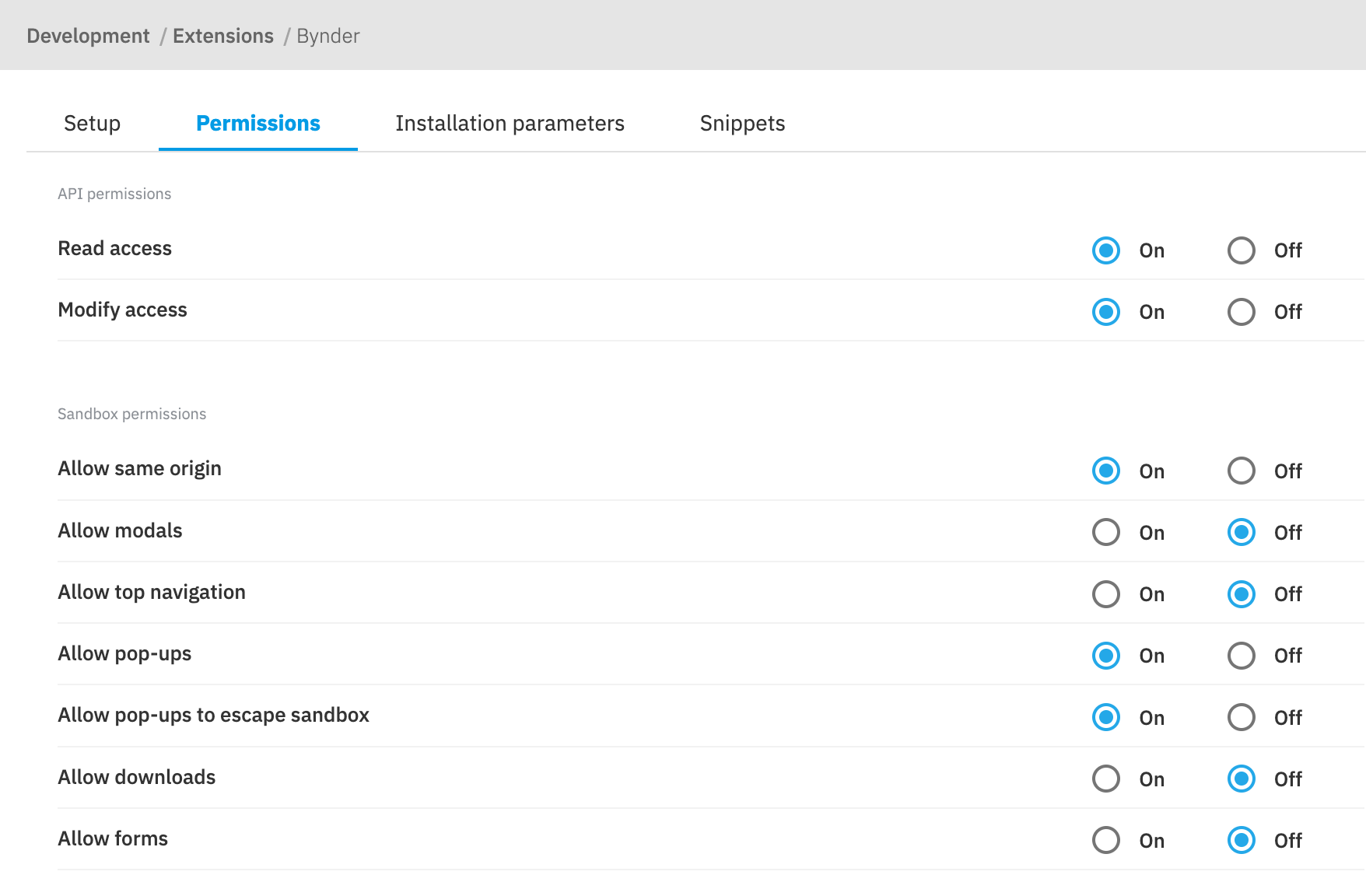This extension allows customers to browse and select files from Bynder / WebDAM directly in the Amplience Dynamic Content CMS.
This extension needs to be registered against a Hub with in the Dynamic Content application (Developer -> Extensions), for it to load within that Hub.
- Category: Content Field
- Label: Bynder
- Name: bynder (needs to be unique with the Hub)
- URL: https://bynder.extensions.content.amplience.net
- Description: Bynder asset picker (can be left blank, if you wish)
- Initial height: 200
Note: You can use our deployed version of this extension (builds from the "production" branch) -
https://bynder.extensions.content.amplience.net
As this is an open source project you're welcome to host your own "fork" of this project. You can use any standard static hosting service (Netlify, Amplify, Vercel, etc.) if you wish. Further information can be found on the developing and building locally and support page.
- Amplience hosted (if you are not self hosting which points to our 'production' branch):
https://bynder.extensions.content.amplience.net - Self hosted: This will be your main brand deployment URL
- Development: This will either be
http://localhost:3000of your dev branch deployement url
Under the Permissions tab, select the following:
API Permissions:
- ✅ Read Access
- ✅ Modify Access
Sandbox Permissions:
- ✅ Allow Same Origin
- ✅ Allow Pop-ups
- ✅ Allow Pop-ups to escape sandbox
Here is a sample installation parameters payload:
{
"bynderConfig": {
"portal": {
"url": "{{YOUR_BYNDER_PORTAL_URL}}"
},
"assetTypes": ["image"],
"mode": "SingleSelect"
},
"amplienceConfig": {}
}For more detailed information, please refer to the links below.