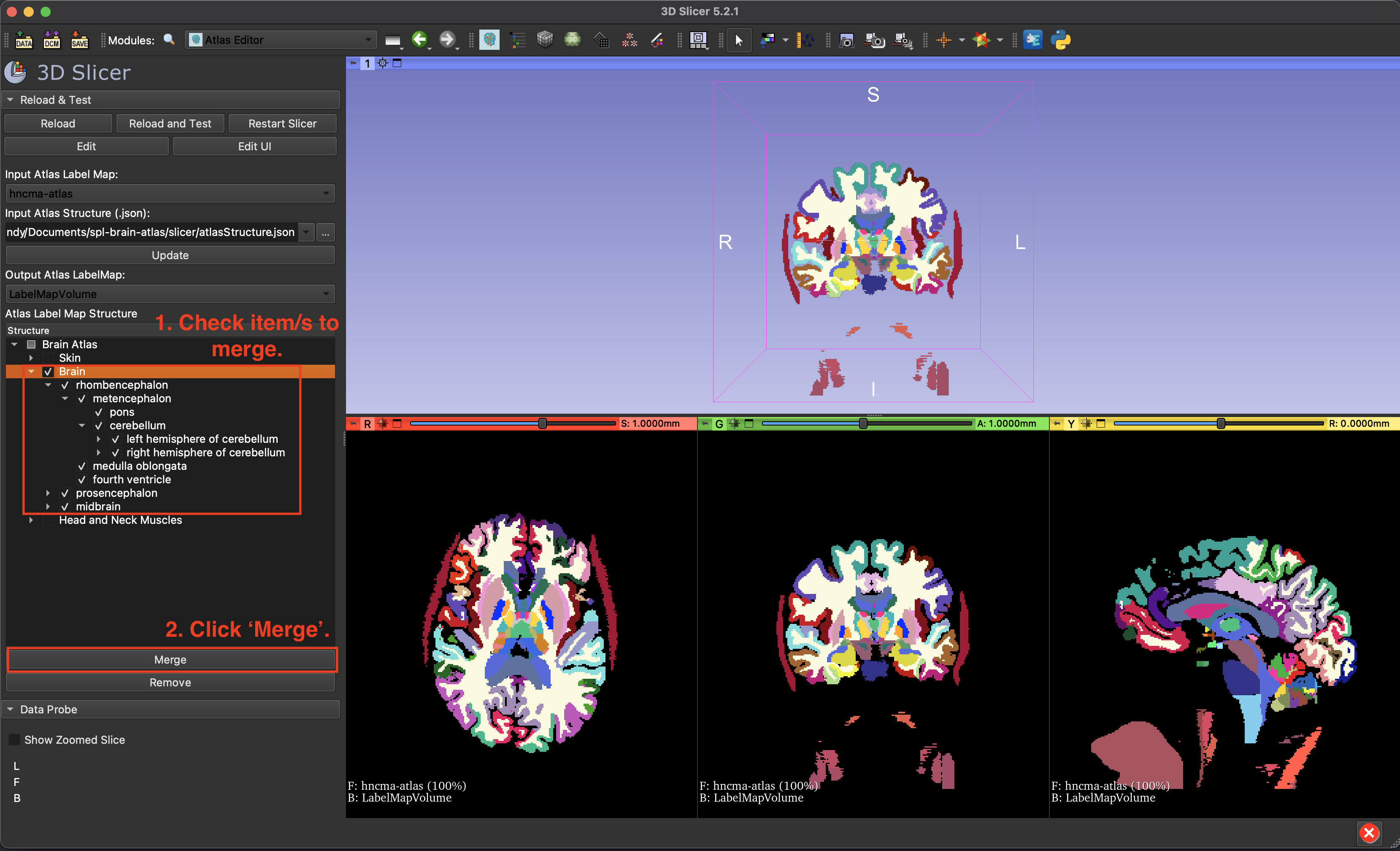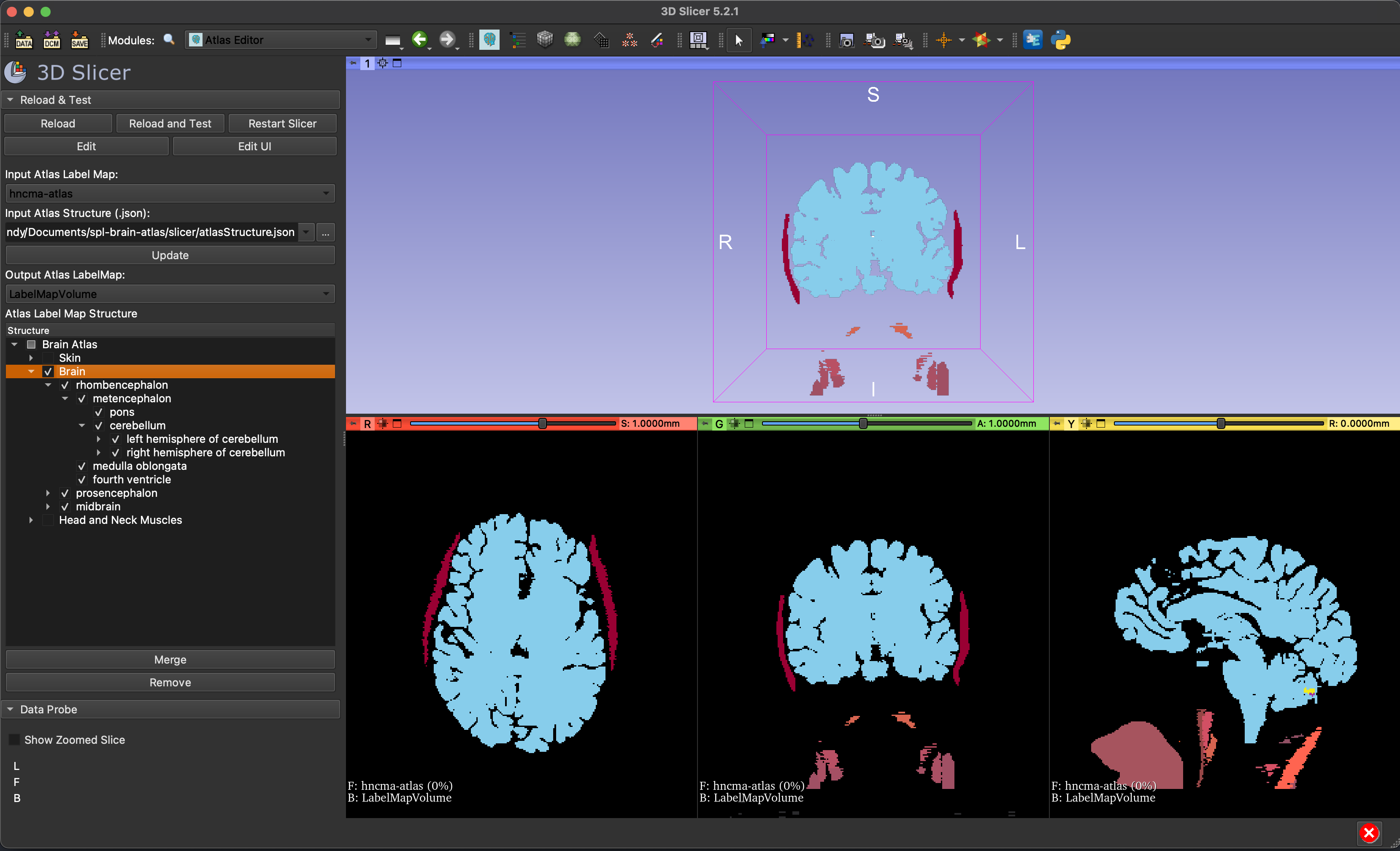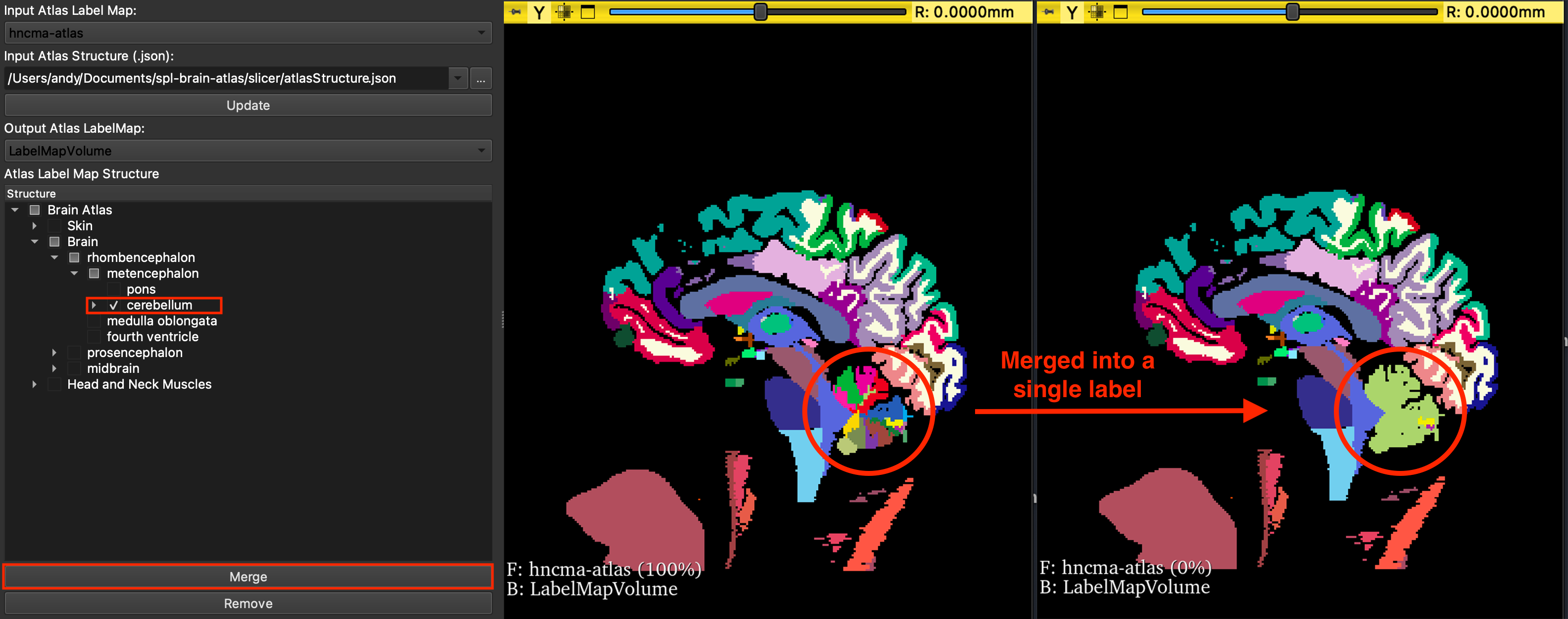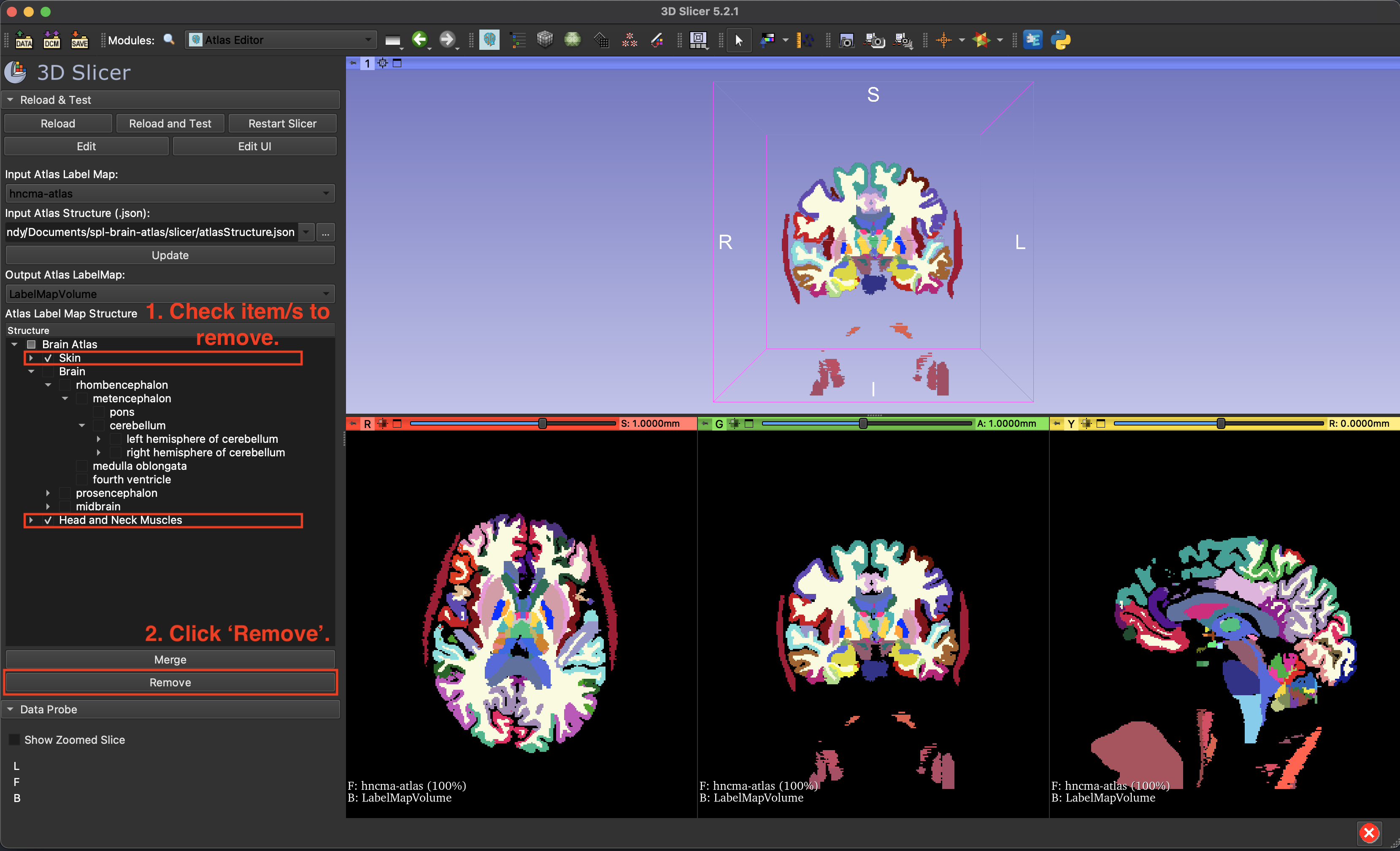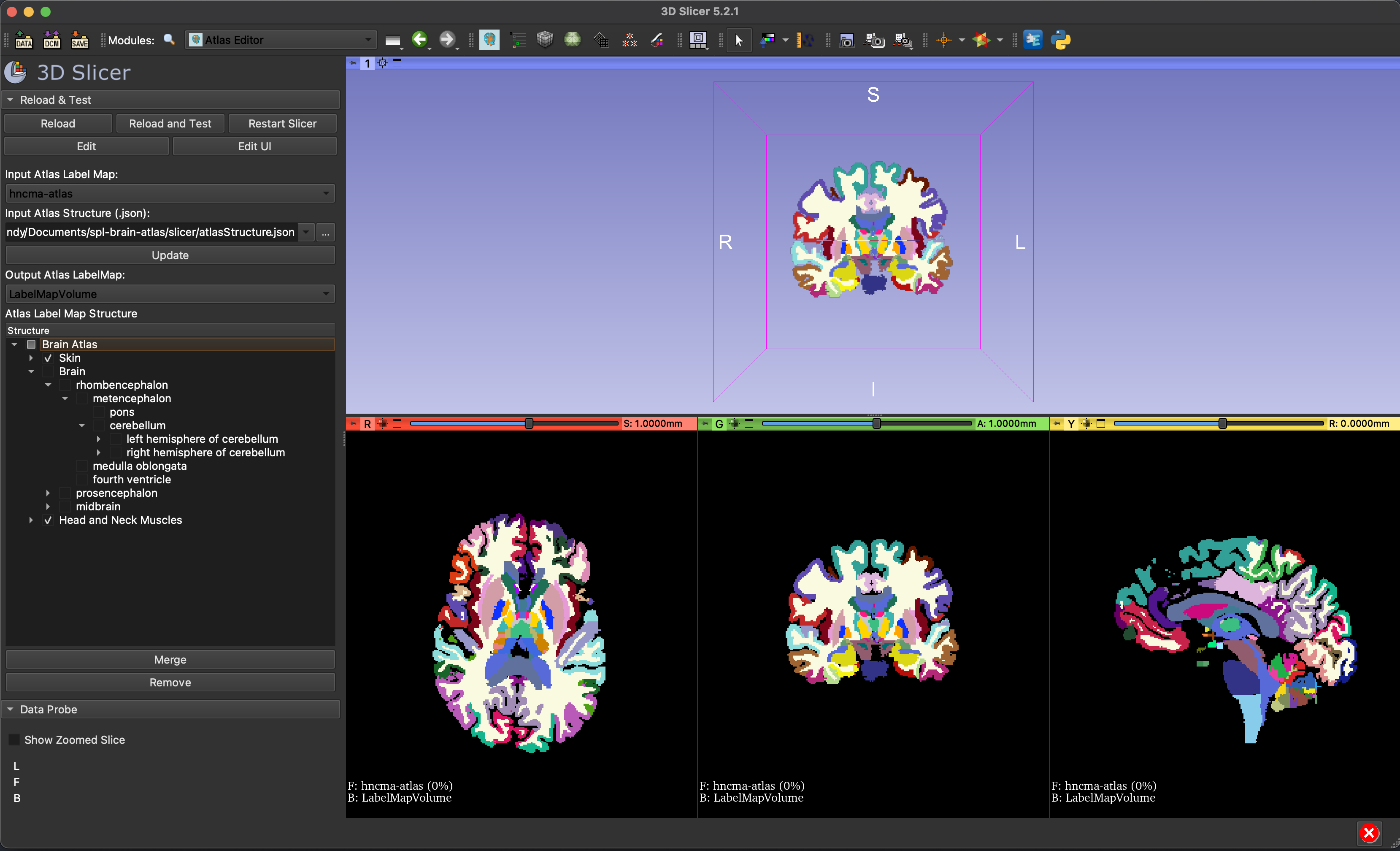This is a 3D Slicer extension for editing and simplifying The Open Anatomy Project's atlas labelmaps by anatomical groups.
The Open Anatomy Project aims to revolutionize the anatomy atlas by utilizing open data, fostering community-based collaborative development, and freely distributing medical knowledge. The project has several different digital anatomy atlases, including:
- Mauritanian Anatomy Laboratory Thoracic Atlas
- SPL/NAC Brain Atlas - ✅ (tested)
- SPL Liver Atlas
- SPL Head and Neck Atlas
- SPL Inner Ear Atlas
- SPL Knee Atlas
- SPL Abdominal Atlas
The Atlas Editor extension is useful for editing and simplifying these comprehensive digital anatomy atlases for customization and tailoring of the atlas content to specific needs. Users can select and organize the structures/labels into groups that is most relevant to their particular field or area of study.
- Download and install a latest stable version of 3D Slicer (https://download.slicer.org).
- Start 3D Slicer application, open the Extension Manager (menu: View / Extension manager)
- Install AtlasEditor extension.
- Start 3D Slicer
- Load an atlas labelmap: Add Data -> Colortable (e.g. hncma-atlas-lut.ctbl) -> OK -> Add Data -> Labelmap (e.g. hncma-atlas.nrrd) -> Check Show Options -> Check 'Label Map' -> Change colortable to the one imported -> OK
- Switch to "Atlas Editor" module
- Set 'Input Atlas Label Map' as the atlas label map imported.
- Set 'Input Atlas Structure (.json)' - available in Open Anatomy atlas repository (e.g. atlasStructure.json)
- Set 'Output Atlas Label Map' as 'Create a LabelMapVolume' or the imported atlas if you want to edit the original.
- Click 'Update' to show the hierachy tree structure from the json file.
- Check items that is to be merged or removed.
- Click 'Merge' or 'Remove'.
- Open "Data" and turn on the visibility of the new labelmapvolume.
- Convert labelmap to segmentation node to edit/visualise further.
Open Anatomy's Atlas Browser
https://github.com/mhalle/oabrowser/
SPL/NAC Brain Atlas
https://github.com/mhalle/spl-brain-atlas
Atlas Structure Schema
https://github.com/stity/mrmlToJson
https://github.com/stity/atlas-schema
- Preview selected items/group in the viewer before clicking merging/remove.
- Allow user to rearrange/categories different anatomical groups and create their own hierachal structure.
- Display results in viewer.
- Store hierachy information as segment tages (as list of key/value pairs for each segment) or store some ID in the segment tag to link the segment to OpenAnatomy metadata (Andras Lasso).
- Display atlas in 3D using segmentation nodes and allow more segment editing operations (Andras Lasso).
- Move/merge this extension with the SlicerOpenAnatomy extension (Andras Lasso).
This research was supported by an Australian Government Research Training Program (RTP) Scholarship.
The Open Anatomy Browser: A Collaborative Web-Based Viewer for Interoperable Anatomy Atlases, Halle M, Demeusy V, Kikinis R. Front Neuroinform. 2017 Mar 27;11:22. doi:10.3389/fninf.2017.00022.
The code presented here is distributed under the Apache license (https://www.apache.org/licenses/LICENSE-2.0).
Please post any questions to the Slicer Forum.
Andy Trung Huynh - andy.huynh@research.uwa.edu.au