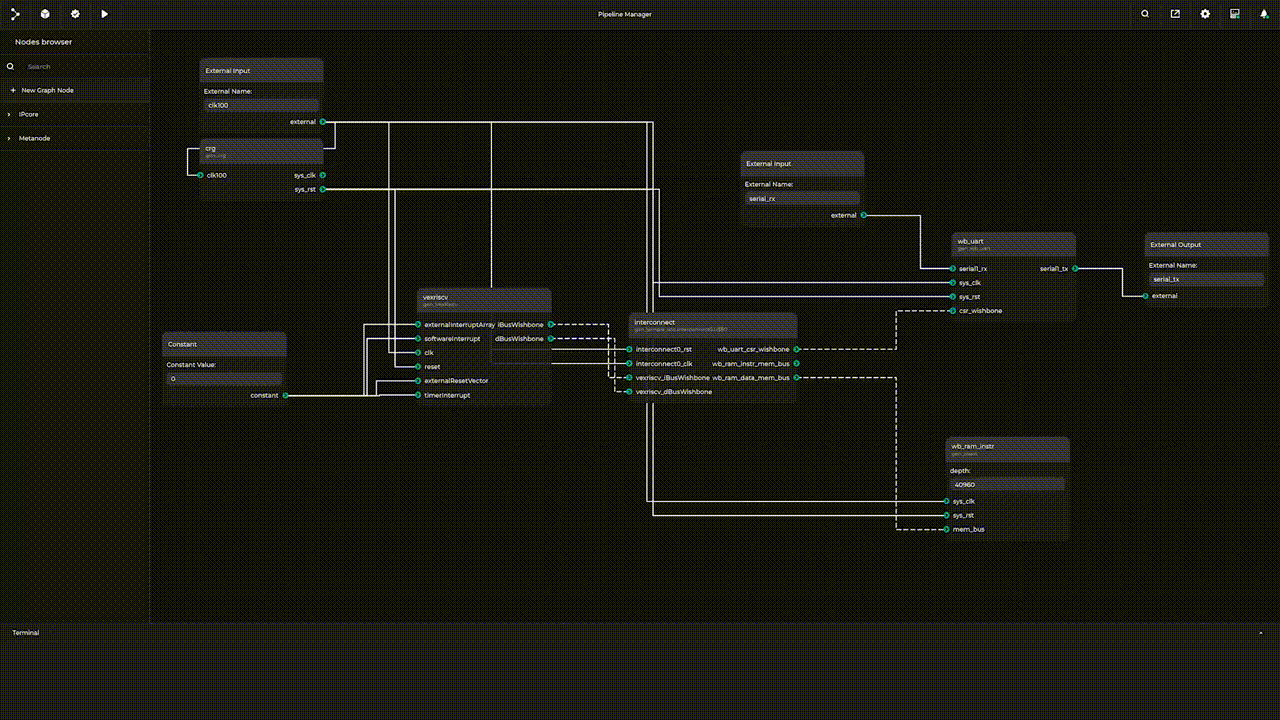Copyright (c) 2021-2024 Antmicro
Topwrap leverages modularity to enable the reuse of design blocks across different projects, facilitating the transition to automated logic design. It provides a standardized approach for organizing blocks into various configurations, making top-level designs easier to parse and process automatically.
As a tool, Topwrap makes it straightforward to build complex and synthesizable designs by generating a design file. The combination of GUI and CLI-based configuration options provides for fine-tuning possibilities. Packaging multiple files is accomplished by including them in a custom user repository, and an internal API enables repository creation using Python.
Follow these steps to install the required dependencies:
curl -fO https://raw.githubusercontent.com/antmicro/topwrap/refs/heads/main/install-deps.sh
chmod +x ./install-deps.sh
sudo ./install-deps.shOnce the dependencies are installed, you can install topwrap with the following command:
pipx install "topwrap[parse]@git+https://github.com/antmicro/topwrap"
More detailed instructions, are available in the installation guide.
Topwrap offers functionality in three main areas via the following commands:
topwrap parse- automatically parses HDL modules and groups ports into interfaces to enable connecting them more conveniently in the design.topwrap build- generates the top level based on a design description file.topwrap kpm_client- spawns a GUI for creating designs.
Additional information, example projects, tutorials and the developer's guide can be found in the project documentation.