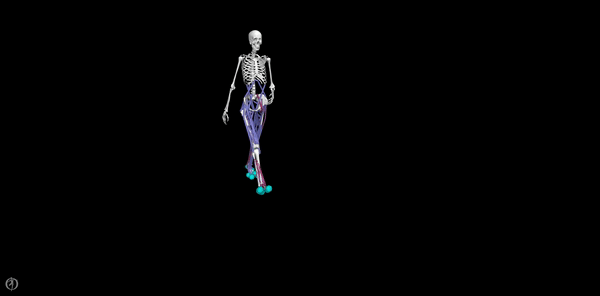This tutorial aims to guide users through the steps required to generate 3D predictive simulations of walking while leveraging OpenSimAD. OpenSimAD is a custom version of OpenSim that supports algorithmic differentiation.
The generated predictive simulations should look like this:
- Install Anaconda
- Open Anaconda prompt
- Create environment (python 3.9 recommended):
conda create -n predsim_tutorial python=3.9 - Activate environment:
conda activate predsim_tutorial - Install OpenSim (assuming python 3.9):
conda install -c opensim-org opensim=4.4=py39np120- (Optional) Test that OpenSim was successfully installed:
- Start python:
python - Import OpenSim:
import opensim- If you don't get any error message at this point, you should be good to go.
- You can also double check which version you installed :
opensim.GetVersion() - Exit python:
quit() - Visit this webpage for more details about the OpenSim conda package.
- Start python:
- (Optional) Test that OpenSim was successfully installed:
- Clone the repository to your machine:
- Navigate to the directory where you want to download the code: eg,
cd ./Documents - Clone the repository:
git clone https://github.com/antoinefalisse/predsim_tutorial.git - Navigate to the directory:
cd ./predsim_tutorial
- Navigate to the directory where you want to download the code: eg,
- Install required packages:
python -m pip install -r requirements.txt - (Optional): Install an IDE such as Spyder:
conda install spyder
(You can skip to part 2 if you are only interested in the simulation part, the outputs from part 1 are already available).
To leverage the benefits of algorithmic differentiation, we use CasADi external functions. In our case, the external functions take as inputs the multi-body model states (joint coordinate values and speeds) and controls (joint coordinate accelerations) and return, among other, the resulting joint torques. To generate an external function, we need an OpenSim model and OpenSimAD. In this tutorial, the OpenSim model we will use is a scaled version of the Hamner model. Assuming you used the folder structure above, you can find it in: /Documents/predsim_tutorial/OpenSimModel/Hamner_modified/Model/Hamner_modified_scaled.osim. Let's generate the external function corresponding to this model.
-
Download the OpenSimAD repository and install the third party packages (if applicable). You do NOT need to set up the opensim-ad conda environment; the environment you created above (predsim_tutorial) contains all you need. We will assume you downloaded the repository under /Documents/opensimAD.
-
In /Documents/opensimAD/main.py, adjust:
pathModelFolderto the path of the folder containing the model, egpathModelFolder = '/Documents/predsim_tutorial/OpenSimModel/Hamner_modified/Model'.modelNameto the name of the model:modelName = 'Hamner_modified_scaled'.
-
Activate the predsim_tutorial conda environment if not already done:
conda activate predsim_tutorial -
Run
main.py(the one of the OpenSimAD repository). You should see some new files in /Documents/predsim_tutorial/OpenSimModel/Hamner_modified/Model. Among them, the following three files:Hamner_modified_scaled.cpp,Hamner_modified_scaled.npy, andHamner_modified_scaled.dll(Windows) orHamner_modified_scaled.so(Linux) orHamner_modified_scaled.dylib(macOS). The .cpp file contains the source code of the external function, the .dll/.so/.dylib file is the dynamically linked library that can be called when formulating your trajectory optimization problem, the .npy file is a dictionnary that describes the outputs of the external function (names and indices).
In this part, we will generate the predictive simulations. We use direct collocation methods for formulating the underlying optimal control problem (you can find more details about these methods in the publications below). In the first three examples, we simulate for half a gait cycle, impose left-right symmetricity, and reconstruct a full gait cycle post-optimization. In the last two examples, we simulate for a full gait cycle and impose periodicity. Let's first generate the simulations with the model for which we generated the external function in part 1 (if you skipped part 1, no worries the required files were pre-generated).
-
Set settings. In
settings.py, we will set some settings for the simulations (this is already done). We will run the case '0' to start with (key '0' in the settings dictionnary). We want to use the model 'Hamner_modified' (which is the one for which we generated the external function in part 1). Other settings are the target speed, let's set it to 1.33m/s, and the number of mesh intervals, let's use 25 mesh intervals. FYI since we use a third-order collocation scheme, the dynamic equations are enforced at three collocation points within each interval. With 25 mesh intervals, this means we have 75 collocation points. Assuming half a gait cycle is about 0.55s, we therefore enforce the dynamic constraints about every 7ms. -
Run simulation. In
main.py, let's run the case '0'. You can select which case to run by adjusting the list cases. By default, it runs case '0'.- Run
main.pyeither in the terminal (python main.pyor in your favorite IDE). - The first time you run
main.pywith a new model, the script will approximate polynomial expressions to estimate muscle-tendon lenghts, velocities, and moment arms from joint coordinate values and speeds. It will also save the model body mass and the muscle-tendon parameters as .npy files (see the few files that appeared in the Model folder). After the polynomial fitting, you should see the Ipopt outputs on your console. That means the optimization has started. If it succesfully converges, you should see "EXIT: Optimal Solution Found" after a little while (should be less than 30 minutes, although it depends on your machine).
- Run
-
Visualize the results. In the results folder, you should now see a new folder named case_0. This folder contains the results. The motion.mot file contains the optimal joint coordinate values and muscle activations, the GRF.mot file contains the optimal resultant ground reaction forces, the stats.npy file contains some CasADi statistics about the solved optimization problem, and the w_opt.npy file contains the optimized design variables. Under /Documents/predsim_tutorial/Results, you should also see a file named optimaltrajectories.npy, this file contains more results from the optimization (eg, metabolic cost of transport).
- To visualize the optimal motion, you can use the OpenSim GUI (more details below). Open the model (Hamner_modified_scaled.osim), load the motion file (motion.mot), and associate the GRF data (GRF.mot). You should see something similar to the gif in this README.
- To visualize the results, you can use the
plotResults.pyscript. Set the case you want to visualize in the list cases at the top:cases = ['0']and run the script. You should see some more plots about joint coordinate values, muscle activations, ground reaction forces, etc. You can change which variables to plot by adjusting the different lists in the script (eg, here is where we define which coordinates to plot).
You have generated a baseline simulation, congrats! Now let's make a few changes to the model and compare the results.
-
Change the target speed. In
settings.py, create a new case '1' and change the target speed (this is already done). Now runmain.pyafter making sure you will be running case '1'. Once the problem has converged, compare the results using theplotResults.pyscript. Set the listcasesat the top tocases = ['0', '1']. What is the influence of walking at a slower speed? -
Change the strength of the glutei. Create a new folder under Documents/predsim_tutorial/OpenSimModel and name it Hamner_modified_weakerGluts. Create a sub-folder Model. Copy the baseline model (Hamner_modified_scaled.osim) in the Model folder, rename it Hamner_modified_weakerGluts_scaled.osim and adjust the max_isometric_force of the glutei. In what we prepared for you, we halved the max forces of all of them (9 muscles per leg). Now follow the steps from Part 1 (technicaly this is not needed because you are not changing anything to the multi-body model, only to the muscles which are hard coded in this repository, but this makes things simpler in terms of paths etc). You should now have the three files generated from part 1 (.cpp, .npy, and .dll (or .so or .dylib)) in the Model folder. In
settings.py, create a new case '2'. Adjust the model name to Hamner_modified_weakerGluts. Now runmain.pyafter making sure you will be running case '2'. Once the problem has converged, compare the results using theplotResults.pyscript. Set the listcasesat the top tocases = ['0', '2']. What is the influence of weakening the glutei? -
Change the stiffness of the contact spheres. Create a new folder under Documents/predsim_tutorial/OpenSimModel and name it Hamner_modified_stifferContacts. Create a sub-folder Model. Copy the baseline model (Hamner_modified_scaled.osim) in the Model folder, rename it Hamner_modified_stifferContacts_scaled.osim and adjust the stiffness of the SmoothSphereHalfSpaceForces. In what we prepared for you, we set the stiffness to 10e6 instead of 1e6 for all 12 spheres (6 per foot). Now follow the steps from Part 1 (this is needed, the contact models are "part of the multi-body model"). You should now have the three files generated from part 1 (.cpp, .npy, and .dll (or .so or .dylib)) in the Model folder. In
settings.py, create a new case '3'. Adjust the model name to Hamner_modified_stifferContacts. Now runmain.pyafter making sure you will be running case '3'. Once the problem has converged, compare the results using theplotResults.pyscript. Set the listcasesat the top tocases = ['0', '3']. What is the influence of using stiffer contact spheres?
Thus far, you have generated simulations for half a gait cycle, assuming left-righ symmetricity. Let's now simulate for a full gait cycle such that we can study the effect of asymmetries (eg muscle weakness on a side of the body).
-
Simulate for a full gait cycle. In
settings.py, create a new case '4'. Use as model Hamner_modified and set the target speed to 1.33. Since we simulate for a full gait cycle, let's double the number of mesh intervals by setting N to 50. Finally, set the variablegaitCycleSimulationtofull. By default this variable is set tohalf(for half a gait cycle). Now runmain.pyafter making sure you will be running case '4'. Once the problem has converged, compare the results using theplotResults.pyscript. Set the listcasesat the top tocases = ['0', '4']. What is the influence of simulating for a full gait cycle vs a half gait cycle? Hint: it is expected that the solutions are different. -
Change the strength of the right glutei. Create a new folder under Documents/predsim_tutorial/OpenSimModel and name it Hamner_modified_weakerRightGluts. Create a sub-folder Model. Copy the baseline model (Hamner_modified_scaled.osim) in the Model folder, rename it Hamner_modified_weakerRightGluts_scaled.osim and adjust the max_isometric_force of the right glutei (in example 3, we dit it for both left and right glutei). In what we prepared for you, we halved the max forces of all of them (9 muscles). Now follow the steps from Part 1. You should now have the three files generated from part 1 (.cpp, .npy, and .dll (or .so or .dylib)) in the Model folder. In
settings.py, create a new case '5'. Adjust the model name to Hamner_modified_weakerRightGluts, setgaitCycleSimulationtofullandNto 50. Now runmain.pyafter making sure you will be running case '5'. Once the problem has converged, compare the results using theplotResults.pyscript (you might want to adjust what to plot to visualize both left and right variables). Set the listcasesat the top tocases = ['4', '5']. What is the influence of weakening the right glutei?
- Launch OpenSim GUI
- Open model, eg
OpenSimModel/Hamner_modified/Model/Hamner_modified_scaled.osim - Load motion, eg
Results/Case_0_ref/motion.mot - Associate Motion Data, eg
Results/Case_0_ref/GRF.mot
We made some assumptions for the examples of this tutorial. Make sure you verify what you are doing if you end up using this code beyond the provided examples. Also, please remember that generating walking simulatinos involves solving large optimization problems. It is highly possible that your problems converge to local minima. You should always do some sensitivity analyses to make sure that your solutions make sense (eg, does your solution change if you increase the number of mesh intervals or use a different initial guess).
This work is covered in three publications. Please consider citing these papers:
- Study about supporting algorithmic differentation in OpenSim:
- Falisse A, Serrancolí G, et al. (2019) Algorithmic differentiation improves the computational efficiency of OpenSim-based trajectory optimization of human movement. PLoS ONE 14(10): e0217730. https://doi.org/10.1371/journal.pone.0217730
- Study about using predictive simulations to investigate different cost functions:
- Falisse A, et al. (2019) Rapid predictive simulations with complex musculoskeletal models suggest that diverse healthy and pathological human gaits can emerge from similar control strategies. J. R. Soc. Interface.162019040220190402. http://doi.org/10.1098/rsif.2019.0402
- Study about using predictive simulations to investigate the effect of mechanical assumptions:
- Falisse A, Afschrift M, De Groote F (2022) _Modeling toes contributes to realistic stance knee mechanics in three-dimensional predictive simulations of walking. PLoS ONE 17(1): e0256311. https://doi.org/10.1371/journal.pone.0256311