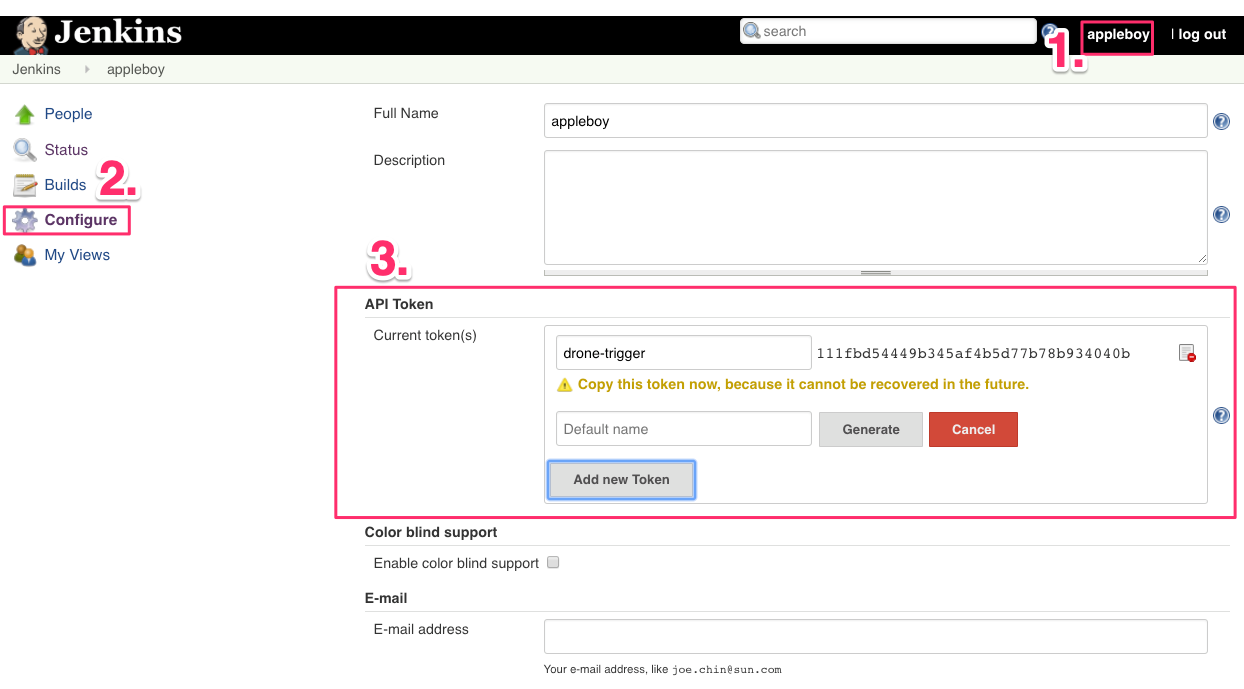Drone plugin for trigger Jenkins jobs.
Setup the Jenkins server using the docker command:
$ docker run \
--name jenkins \
-d --restart always \
-p 8080:8080 -p 50000:50000 \
-v /data/jenkins:/var/jenkins_home \
jenkins/jenkins:ltsPlease make sure that you create the /data/jenkins before starting the Jenkins. Create the new API token as below:
The pre-compiled binaries can be downloaded from release page. Support the following OS type.
- Windows amd64/386
- Linux amd64/386
- Darwin amd64/386
With Go installed
go install github.com/appleboy/drone-jenkinsor build the binary with the following command:
make buildBuild the docker image with the following commands:
make dockerThere are three ways to trigger jenkins jobs.
trigger single job.
drone-jenkins \
--host http://jenkins.example.com/ \
--user appleboy \
--token XXXXXXXX \
--job drone-jenkins-plugintrigger multiple jobs.
drone-jenkins \
--host http://jenkins.example.com/ \
--user appleboy \
--token XXXXXXXX \
--job drone-jenkins-plugin-1 \
--job drone-jenkins-plugin-2trigger single job.
docker run --rm \
-e JENKINS_BASE_URL=http://jenkins.example.com/
-e JENKINS_USER=appleboy
-e JENKINS_TOKEN=xxxxxxx
-e JENKINS_JOB=drone-jenkins-plugin
ghcr.io/appleboy/drone-jenkinstrigger multiple jobs.
docker run --rm \
-e JENKINS_BASE_URL=http://jenkins.example.com/
-e JENKINS_USER=appleboy
-e JENKINS_TOKEN=xxxxxxx
-e JENKINS_JOB=drone-jenkins-plugin-1,drone-jenkins-plugin-2
ghcr.io/appleboy/drone-jenkinsExecute from the working directory:
docker run --rm \
-e PLUGIN_URL=http://example.com \
-e PLUGIN_USER=xxxxxxx \
-e PLUGIN_TOKEN=xxxxxxx \
-e PLUGIN_JOB=xxxxxxx \
-v $(pwd):$(pwd) \
-w $(pwd) \
ghcr.io/appleboy/drone-jenkinsYou can get more information about how to use scp plugin in drone.
Test the package with the following command:
make test