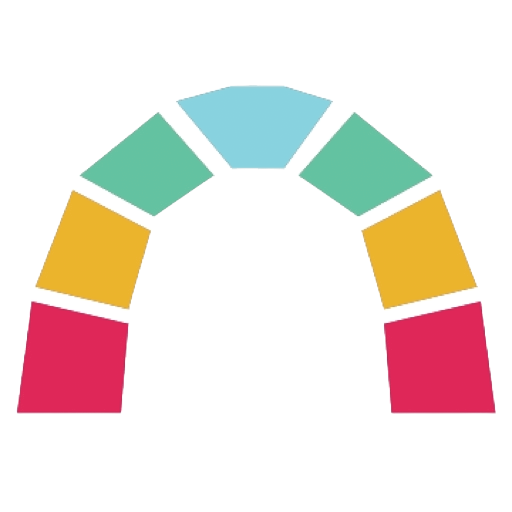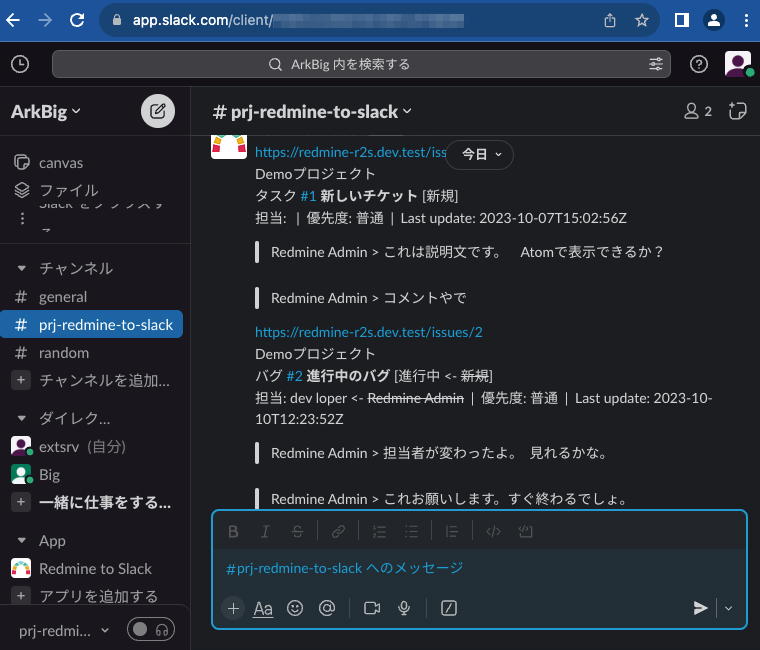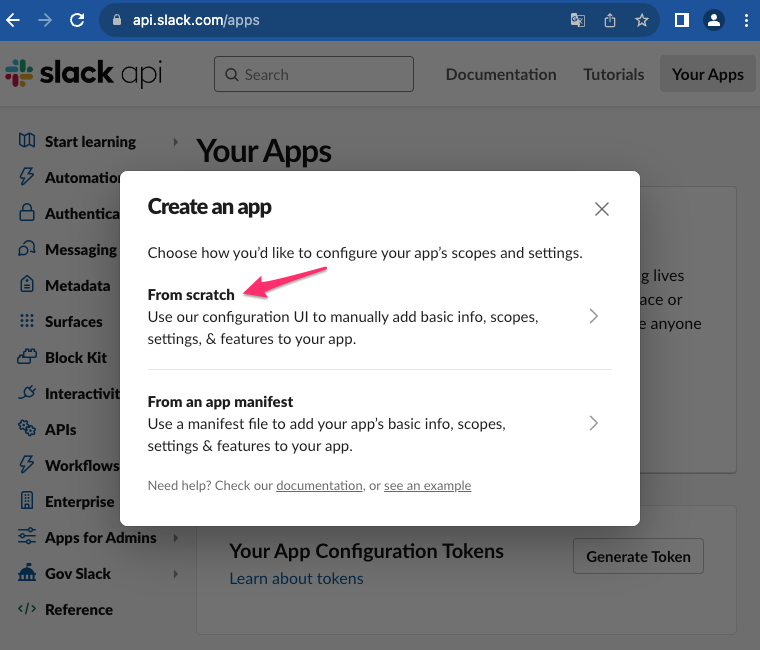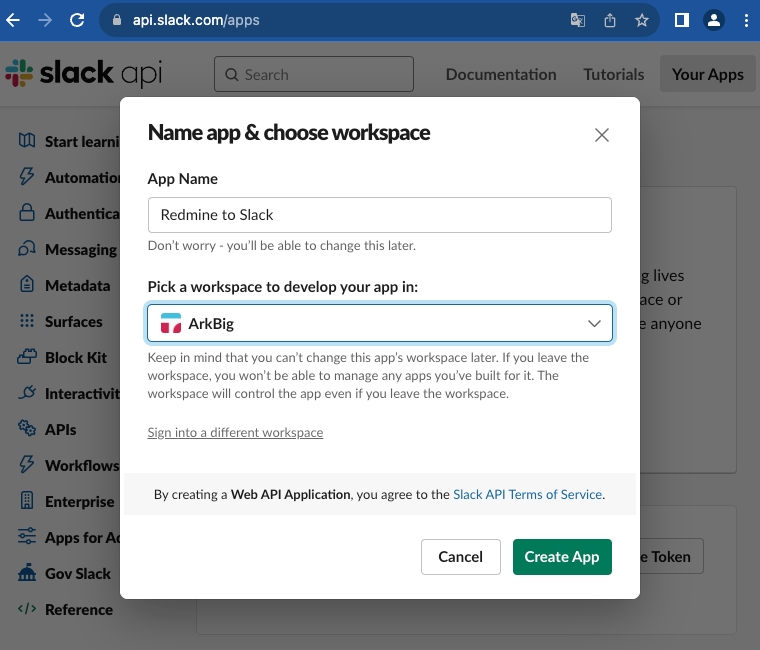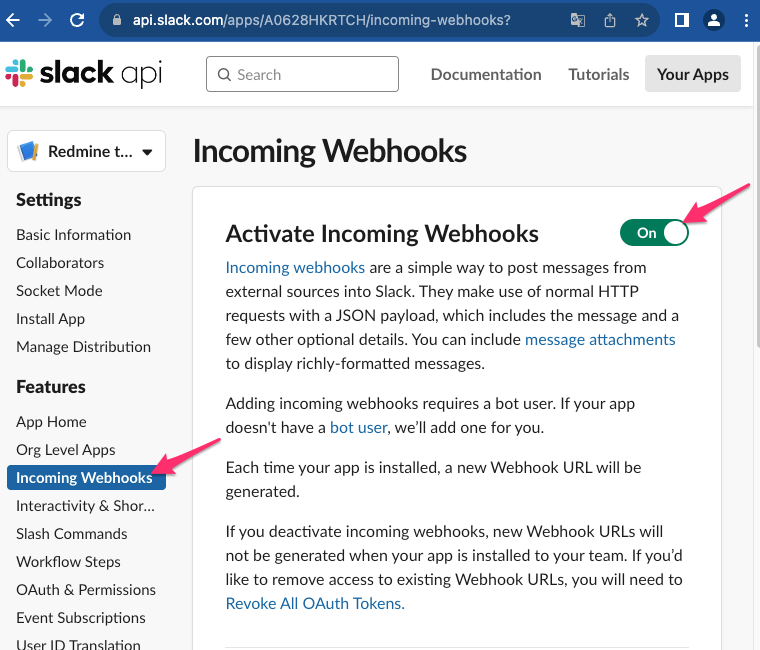This redmine-to-slack command subscribes to Redmine and notifies Slack.
This is still the first version.
- Subscribe to Redmine activity atom.
- Notify Slack.
- Post messages can be replaced by templates (e.g., custom fields can be added)
I want to monitor Redmine even though I cannot install the Slack plugin on Redmine and the Slack Atom app is not available due to access source restrictions.
- {SUBSCRIBE_URL}/activity.atom is retrieved from Redmine.
- if
--target-projectis specified, only the specified project ({SUBSCRIBE_URL}/projects/{id}/activity.atom) is retrieved.
- if
- Get only those that have been updated with {SUBSCRIBE_URL}/issues.json?issue_id={id(s)}.
So the default is to access Redmine twice.
MSRV: redmine-to-slack requires rustc 1.70.0 or newer.
redmine-to-slack uses Incoming Webhooks for Slack notifications.
How to get Slack Incoming Webhook URL
-
Go to slack api and create a new app.
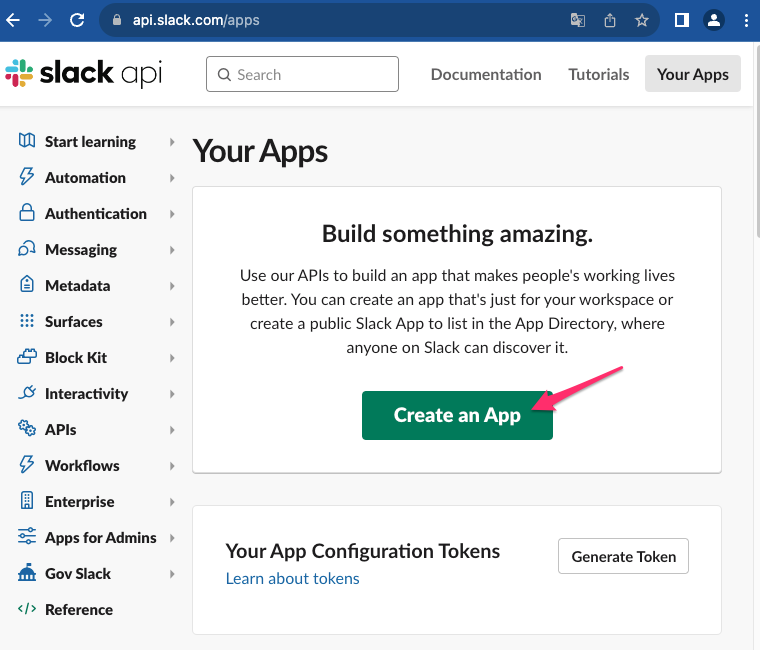
-
Scroll down and Add New Webhook to Workspace. Then you can get the Webhook URL 🎉
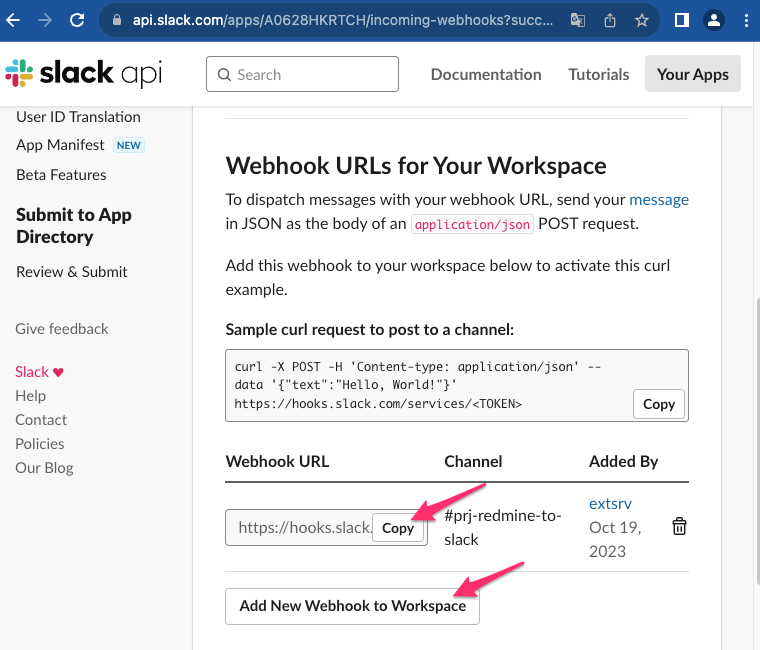
-
If you want to change the app icon, set it in Manage distribution in Basic Information.
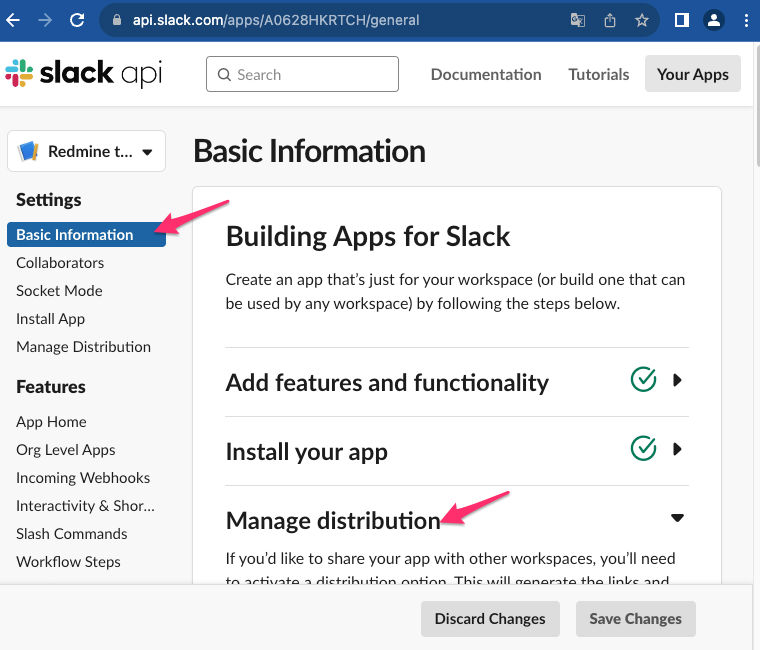
-
Scroll down and upload the icon such as docs/redmine-to-slack.png.
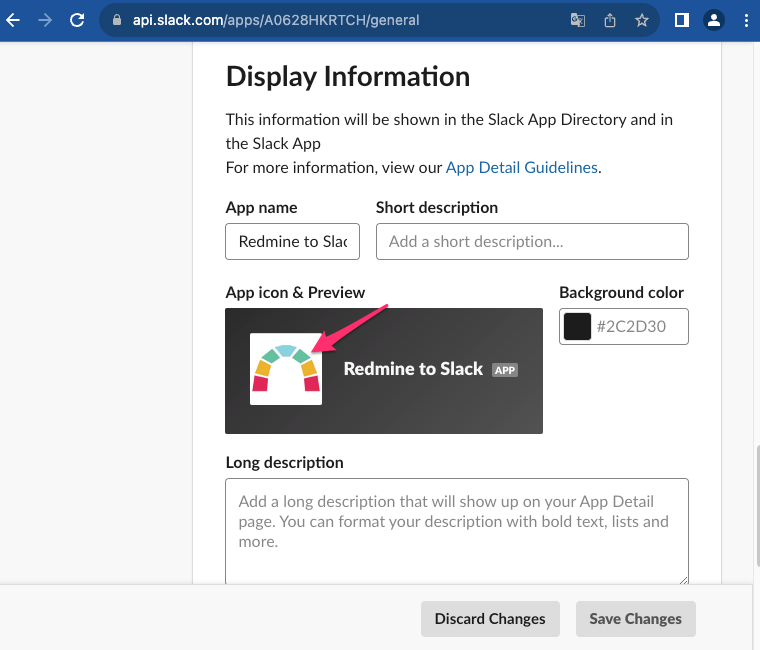
git clone https://github.com/arkbig/redmine-to-slack.git
cargo install --path redmine-to-slackor Docker
docker run arkbig/redmine-to-slack --helpOther convenient package is available yet.
Please use the -h(shortly) or --help(fully) option for more information.
redmine-to-slack --redmine-atom-key <KEY> --redmine-api-key <KEY> https://redmine-r2s.dev.test https://hooks.slack.com/services/<TOKEN>Atom access key is the string key=<KEY> in the Atom access URL.
The API access key can be displayed in your personal settings.
result:
https://redmine-r2s.dev.test/issues/2
Demoプロジェクト
バグ #2 進行中のバグ [進行中 <-新規]
担当: dev loper <-Redmine Admin| 優先度: 普通 | Last update: 2023-10-10T21:48:58+09:00Redmine Admin > 担当者が変わったよ。 見れるかな。
Redmine Admin > これお願いします。すぐ終わるでしょ。
dev loper > 2日かかります。
Create a template with reference to resources/slack-notification.template and specify it with --template-path <PATH>.
Available variables:
- {url}: Issue url.
- {local_updated_time}: Local time of the last update.
- {new_issue}: Redmine issues api response. (see Rest Issues)
- {old_items}: Difference between response and new_issue from last time it was retrieved (empty if same).
- {update_contents}: List of authors and contents in RSS.
By default, /app/redmine-data.json in the container stores the previously retrieved Redmine information.
If you want to make it persistent, set the volume and specify the path with --prev-redmine-data <PATH>.
- Refactoring including command line arguments.
- Unit tests.
See the open issues for a full list of proposed features (and known issues).
redmine-to-slack is similar to the RSS|Slack App.
The extension can run on a machine that you manage and can also take the reason for the update.
Direct dependencies crates:
cargo license --direct-deps-only --avoid-build-deps --avoid-dev-deps | awk -F ":" 'BEGIN {printf "|License|crate|\n|-|-|\n"} {printf "|%s|%s|\n", $1, $2}'| License | crate |
|---|---|
| Apache-2.0 OR MIT (12) | anyhow, chrono, clap, humantime, proc-exit, regex, serde, serde_json, signal-hook, thiserror, tinytemplate, ureq |
| MIT (1) | feed-rs |
| Zlib (1) | redmine-to-slack |
Chain dependencies crates:
cargo license --avoid-build-deps --avoid-dev-deps | awk -F ":" 'BEGIN {printf "|License|crate|\n|-|-|\n"} {printf "|%s|%s|\n", $1, $2}'| License | crate |
|---|---|
| (Apache-2.0 OR MIT) AND BSD-3-Clause (1) | encoding_rs |
| (MIT OR Apache-2.0) AND Unicode-DFS-2016 (1) | unicode-ident |
| 0BSD OR Apache-2.0 OR MIT (1) | adler |
| Apache-2.0 OR Apache-2.0 WITH LLVM-exception OR MIT (1) | wasi |
| Apache-2.0 OR BSL-1.0 (1) | ryu |
| Apache-2.0 OR ISC OR MIT (4) | rustls, rustls-native-certs, rustls-pemfile, sct |
| Apache-2.0 OR MIT (82) | android-tzdata, android_system_properties, anstream, anstyle, anstyle-parse, anstyle-query, anstyle-wincon, anyhow, base64, bitflags, bumpalo, cfg-if, chrono, clap, clap_builder, clap_derive, clap_lex, colorchoice, core-foundation, core-foundation-sys, crc32fast, flate2, form_urlencoded, getrandom, heck, humantime, iana-time-zone, iana-time-zone-haiku, idna, itoa, js-sys, lazy_static, libc, log, mime, num-traits, once_cell, openssl-probe, percent-encoding, proc-exit, proc-macro2, quote, regex, regex-automata, regex-syntax, security-framework, security-framework-sys, serde, serde_derive, serde_json, signal-hook, signal-hook-registry, siphasher, syn, thiserror, thiserror-impl, tinytemplate, unicode-bidi, unicode-normalization, ureq, url, utf8parse, uuid, wasm-bindgen, wasm-bindgen-backend, wasm-bindgen-macro, wasm-bindgen-macro-support, wasm-bindgen-shared, web-sys, winapi, winapi-i686-pc-windows-gnu, winapi-x86_64-pc-windows-gnu, windows-core, windows-sys, windows-targets, windows_aarch64_gnullvm, windows_aarch64_msvc, windows_i686_gnu, windows_i686_msvc, windows_x86_64_gnu, windows_x86_64_gnullvm, windows_x86_64_msvc |
| Apache-2.0 OR MIT OR Zlib (3) | miniz_oxide, tinyvec, tinyvec_macros |
| Custom License File (1) | ring |
| ISC (2) | rustls-webpki, untrusted |
| MIT (5) | feed-rs, quick-xml, schannel, spin, strsim |
| MIT OR Unlicense (2) | aho-corasick, memchr |
| MPL-2.0 (1) | webpki-roots |
| Zlib (1) | redmine-to-slack |
| --> |
"redmine-to-slack" is under zlib License. Please feel free to use this, but no warranty.
We have prepared demo/compose.yaml for local testing. Please start it up with docker compose -f demo/compose.yaml up -d.
If you set up devbase in advance, you can start it with redmine-to-slack https://redmine-r2s.dev.test https://echo-serv-r2s.dev.test/echo.