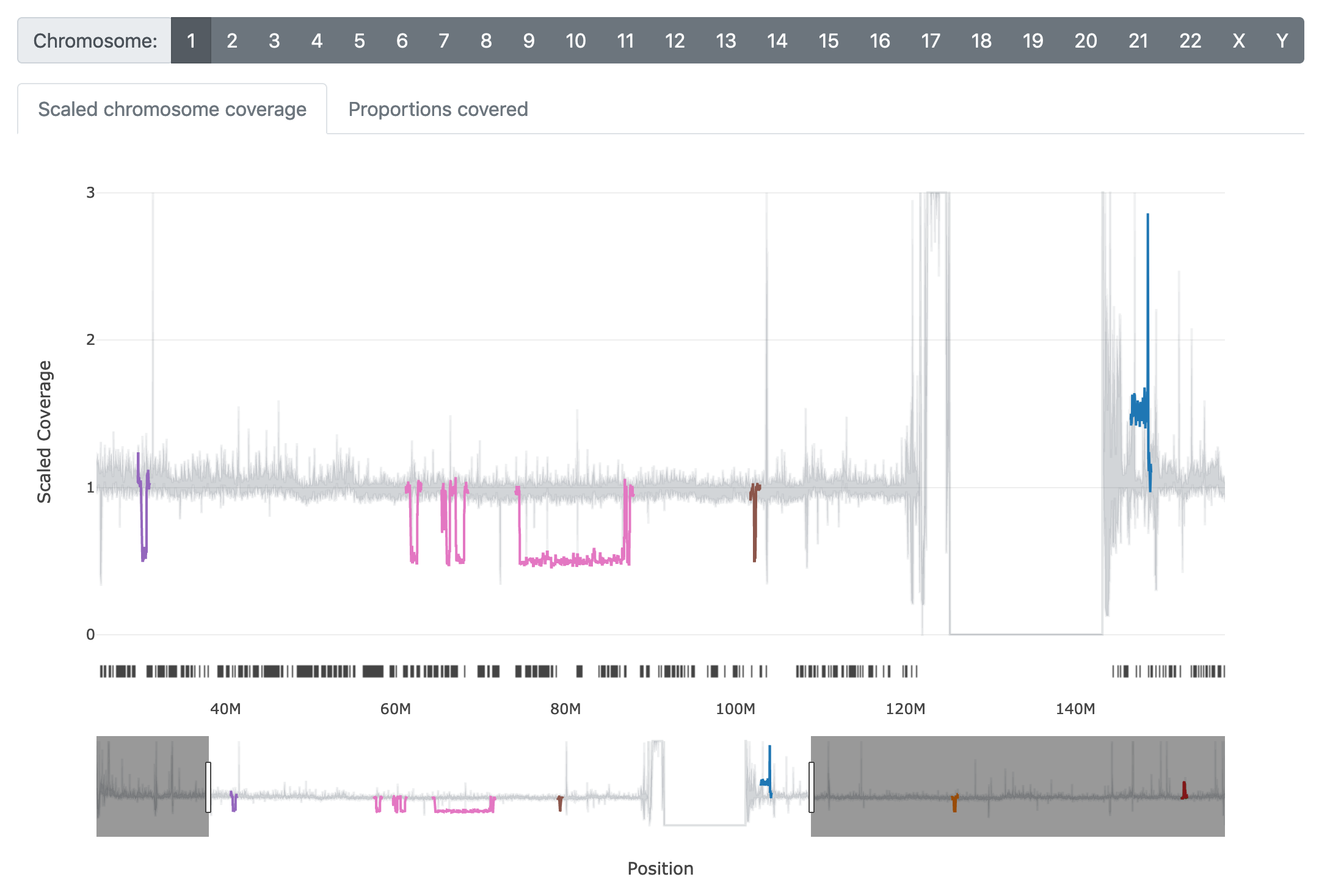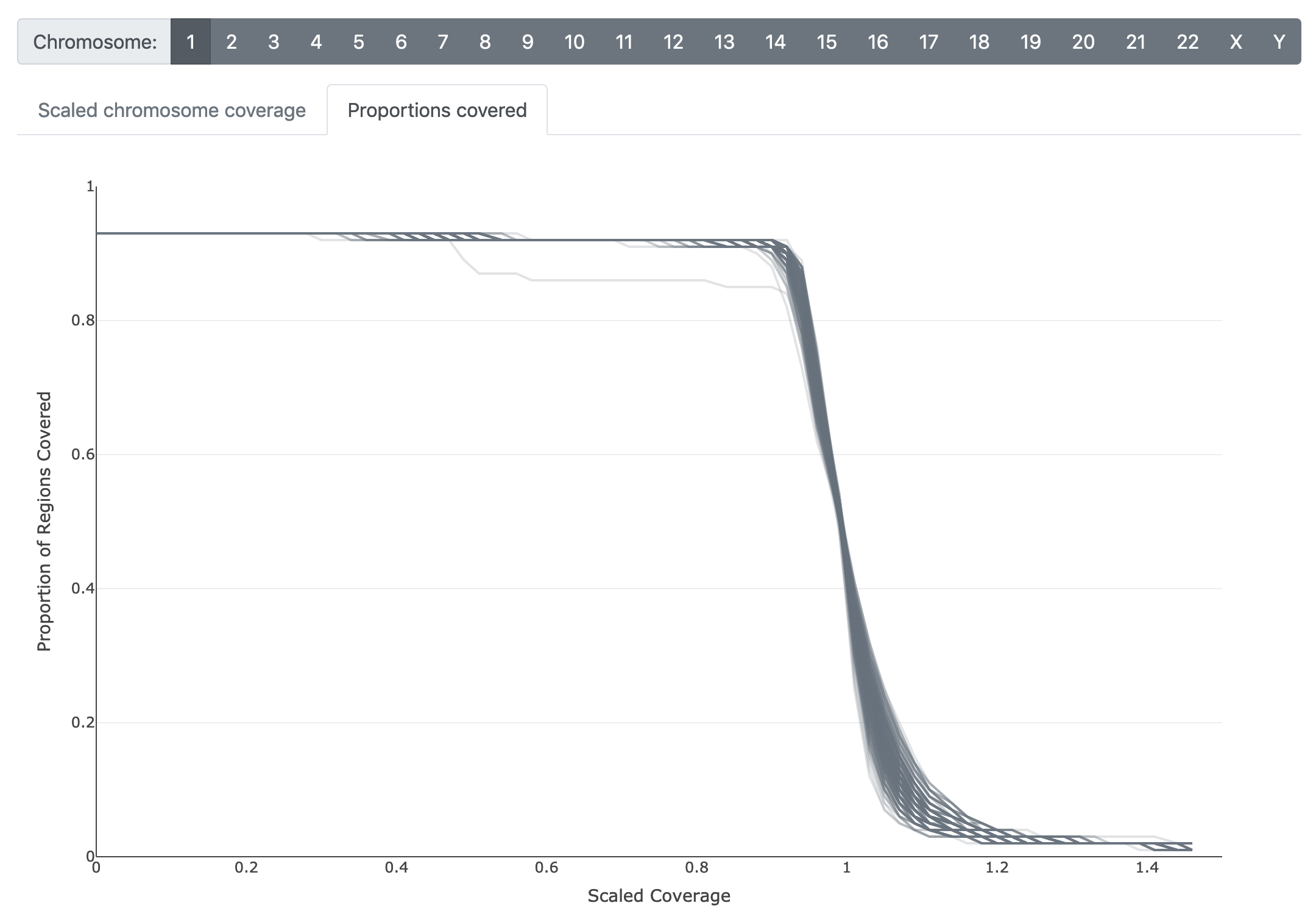Coverage visualization; a companion viewer for indexcov results.
Here we use indexcov
to quickly estimate the coverage across samples then find regions of large,
coverage-based anomalies. The aim is to highlight regions of significant
(passing the user's z-score threshold) and sustained (beyond user specified
distance) deviation from the majority of samples. Significance is determined
using z-scores (--zthreshold) for all samples at all points using median
absolute deviation, but in order to be highlighted, points must be significant
consecutively throughout a user specified distance (--distancethreshold).
Install nextflow:
curl -s https://get.nextflow.io | bash
With Docker or Singularity:
nextflow run brwnj/covviz -latest -profile docker \
--indexes 'data/indexes/*.crai' \
--fai data/g1k_v37_decoy.fa.fai \
--gff data/Homo_sapiens.GRCh37.82.gff3.gz
Which gives us ./results/covviz_report.html.
--indexes- quoted file path with wildcard ('*.crai') to cram or bam indexes
--fai- file path to .fai reference index
--gff- file path to gff matching genome build of
--indexes
- file path to gff matching genome build of
--outdir- output directory for results
- default: "./results"
--sexchroms- sex chromosomes as they are in
--indexes - default: "X,Y"
- sex chromosomes as they are in
--exclude- regular expression of chromosomes to skip
- default: "^GL|^hs|^chrEBV$|M$|MT$|^NC|random$|Un|^HLA\-|_alt$|hap\d+$"
--zthreshold- a sample must greater than this many standard deviations in order to be found significant
- default: 3.5
--distancethreshold- consecutive significant points must span this distance in order to pass this filter
- default: 150000
--slop- leading and trailing segments added to significant regions to make them more visible
- default: 500000
--project- can be used to name your indexcov to something more meaningful
- default: "NF"
See: https://brwnj.github.io/covviz/
Significant regions will be displayed in color atop a gray region which represents the upper and lower bounds of a given point minus any values deemed significant.
The metadata table will be displayed below the plots.
Clicking on plot traces highlights the line and searches the metadata. Double-clicking de-selects lines, resets the plot, and de-selects samples from the table. Clicking on the gene track launches a search for the gene's respective Gene Card. In cases where genes overlap, multiple windows/tabs will be opened.
covviz is free and unrestricted for non-commercial use. For commercial use, please contact [bpedersen@base2genomics.com].