Tensorflow 2.0 Code to reproduce results of the paper: BayesOD: A Bayesian Approach for Uncertainty Estimation in Deep Object Detectors
"Alpha" means there may be many bugs, config format may change, tensorflow2.0 API may change, etc...
Tested on python 3.6, tensorflow 2.0, and ubuntu 18.04 ONLY.
2020-11-20: BayesOD pytorch code available here
2020-03-04: I will be deprecating this repository in the months to come in favor of a pytorch implementation. The new implementation will include much more features and network architectures and will provide COCO and PASCAL dataset implementations.
2020-03-04: Fixed deprecated function in tf-probability.
2019-11-16: BayesOD V1.0 initial released.
I recommend to use a virtual environment to install the requirements. In the future, I might provide a Docker container for easier installation.
./ means the location where the repo was cloned.
git clone https://github.com/asharakeh/bayes-od-rc.git
add2virtualenv ./bayes-od-rc
cd ./bayes-od-rc
pip install -r requirments.txt
Please follow the provided folder structure for both datasets. This should be the default structure once the datasets are extracted.
2.1 Download the Berkeley Deep Drive (BDD) Object Detection Dataset here.
└── BDD_DATASET_ROOT
├── info
| └── 100k
| ├── train
| └── val
├── labels
└── images
├── 10K
└── 100K
├── test
├── train
└── val
2.2 Download the KITTI Object Detection Dataset here.
└── KITTI_DATASET_ROOT
├── object
├── training <-- 7481 train data
| ├── image_2
| ├── calib
| └── label_2
└── testing <-- 7580 test data
├── image_2
└── calib
Make sure that the .yaml config files in ./bayes-od-rc/srec/retina_net/configs point to the correct dataset folders.
# Dataset Specific Configs
bdd:
paths_config:
dataset_dir: '~/Datasets/bdd100k'
kitti:
paths_config:
dataset_dir: '~/Datasets/Kitti/object'
As an initial test run:
python ./bayes-od-rc/demos/retina_net/anchor_generation_demo.py
The output should be RetinaNet's anchors, similar to the following image:
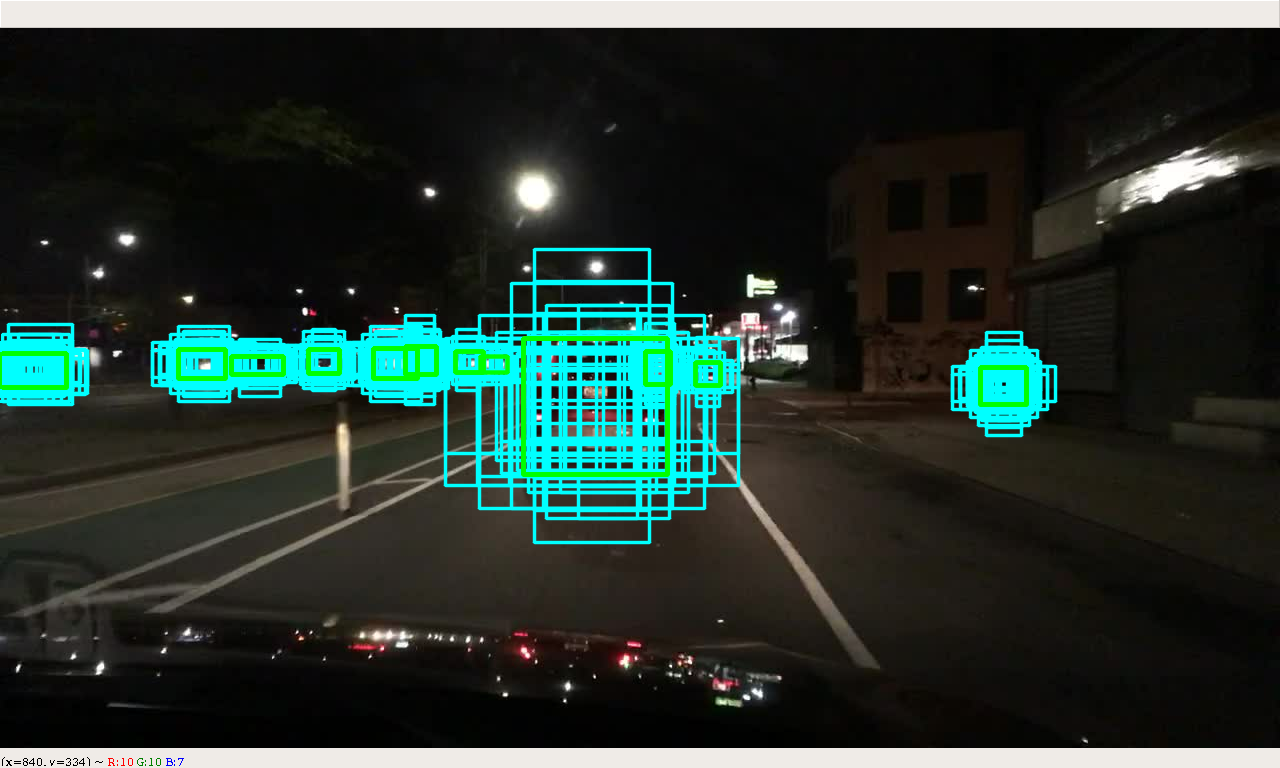
Two configuration files are given to train on BDD dataset.
retinanet_bdd.yaml performs training with the loss function from
Kendall et. al.
retinanet_bdd_covar.yaml performs training with the loss function from our paper and allows the estimation of the full covariance matrix.
To run training use the following command:
python ./bayes-od-rc/src/retina_net/experiments/run_training.py --yaml_path=PATH_TO_CONFIG --gpu_device=WHICH_GPU
Training should create a folder ./bayes-od-rc/data/outputs which contains the main experiment folder. The experiment folder contains all saved checkpoints
as well as a logs folder. The logs folder can be used to launch tensorboard according to:
tensorboard --logdir=logs
To run validation use the following command:
python ./bayes-od/src/retina_net/experiments/run_validation.py --yaml_path=PATH_TO_CONFIG --gpu_device=WHICH_GPU
Validation could be run on a second GPU in parallel, or after training ends. It is used to plot validation losses Tensorboard. The validation script does not run BayesOD and should NOT be used for inference.
To run inference using BayesOD, use the following command:
python ./bayes-od/src/retina_net/experiments/run_inference.py --yaml_path=PATH_TO_CONFIG --gpu_device=WHICH_GPU
Inference runs on the validation set of the BDD dataset. To run on the validation set of KITTI, change
# Testing Configuration
testing_config:
test_dataset: 'bdd'
To the following in the config file:
# Testing Configuration
testing_config:
test_dataset: 'kitti'
Inference does not require any ground truth and could easily be extended to test on custom datasets.
I provide code in ./bayes-od/src/retina_net/offline_eval to perform evaluation using MUE, AP and PDQ on both the KITTI and BDD datasets.
Trained models can be found at:
BDD checkpoint: https://drive.google.com/file/d/1hlz_q6DYjHbFLTwJyCqFS6L7qg7Lj6Sy/view?usp=sharing
COCO checkpoint: https://drive.google.com/file/d/1gUcJrCXfPa9kwYRV1lmjzvlpMYV3uPkG/view?usp=sharing
I recommend running training as described above to automatically create the folder sturcture. You can then download the checkpoints and just copy them into the "checkpoints" folder.
COCO and PASCAL VOC requires special instructions for training, inference and evaluation. I will need to find time to either make the process more mainstream or write a proper Readme before I can release the dataset handler and config files for those. If I get a lot of requests for COCO, I will make sure to hasten the release.
traveller59's second.pytorch repository for inspiring my repo's structure.
fizyr's keras_retinanet repository for helping me better understand the details of the coco dataset.