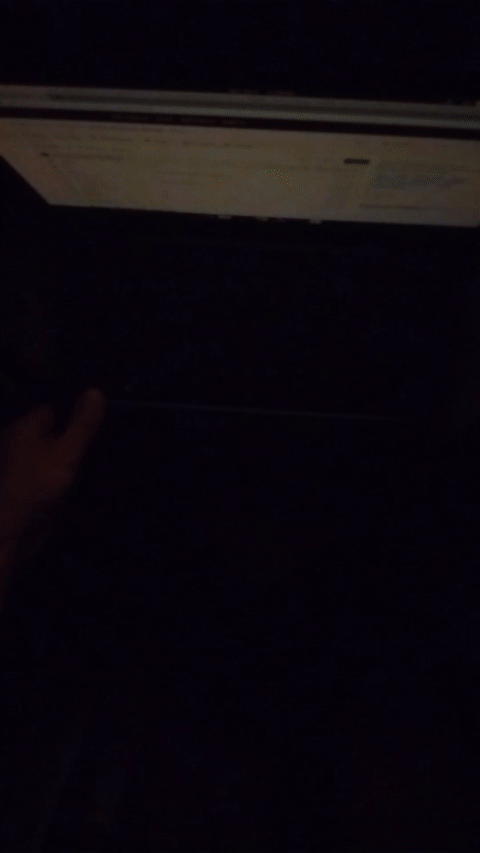If you find the project useful, do not forget to give project a 
- When does not exist device
Intel HID switchesyet, driver will try find again every 5s and will use for first time flip event fromAsus WMI hotkeys, concretely will catch configurable key, by defaultEV_KEY.KEY_PROG2 - When you do not receive event
EV_KEY.KEY_PROG2neitherswitch tablet-mode statedrivers work together with https://github.com/asus-linux-drivers/asus-accel-tablet-mode-driver (e.g. laptopUN5401QAB_UN5401QAand associated issue #3) - By default disable backlight of keyboard in tablet mode, Remember latest backlight levels via temp file located in
/tmp - By default disable backlight of NumLock key in tablet mode
- By default disable backlight of NumberPad in tablet mode, remember latest backlight level via temp file located in
/tmp - By default disable backlight of MicMute key in tablet mode, remember latest backlight level via temp file located in
/tmp
- (Optionally for disabling LEDs in tablet mode without kernel modules yet - e.g. preconfigured
defaultfor laptopUP5401EA) have mounteddebugfsto/sys/kernel/debug/asus-nb-wmifrom kernel modulesasus-wmi, asus-nb-wmi
You can get the latest ASUS fliplock driver for Linux from Git and install it using the following commands.
git clone https://github.com/asus-linux-drivers/asus-fliplock-driver
cd asus-fliplock-driver
sudo ./install.sh
To uninstall, just run:
sudo ./uninstall.sh
When you do not receive event KEY_PROG2 neither SWITCH_TOGGLE:
$ sudo libinput debug-events
...
-event4 DEVICE_ADDED Asus WMI hotkeys seat0 default group11 cap:k
...
-event4 KEYBOARD_KEY +0.623s KEY_PROG2 (149) pressed
event4 KEYBOARD_KEY +0.623s KEY_PROG2 (149) released
-event29 DEVICE_ADDED Intel HID switches seat0 default group16 cap:S
event29 SWITCH_TOGGLE +0.722s switch tablet-mode state 1
-event29 SWITCH_TOGGLE +1.174s switch tablet-mode state 0
-event4 KEYBOARD_KEY +1.175s KEY_PROG2 (149) pressed
event4 KEYBOARD_KEY +1.175s KEY_PROG2 (149) released
try install this driver together with https://github.com/asus-linux-drivers/asus-accel-tablet-mode-driver
Troubleshooting
To activate logger, do in a console:
LOG=DEBUG sudo -E ./asus_fliplock.py "default"
- [sh] how to create own script under
/etc/acpi/events- https://askubuntu.com/questions/980997/how-do-i-disable-the-touchpad-when-the-lid-is-twisted-or-closed - [ruby] https://github.com/alesya-h/linux_detect_tablet_mode
- [python] https://github.com/conqp/tablet-mode
Why was this project created? Easy installation/uninstallation and with default config aimed for Asus laptops.