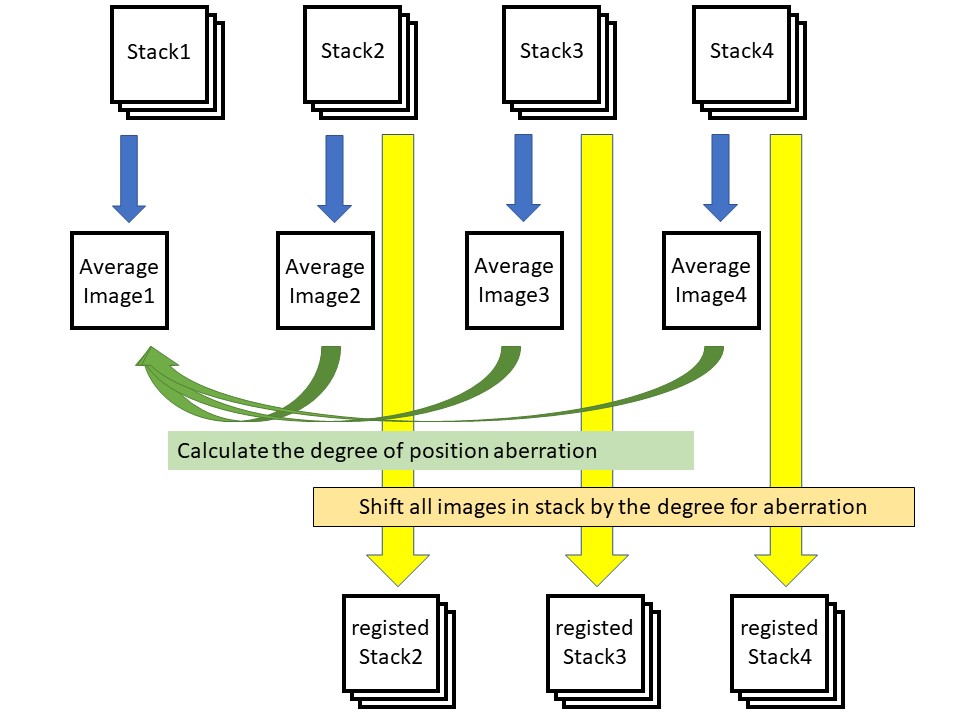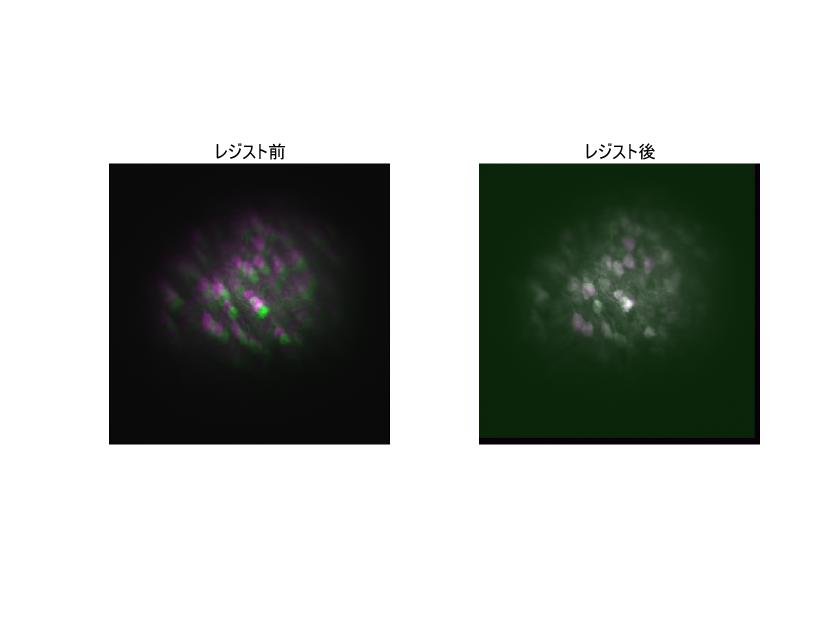Stack_registration
registration of multi stack movies to one movie
After registration, it is good to concatenate the first stack and the all registered stacks.
Result Figure
Dependencies
MATLAB
Image Processing Toolbox
(optional) Parallel Computing Toolbox (for GPU use only)
Usage
-
Keep Tiff stack images in one folder.
-
Open "Stack_registration.m" and set the parameter. (if you're going to use GPU for calculation, GPU_flag must has the value '1'.)
-
run the code (F5 or RUN). Select the folder.
1.レジストしたい一連のスタック画像を1つのフォルダに入れておく。
2.Stack_registration.mを開いて、パラメータを調整する。(GPUを使いたい場合は、 GPU_flagを1に設定する。)
3.実行し、フォルダを選択する。
Author
Takehiro Ajioka
E-mail:1790651m@stu.kobe-u.ac.jp
Affiliation
Division of System Neuroscience, Kobe University of Graduate School of Medicine
神戸大学医学研究科システム生理学分野