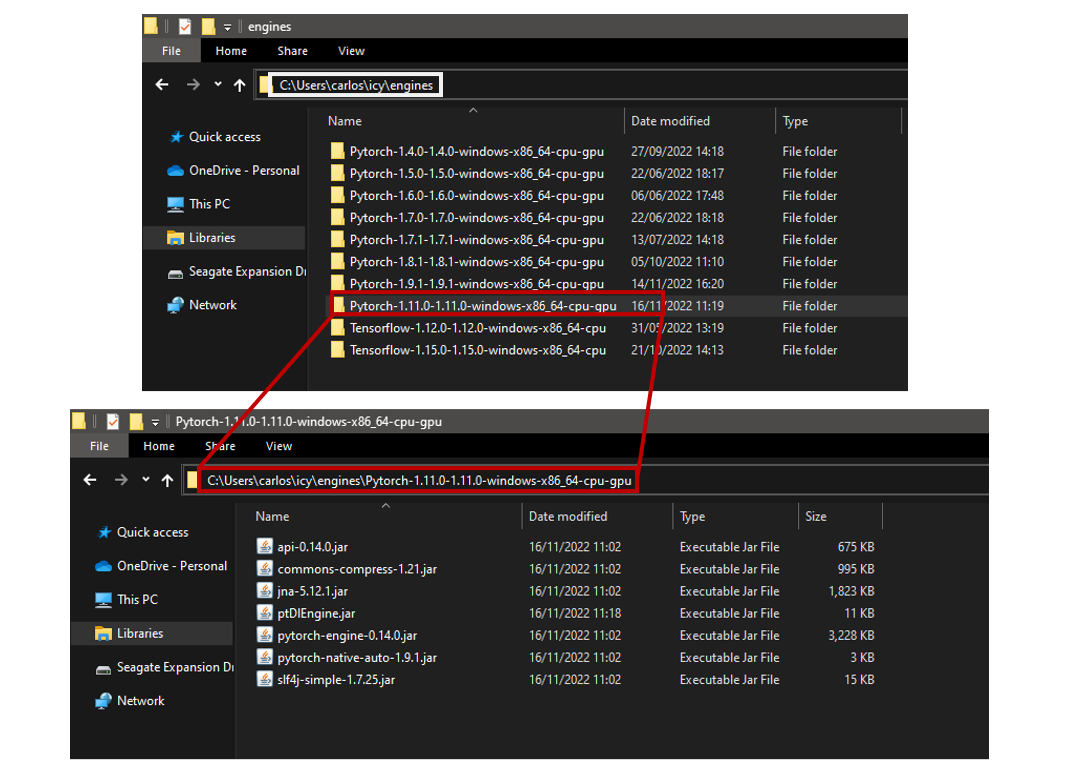Java Library for Deep Learning
This project provides a Java library for running Deep Learning (DL) models agnostically, enabling communication between Java software and various Deep Learning frameworks. It also allows the use of multiple DL frameworks in the same session.
This library is intended for developers and was originally built by the DeepIcy team as the backend of the DeepIcy plugin.
The Java model runner is able to load models, create tensors and make inference. The library is designed in a modular way, allowing the main software to avoid dealing with the various objects and structures required by different DL frameworks. Instead the Java model runner provides interfaces for models and tensors that handle internally their creation and inference in the differnet Java DL framworks. The main software only needs to interact with the Java model runner and does not need to worry whether the model is in PyTorch or in Tensorflow
Setting Up the Model Runner
-
Download the dependency and include it in your project
In order to benefit from the library, include the dependency in your code. The dependency can be added manually or using a dependency manager such as Maven. If you are using Maven, add the following dependency to the project pom file:
<dependency> <groupId>io.bioimage</groupId> <artifactId>dl-modelrunner</artifactId> <version>0.1.0</version> </dependency>
and add to
<repositories>the following:<repository> <id>scijava.public</id> <url>https://maven.scijava.org/content/groups/public</url> </repository>
-
Prepare the environment
Certain pairs of DL frameworks cannot be loaded in the same classloader due to incompatible classes with the same names. For example, the Java APIs of Tensorflow 1 and Tensorflow 2 are incompatible, which has slowed the adoption of newer versions of Tensorflow in Java softwares, disrupting the connection with the latest deep learning developments.
To address this issue, the library is designed in a modular way that creates a separate classloader for each DL framework once it is called, avoiding conflicts between the frameworks.
To load frameworks in separate classloaders, the library requires that the executable JAR files be stored in identifiable folders, with all DL frameworks stored in the same directory. An example of this is shown in the images below:
All engines should be stored in the same directory (in the example,
C:\Users\carlos\icy\engines), with each engine following the naming convention:<DL_framework_name>-<python_version>-<java_api_version>-<os>-<architecture>-<cpu_if_it_runs_in_cpu>-<gpu_if_it_runs_in_gpu>For example, the folder
Pytorch-1.11.0-1.11.0-windows-x86_64-cpu-gpucontains a PyTorch engine, Python version 1.11.0, same as the Java version, for Windows operating system, architecture x86_64 (64 bits), that runs in CPU and GPU.Another example: the folder
Tensorflow-1.12.0-1.12.0-windows-x86_64-cpucontains a Tensorflow engine, Python version 1.12.0, same as the Java version, for Windows operating system, architecture x86_64 (64 bits), that runs only in CPU.The script
download-engines.pycan be used to download desired engines for your platform (OS and architecture):python download-engines.py <engine-filter> <version-filter>For example:
python download-engines.py pytorch 1.13.1Running the script with no arguments downloads all available engines for your platform.
Supported engines
Currently, the following engine_name-interface engines exist:
| Engine | Source code |
|---|---|
| PyTorch | https://github.com/bioimage-io/pytorch-java-interface |
| Tensorflow 1 | https://github.com/bioimage-io/tensorflow-1-java-interface |
| Tensorflow 2 API 0.2.0 | https://github.com/bioimage-io/tensorflow-2-java-interface-0.2 |
| Tensorflow 2 all APIs but 0.2.0 | https://github.com/bioimage-io/tensorflow-2-java-interface |
| Onnx | https://github.com/bioimage-io/onnx-java-interface |
The information about the engines supported currently by the model runner, for which OS and architectures and which JAR files are required for each of the engines is stored in this json file.
Note that the model runner will be in constant development and that it is open to community collaboration, so pull requests to the official repository of the model runner to improve functionality or to add new engines are very welcomed.
Implementing the Java model runner
The Java model runner was developed with the objective of being as easy as possible to implement in already existing Java softwares. There are three key points: loading a model, creating the tensors, and making inference with the model on the tensors.
1. Loading a model
In order to load a model, the library needs to know first in which framework the model is going to be loaded, and then where is the model of interest.
The user needs to give information about the DL framework. For that the creation of an object called EngineInfo is required. An EngineInfo object has to be created with the framework name that is given by the Bioimage.io specs. Tensorflow should be tensorflow_saved_model_bundled, PyTorch for Java, torchscript and Onnx, onnx.
The other required parameters are the version of the framework in Python (sometimes it differs from the Java API version) that wants to be loaded (1.15.0, 1.9.1, 15...) and the directory where all the engines folders are stored. Looking at the previous example this directory would be C:\Users\carlos\icy\engines.
With this information an example code snippet would be:
EngineInfo engineInfo = EngineInfo.defineDLEngine("pytorch", "1.9.1", "C:\Users\carlos\icy\engines");This engine info must be used to load the corresponding model. Model loading requires 3 parameters, the model folder (directory where all the files for a model are stored), the model source (path to the file that is specified in the weights→source field in the rdf.yaml file) and the EngineInfo object previously created.
An example code to load a model would be:
String modelPath = "C:\Users\carlos\icy\models\EnhancerMitochondriaEM2D_13102022_171141";
String modelSource = modelPath + "weights-torchscript.pt";
Model model = Model.createDeepLearningModel(modelPath, modelSource, engineInfo);The above piece of code would call the corresponding engine instance in a separate classloader and load the model in its corresponding engine. This model can now be used to make inference.
2. Creating agnostic tensors
The java model runner implements its own agnostic tensors that act as a vehicle to communicate between the main Java software and the Java Deep Learning framework.
Thanks to the agnostic tensors the main program does not have to deal with the creation of different tensors depending on the DL framework, unifying the task.
Agnostic tensors use ImgLib2 RandomAccessibleIntervals as the backend to store the data. ImgLib2 provides an all-in-Java fast and lightweight framework to handle the data and communicate with particular Deep Learning frameworks.
The creation of tensors in the main program side is reduced to the creation of ImgLib2 RandomAccessibleIntevals (or objects that extend them).
Once the ImgLib2 object is created, the creation of a model runner tensor is simple. Apart from the data as ImgLib2 it requires the name of the tensor and the axes order of the tensor (as defined in the rdf.yaml).
An example would be:
RandomAccessibleInterval<FloatType> data = ...;
Tensor tensor = Tensor.build("name", "bcyx", data);Note that it is also necessary to generate the agnostic tensors that correspond to the output of the model.
These tensors are going to host the results of the inference.
Output tensors can be created as empty tensors and only contain the name and axes order of the output tensor:
// Without allocation of memory
Tensor.buildEmptyTensor("outputName", "bcyx");
// Allocating memory
Tensor<FloatType> outTensor = Tensor.buildEmptyTensorAndAllocateMemory("output0",
"bcyx",
new long[] {1, 2, 512, 512},
new FloatType());Or can be constructed with an ImgLib2 object with the expected shape and data type of the output to allocate memory prior to execution.
RandomAccessibleInterval<FloatType> expectedData = ...;
Tensor output = Tensor.build("outputName", "bcyx", expectedData);3. Making inference
Once the model and tensors have been defined, everything is ready to make inference.
The process should be relatively easy to implement in the main software.
All the input tensors should be put together in a List, same for the output tensors. Then the model should be called as model.runModel(....). The output list of tensors is then updated inplace.
// List that will contain the input tensors
List<Tensors> inputTensors = new ArrayList<Tensor>();
// List that will contain the output tensors
List<Tensors> outputTensors = new ArrayList<Tensor>();
inputTensors.add(inputTensor);
outputTensors.add(outputTensor);
model.runModel(inputTensors, outputTensors);
// The results of applying inference will be // stored in the Tensors of the list ‘outputTensors’ variable