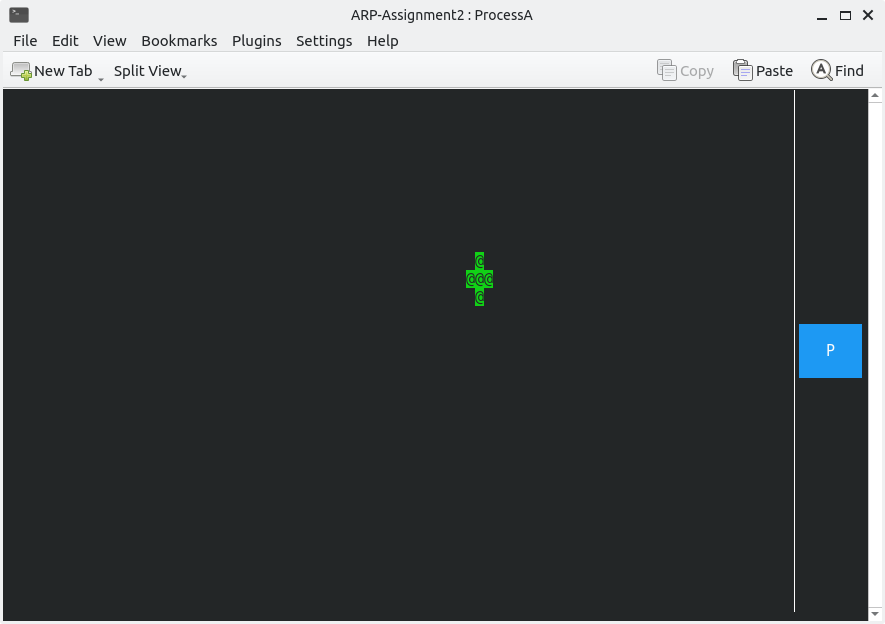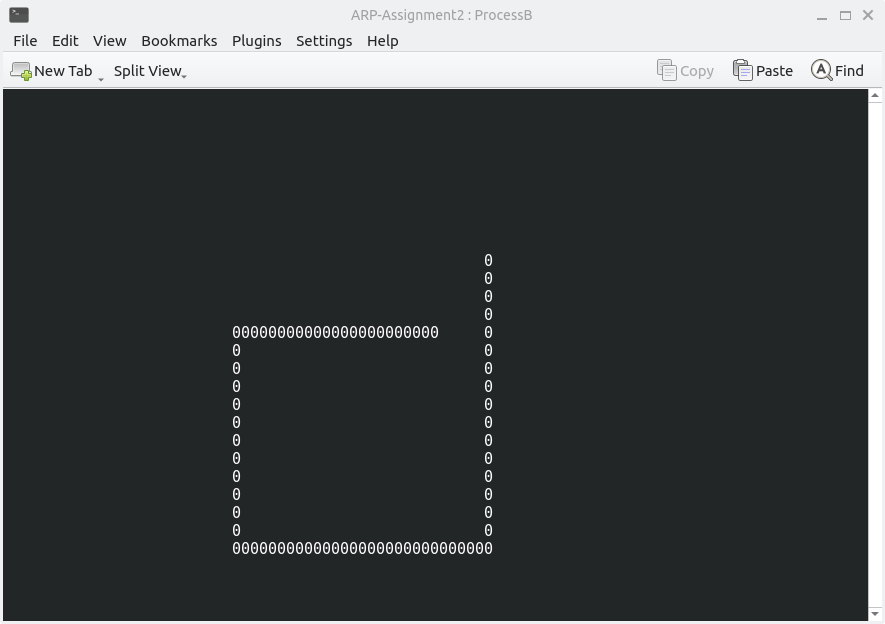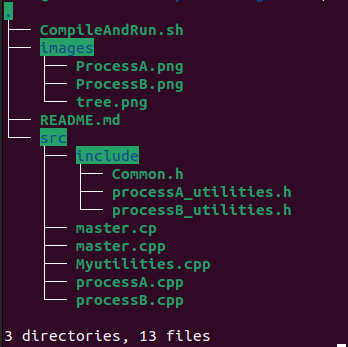Done By
- Baba HADJ SAID ID: 5413915
- Abdelghani Bakour ID: 5189438
This repository contains our solution to ARP Second Assignment, and the following is a user manual.
To work with the bitmap library, you need to follow these steps:
- Download the source code from this GitHub repo in your file system.
- Navigate to the root directory of the downloaded repo and run the configuration through command
./configure. Configuration might take a while. While running, it prints some messages telling which features it is checking for. - Type
maketo compile the package. - Run
sudo make installto install the programs and any data files and documentation. - Upon completing the installation, check that the files have been properly installed by navigating to
/usr/local/lib, where you should find thelibbmp.soshared library ready for use. - In order to properly compile programs which use the libbitmap library, you first need to notify the linker about the location of the shared library. To do that, you can simply add the following line at the end of your
.bashrcfile:
export LD_LIBRARY_PATH="/usr/local/lib:$LD_LIBRARY_PATH"
To install the ncurses library, simply open a terminal and type the following command:
sudo apt-get install libncurses-devBrowse to the folder containing the project Open a CMD and run the command:
chmod +x ./CompileAndRun.sh
./CompileAndRun.sh This command will set-up, Compile and Run the program. you will then be prompt with Two konsole windows, which are as follows:
This window consist of a 2-d view of the circle position and a button on the right:
- Print This will generate an image that contains the circle in the position that the button was pressed.
- Up Arrow & Down Arrow To move the circle up and down in the x-axis
- Left Arrow & Right Arrow To move the circle left and right in the y-axis
This window displays the position and the history of the circle, the history is a sliding window of the past 1000 position the circle had gone through.
The repository is organized as follows:
-
the
srcfolder contains all the source code. -
the
src/includefolder contains all the header files.
After compiling the program, other two directories will be created:
- the
binfolder contains all the executable files - the
Logsfolder will contain all the log files.
The project is composed of 3 processes:
master.cppis the first process to be executed and it takes care of launching all the other processes. In case one of them terminates unexpectedly it prints the status to the screen, when ctrl+c is pressed the master process will kill all the processes and terminate.ProcessA.cppCreates a window where you can visualize and move the circle, at each instant of time it copies the bit map and send it to ProcessB through a shared memory, and if the user clicks the print button it saves the current instance of the bit map in a form of image.ProcessB.cppreads the shared memory and extract the bit map, then it calculates the current position of the circle and saves it in a history array.
Myutilities.cppcontains all the functions that are common to all processes in one place, to simplify the reading process of the code, and as a way to create an abstraction.mu.ha header file contains all that is needed for the code to run (the imports,global variables,MACROS,...).