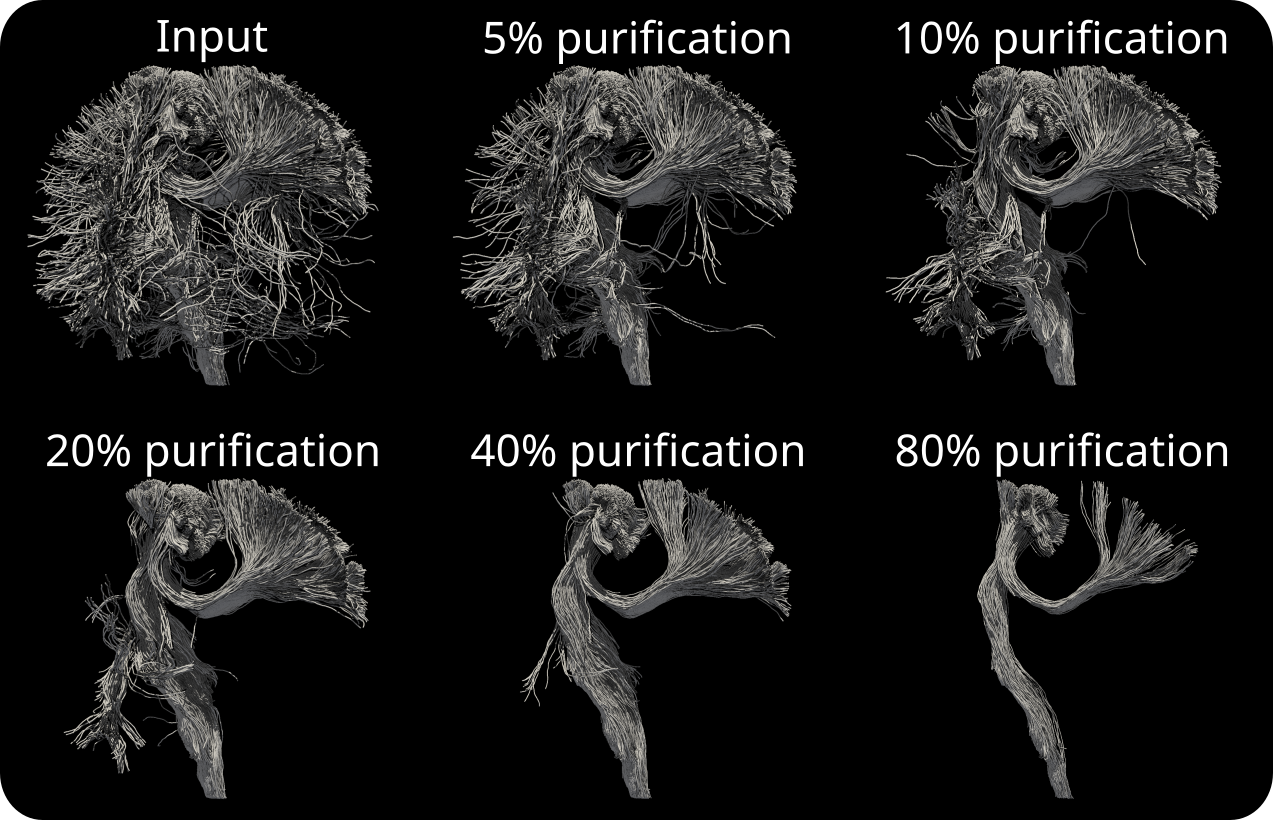Purifibre cleans tractograms. It is a single word command line tool for Linux and Windows.
purifibre <input> <output> [OPTIONS]-
input: can be a .vtk or .tck file
-
output: only .vtk output is supported.
-
-p,--purify FLOAT: Percentage of streamlines to remove from the tractogram. Default: 5.
-
-t,--trim FLOAT: Trim excludes ends of streamlines from being analyzed. E.g., when trim is 10, 90% of the streamline is analyzed. 5% of the streamline length from each end is excluded from the computation. Default: 10.
-
-v,--voxDim FLOAT: Isotropic voxel dimension when computing anisotropically smoothed track orientation density imaging (sTODI). Default: 4.
-
--anisotropicSmoothing [FLOAT,INT]: Standard deviation of the Gaussian kernel (in mm), and computation density for anisotropic smoothing (number of streamlines). E.g. when set to 2 100, smoothing is done using 100 streamlines randomly distributed around each streamline using a Gaussion distribution with standard deviation of 2 mm. Default=0 0.
-
--sphericalSmoothing FLOAT: Amount of sTODI spherical smoothing. Default: 30.
-
--save_fico TEXT: Saves a .vtk formatted copy of input tractogram with fiber-to-bundle coupling (FICO) values written as a field.
-
-n,--numberOfThreads INT: Number of threads. Default: max available in system.
-
--verbose: Display info on terminal
-
-f,--force: Force overwriting of existing output
For deeper cleaning, try decreasing voxDim and increasing anisotropic smoothing.
purifibre <input> <output> --voxDim 1 --anisotropicSmoothing 2 100Aydogan D. B. "Fiber coupling (FICO) measure using anisotropic smoothing of track orientation density images for tractogram filtering", ISMRM 2022
-
Linux executable: purifibre_linux_v0.1.
-
Windows executable: purifibre_win_v0.1.exe.
Step 1. Download the source code:
git clone https://github.com/baranaydogan/purifibreStep 2. Modify the first few lines in the build script (make sure to have cmake-3.15 or newer and a C/C++ compiler with C++-14 support, e.g. gcc-6 or newer, or MSVC 2017 or newer):
- For Linux -> build_Linux.sh
- For Windows -> build_Windows.bat
Step 3. Run the build script. This will build purifibre under /build/install
Purifibre is distributed under a 3-Clause BSD license. For command line parsing it uses the beatiful CLI11, developed by Henri Schreiner.
© 2022 Dogu Baran Aydogan, baran.aydogan@uef.fi