Visit website: https://benchdoos.github.io/
Follow on Twitter: https://twitter.com/weblocopener
Subscribe on telegram channel
Download Latest version
WeblocOpener is a simple way to open, edit, create MacOS Safari .webloc files on Windows and Debian GNU/Linux.
.webloc extension is usually means that in front of you is a MacOS Safari web-url.
Actually it is a text document, formatted to property list - PLIST 1.0
(see).
You can open it with any text-editor (like notepad on Windows or gedit on Ubuntu) to find out the url, saved in .webloc file.
But if you need to open a big number of files or open them often - using text-editor wouldn't be the fastest and the easiest solution.
So that's why this application was created - for these users.
WeblocOpener gives full MacOs .webloc files support on Windows and Debian GNU/Linux.
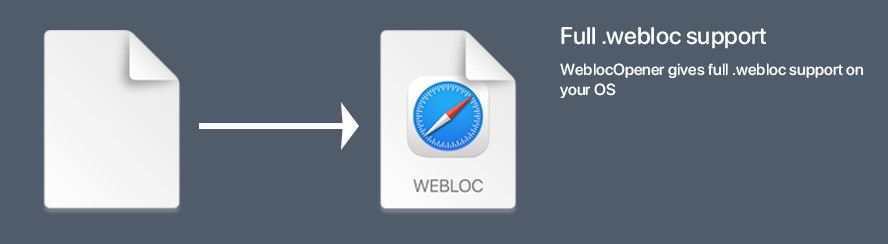
Open .webloc, .desktop, .url, .webarchive files.
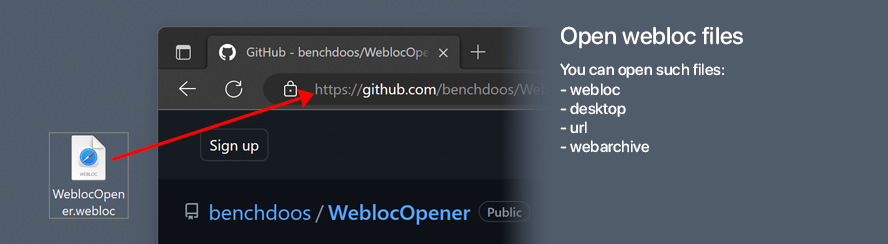
Choose whatever browser you want. Open in browser from preset or use custom.
Browsers in preset: Google Chrome (Chromium project), Opera, Microsoft Edge, Mozilla Firefox and more... or you can use your custom browser.
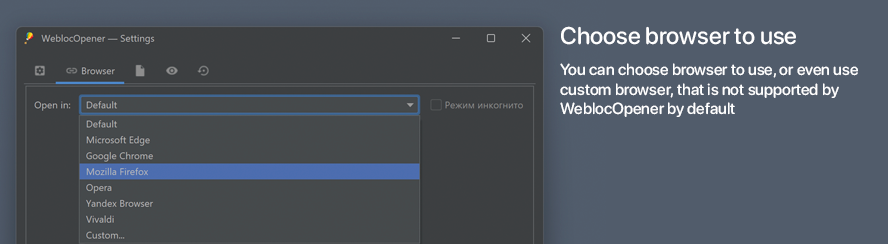
WeblocOpener provides multiple abilities to operate with supported formats.
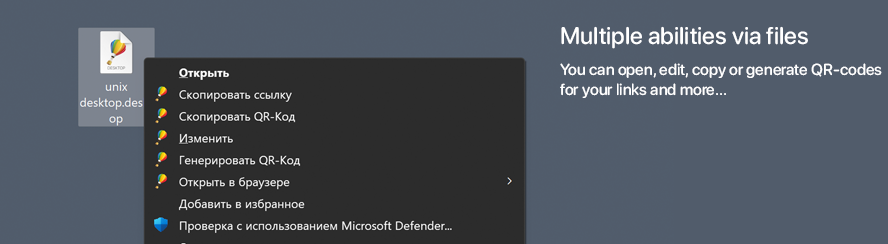
Convert .webloc to .url to .desktop and backward by using drag and drop on settings window.
Also, you can convert .webarchive files into .html webpages.
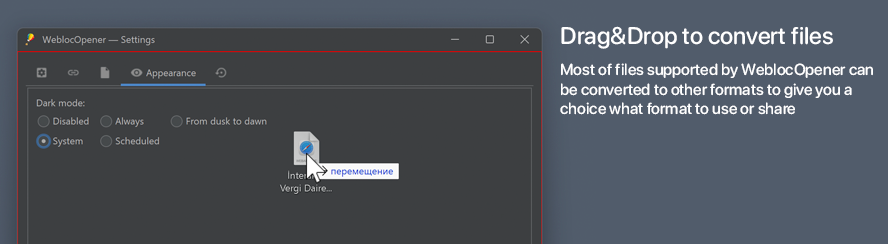
Create new .webloc files. Created files are fully supported by Safari on MacOS and WeblocOpener on Windows or Unix.
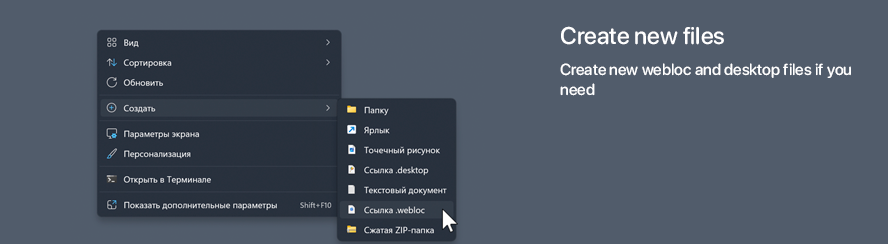
Edit existed files. Change links when you need it.
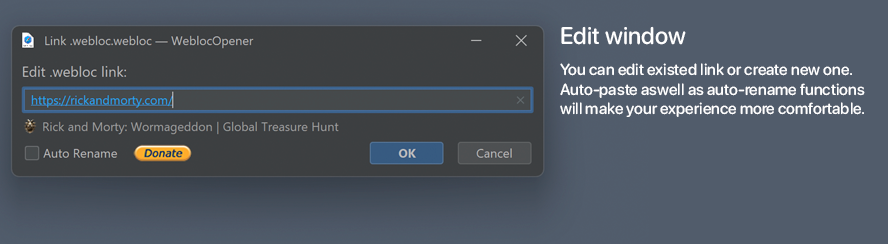
Dark mode will protect your eyes at night. It turns on automatically scheduled or by your location. Check out in settings how to customize it for yourself.
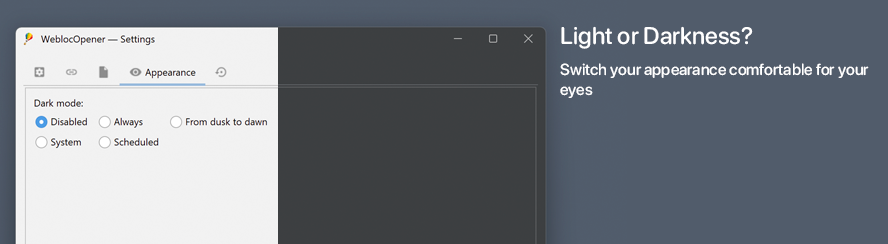
Settings window can not only change settings of application, but also convert files.
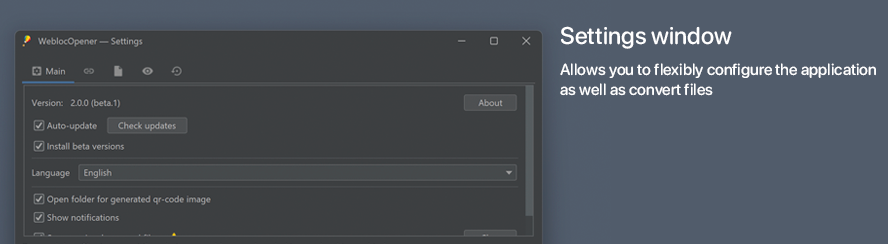
WeblocOpener can open and convert .webarchive files.

You can generate QR-Code for stored link to open in on your smartphone.
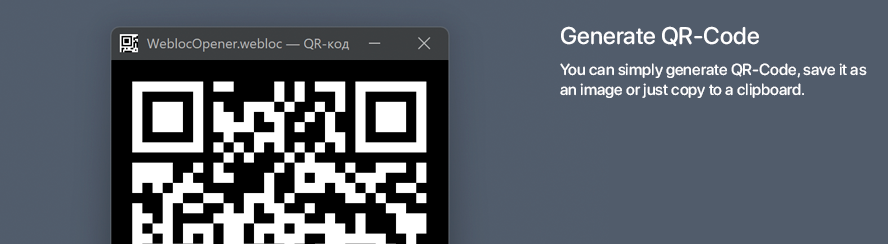
When there will appear new features - auto-updater tool can notify you.
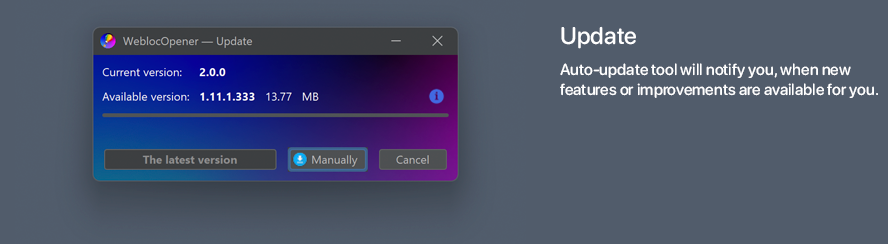
| Feature | Windows | Unix | MacOS |
|---|---|---|---|
| Open | Yes | Yes | Coming soon |
| Edit | Yes | Yes | Coming soon |
| Create new | Yes | Yes | Coming soon |
| Generate QR-Code | Yes | Yes | Coming soon |
| Instant URL, QR-Code copy | Yes | Yes | Coming soon |
.webloc support |
Yes | Yes | Coming soon |
.desktop support |
Yes | Yes | Coming soon |
.url support |
No | Yes | Coming soon |
.webarchive support |
Yes | Yes | Coming soon |
Convert .webloc, .url, .desktop, .webarchive |
Yes | Yes | Coming soon |
| Auto-update | Yes | Yes | Coming soon |
| Open in not default browser | Yes | Yes | Coming soon |
| Switch browser to open for each file | Yes | No | Coming soon |
Watch the youtube video, with new abilities of version 1.4:

-
Operating system:
- 7, 8, 10, 11 / Debian GNU/Linux (Ubuntu, etc...) Hard drive:
- 25 MB free hard disk space
- Java 17 required - Download
Additional software:





