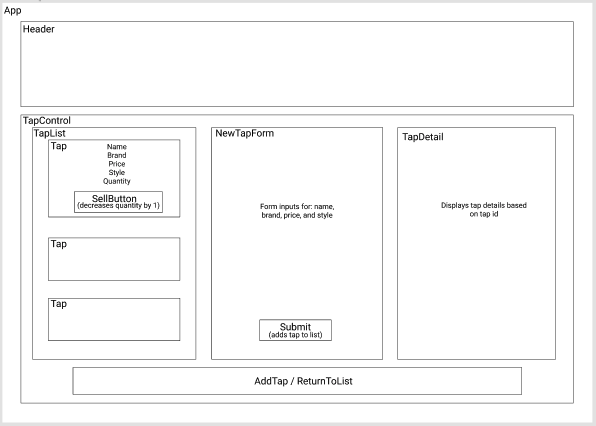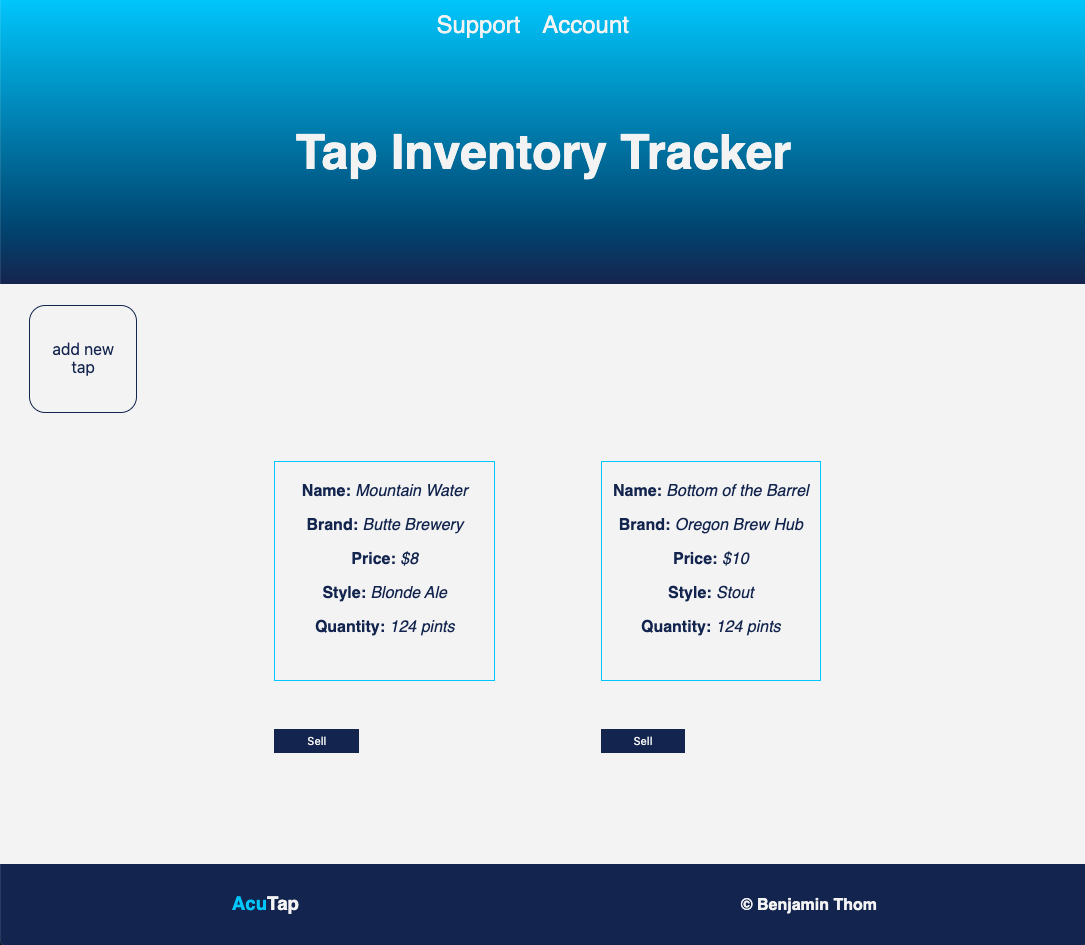A website built in React to track a taproom's taps by name, brand, price, style, and quantity. The application utilizes a tap list, a new tap form, and tap-specific details view to accurately monitor inventory.
- A user should be able to create, read, and update taps in the taproom.
- A user should be able to sell a pint from a tap listed on the tap list, which reduces tap quantity by 1.
- When the quantity of a tap is 0, the tap should say "out of stock". A user should not be able to reduce the quantity of a tap below 0.
If Homebrew is not installed on your computer already, then install Homebrew by entering the following two commands in Terminal:
- $ /usr/bin/ruby -e "$(curl -fsSL https://raw.githubusercontent.com/Homebrew/install/master/install)"
- $ echo 'export PATH=/usr/local/bin:$PATH' >> ~/.bash_profile
Install Git with the following command:
- $ brew install git
Next, install Node.js by entering the following command in Terminal:
- $ brew install node
Please visit the Node.js website for installation instructions.
Clone this repository via Terminal using the following commands:
- $ cd desktop
- $ git clone {https://github.com/benjamin-thompdx/tap-room}
- $ cd tap-room Then, confirm that you have navigated to the tap-room project directory by entering "pwd" in Terminal.
Next, install npm at the project's root directory via the following commands:
- $ npm install
- $ npm run build
Open the contents of the directory in a text editor or IDE of your choice (e.g., to open the contents of the directory in Visual Studio Code on macOS, enter the command "code ." in Terminal).
No known bugs at this time.
Have a bug or an issue with this application? Open a new issue here on GitHub.
- Git
- JavaScript
- npm
- Webpack
- React
Copyright (c) 2020 Benjamin Thom