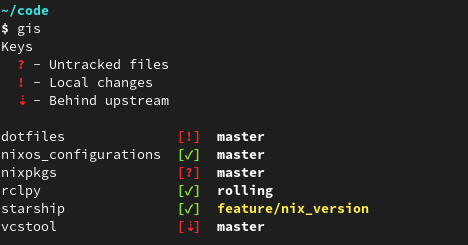gis is a Bash script which shows a status summary of multiple Git repositories.
It was inspired by wstool, vcstool and the default Starship prompt.
Usage: gis [OPTIONS] [PATHS] ... Show a status summary of all Git repositories in PATHS. The colon-seperated environment variable $GIS_PATH is used if no PATH is given. If the variable isn't set, the current work directory is used. OPTIONS -f, --fetch Execute 'git fetch --prune --all' for all repositories in PATHS -h, --help Show this help message and exit
Place the gis script somewhere in your $PATH or use the provided install.{bash,zsh} scripts.
Those will create a symlink in ~/.local/bin and update the respective ~/.{bash,zsh}rc.
This repository is also a Nix Flake.
gis is provided as package under github:Deleh/gis#gis.