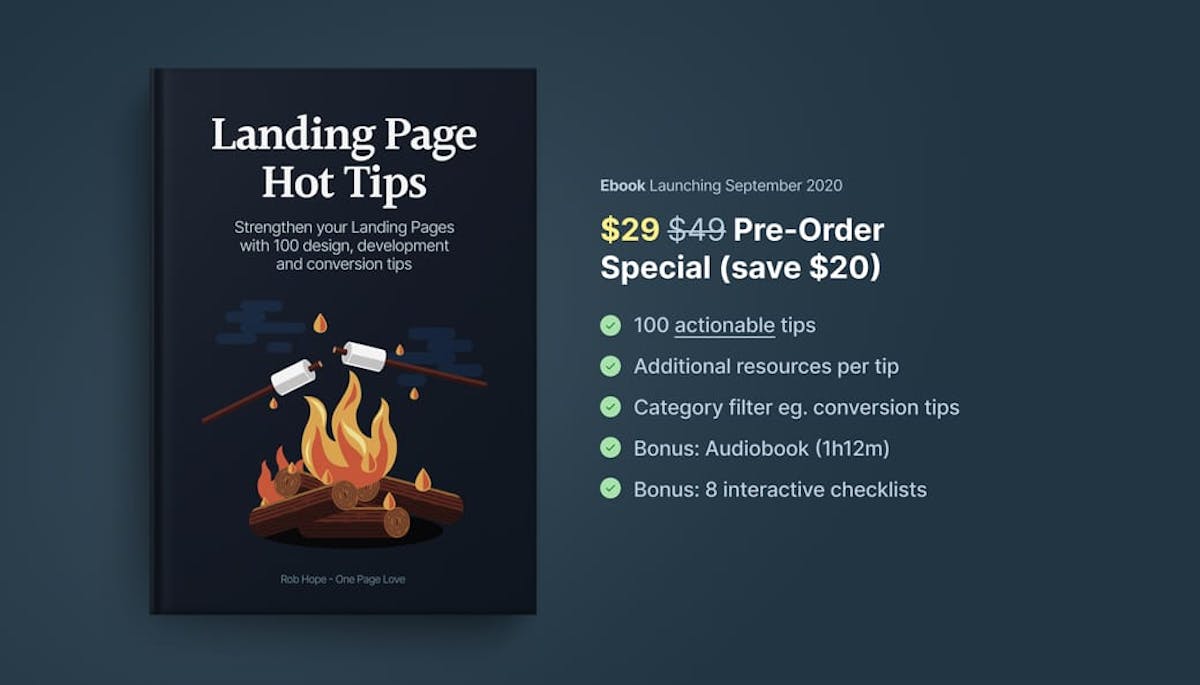Easy ways to add design flair, user delight, and whimsy to your product!
The Spark Joy philosophy is explained in further detail in my book, check it out if you'd like to explore how this approach applies to a lot more than design utilities.
Table of Contents
- Web Design in 4 minutes
- CSS/UI Templates
- Spacing
- Layout
- Typography
- Colors
- Icons and Favicons
- Diagramming
- Wireframing
- Graphics and SVG Illustrations
- Pure CSS Tricks
- Background Stuff
- Spinners
- Animations & Transitions
- Individual Elements
- Design Software
- Canvas
- WebGL
- 3D
- Video
- Onboarding
- Misc Genres (Handwriting, Pixel, ASCII styles)
- Other Lists like this one
- Helpful podcasts and talks
- More Free Stuff
- Paid Premium Services
- Courses
- The value of design
- Interaction/Design Inspo
- Mock APIs
- Copy and Emails
- Random Stuff That Doesn't Fit Anywhere
Keep it simple: https://jgthms.com/web-design-in-4-minutes/
HTML/CSS nice templates
- https://www.free-css.com/
- https://www.creative-tim.com/
- https://wickedtemplates.com using Tailwind v2 (and wickedblocks)
- https://www.tailwind-kit.com/ free tailwind component kit
- https://themeselection.com/
- https://html5up.net/
- https://frontendor.com/ using bootstrap
bigger learning curve, may have js, but more OOTB)
- Bootstrap
- Foundation
- Blaze UI
- PatternFly
- UIKit
- Utility CSS
- Web Components
lighter, no js. preview some of these with https://sites.yax.com/
- Spectre.css
- https://purecss.io/
- https://ajusa.github.io/lit/
- https://screencss.com/
- https://andybrewer.github.io/mvp/
- https://github.com/xz/new.css
- https://github.com/oxalorg/sakura
- https://native-elements.dev/
- https://watercss.kognise.dev/
- https://jenil.github.io/chota/
- https://github.com/susam/spcss
- https://elementcss.neocities.org/
- Collections of even more:
Superlight: 58 bytes of css to look great nearly everywhere
main {
max-width: 38rem;
padding: 2rem;
margin: auto;
}focus is fun
- https://www.getpapercss.com/ (handrwritingey css similar to roughjs)
- https://terminalcss.xyz/
focus is brutalism
- https://secretgeek.github.io/html_wysiwyg/html.html This page is a truly naked, brutalist html quine.
- https://mrcoles.com/demo/markdown-css/ CSS to make HTML markup look like plain-text markdown.
focus is fun/nostalgia
- NES.css: NES.css is a NES-style(8bit-like) CSS Framework.
- PSone.css: PS1 style CSS Framework, inspired by NES.css.
- LaTeX.css
- Operating System CSS
- 98.css: A Windows 98 inspired framework for building faithful recreations of old UIs.
- XP.css: A Windows XP inspired framework for building faithful recreations of operating system GUIs. An extension of 98.css.
- 7.css
- Commodore 64 CSS
- BOOTSTRA.386: A vintage 1980s DOS inspired Twitter Bootstrap theme
- Text UI CSS: bios like UI's
- New Dawn: A mac classic After Dark inspired stylesheet.
- more https://dev.to/iainfreestone/10-resources-for-recreating-old-school-retro-user-interfaces-today-hkj
focus in futurism
- Arwes - Futuristic Sci-Fi and Cyberpunk Graphical User Interface Framework for Web Apps https://arwes.dev/
- http://augmented-ui.com/ - Futuristic, Sci-Fi shaping for any element
more control in exchange for more work on your part.
- eric meyer v2 https://meyerweb.com/eric/tools/css/reset/
- https://github.com/tiaanduplessis/nanoreset
- https://nicolas-cusan.github.io/destyle.css/
- https://hankchizljaw.com/wrote/a-modern-css-reset/
- https://gist.github.com/DavidWells/18e73022e723037a50d6
- http://necolas.github.io/normalize.css/ (yes, technically does more than a reset)
- Tailwind's https://tailwindcss.com/docs/preflight/ is built atop normalize
- https://github.com/kripod/css-homogenizer - a modern take on Eric Meyer's Reset, based upon direct comparison between user agent style sheets.
- https://github.com/jackdomleo7/Checka11y.css
- https://ffoodd.github.io/a11y.css/
- https://github.com/mike-engel/a11y-css-reset
- chrome extension https://chrome.google.com/webstore/detail/a11ycss/iolfinldndiiobhednboghogkiopppid?hl=en
- https://github.com/thedevdojo/tails
- http://tailwindcomponents.com/
- https://tailwindui.com/components
- https://merakiui.com/
- https://www.gustui.com/
- https://mertjf.github.io/tailblocks/
- https://shuffle.dev/ Tailwind visual builder
More. Spacing. Please.
- https://gedd.ski/post/article-grid-layout/
- css grid generators
- https://every-layout.dev/
- https://csslayout.io/ (github)
- Visual Hierarchy https://youtu.be/qZWDJqY27bw
special topic - responsive media
For speed, use System Font Stacks (incl. Segoe and Roboto)
- GitHub:
font-family: -apple-system, BlinkMacSystemFont, "Segoe UI", Roboto, Helvetica, Arial, sans-serif, "Apple Color Emoji", "Noto Color Emoji", "Segoe UI Emoji", "Segoe UI Symbol"; - VS Code Autocomplete:
font-family: -apple-system, BlinkMacSystemFont, 'Segoe UI', Roboto, Oxygen, Ubuntu, Cantarell, 'Open Sans', 'Helvetica Neue', sans-serif font-family: -apple-system, BlinkMacSystemFont, Segoe UI, Helvetica, Arial, sans-serif;font-family: -apple-system, BlinkMacSystemFont, "Segoe UI", "Roboto", "Oxygen", "Ubuntu", "Helvetica Neue", Arial, sans-serif;font-family: ‘system-ui’, sans-serif;- Sanitize.css:
html {
font-family:
system-ui,
/* macOS 10.11-10.12 */ -apple-system,
/* Windows 6+ */ Segoe UI,
/* Android 4+ */ Roboto,
/* Ubuntu 10.10+ */ Ubuntu,
/* Gnome 3+ */ Cantarell,
/* KDE Plasma 5+ */ Noto Sans,
/* fallback */ sans-serif,
/* macOS emoji */ "Apple Color Emoji",
/* Windows emoji */ "Segoe UI Emoji",
/* Windows emoji */ "Segoe UI Symbol",
/* Linux emoji */ "Noto Color Emoji";
}
code, kbd, pre, samp {
font-family:
/* macOS 10.10+ */ Menlo,
/* Windows 6+ */ Consolas,
/* Android 4+ */ Roboto Mono,
/* Ubuntu 10.10+ */ Ubuntu Monospace,
/* KDE Plasma 5+ */ Noto Mono,
/* KDE Plasma 4+ */ Oxygen Mono,
/* Linux/OpenOffice fallback */ Liberation Mono,
/* fallback */ monospace;
}- Some systems come with good premium fonts - Apple OSes have
“avenir next”, “avenir”, “proxima-nova”
- Consider your site personality
- Elegant/Classic: serif like
Freight Text,Adobe Garamond,PT Serif - Playful: rounded sans serif like
Proxima Soft - Plain/Safe: neutral sans serif like
Freight Sans,Inter,Proxima Nova - Sciency/technical: squared off (geometric) sans like
DIN,Industry - monospace fonts: https://devfonts.gafi.dev/
- use a Uniwidth font (not monospace) for interface design
- Elegant/Classic: serif like
- Free fonts that are great with examples (thanks @edadams)
- Google Fonts - (see Harry Roberts on Google Font loading perf - you should self host this)
- 40 best google fonts by Typewolf
- 50 selections of google fonts
- Noto Sans
- Fira Sans - related to Fira Code for devvy stuff
- Raleway
- Open Sans
- Recursive - 1 variable font that can handle both monospace and UI usecases, very versatile
- Cavivanar https://twitter.com/atav1k/status/1178096244490723328?s=19
- Jack Butcher faves
- Rubik
- Work Sans
- IBM Plex Family (Mono, Sans, Serif)
- Chivo https://www.latinxswhodesign.com/
- Lato Well known, very readable, pretty, client favorite
- Libre Franklin Elegant and thin
- IBM Plex Sans Loads of weights, beautifully done
- Clear Sans
- Inter Rasmus' typeface carefully crafted & designed for computer screens.
- Jetbrains Mono - Monospace font for devvy stuff
- Handwritten Fonts - great for presentations, annotated illustrations
- https://www.urbanfonts.com/fonts/handwritten-fonts.htm
- Caveat and Reenie Beanie on google fonts https://twitter.com/round/status/1178090890004455424?s=19
- Google Fonts - (see Harry Roberts on Google Font loading perf - you should self host this)
- https://fontsarena.com/
- Font Pairing
- Font variants and oldstyle numbers
- steve schoger blessed typekit fonts for UI's
- https://practicaltypography.com/system-fonts.html
- https://practicaltypography.com/free-fonts.html
- eye catching fun fonts
- CSS 3D text https://markdotto.com/playground/3d-text/
- JS 3D text https://bennettfeely.com/ztext/
- TypeSpiration https://typespiration.com/ premade font pairings for you
- more opinions places
Premium fonts and some examples
- Proxima Nova https://a16z.com/ (on Typekit)
- Graphik https://type.today/en/Graphik
- https://www.typewolf.com/
- Arida Black (maggie's font) https://www.myfonts.com/fonts/latinotype/arida/black/
- Dank Mono
- Tekton https://twitter.com/round/status/1178090204562968576?s=19
you can learn more about proofing premium fonts here https://www.typography.com/blog/text-for-proofing-fonts
- Everything Harry Roberts writes
-
<!-- - 1. Preemptively warm up the fonts’ origin. - - 2. Initiate a high-priority, asynchronous fetch for the CSS file. Works in - most modern browsers. - - 3. Initiate a low-priority, asynchronous fetch that gets applied to the page - only after it’s arrived. Works in all browsers with JavaScript enabled. - - 4. In the unlikely event that a visitor has intentionally disabled - JavaScript, fall back to the original method. The good news is that, - although this is a render-blocking request, it can still make use of the - preconnect which makes it marginally faster than the default. --> <!-- [1] --> <link rel="preconnect" href="https://fonts.gstatic.com" crossorigin /> <!-- [2] --> <link rel="preload" as="style" href="$CSS&display=swap" /> <!-- [3] --> <link rel="stylesheet" href="$CSS&display=swap" media="print" onload="this.media='all'" /> <!-- [4] --> <noscript> <link rel="stylesheet" href="$CSS&display=swap" /> </noscript>
-
font-display: optionalmay be good- but harry roberts doesnt like it
- don't load fonts if
prefers-reduced-datasee Kilian Valkhof
https://www.thegoodlineheight.com
Don't forget setting max-width - betweeen 60-75chars is good.
- https://pearsonified.com/characters-per-line/
- https://grtcalculator.com/
- https://www.charactercountonline.com/
- https://charcounter.com/en/
Don't forget setting Leading on your h1 text and minding kerning:
Note: vw has known a11y issues: Preserve Zooming. Sara Soueidan recommends wrapping with calc, e.g. font-size: calc(16px + .3vw);
You may wish to use max-width: 60ch on content. Note on the ch unit not being EXACTLY 60 chars
DON'T GO CRAZY WITH FONT SIZES.
- Try to use 1-2 sizes and vary other things like weight, space/leading, color, casing.
- Don't rely on varying fontsize to control hierarchy - also use font weight (normal = 400/500, heavy = 600/700) and color
- Don't go under font weight 400, use a lighter color or smaller fontsize instead
- Fluid typography with
clamp:font-size: clamp(1.125rem, 1rem + 2vw, 1.5rem)- CSS Tricks v18:
font-size: clamp(2rem, calc(2rem + 1.2vw), 3rem); - Another responsive typography fallback -
font-size: calc(1rem + 2px + ((100vw - 550px) / 250))- you can fit text to screen width
- CSS Tricks v18:
- Inter/Tailwind font-size combo
- BAD, SLOW fontsize calc
- Complete font-size notes
- Font smoothing - explained, MDN
- Tool for learning what fonts other people use https://fontanello.oktavilla.se/
- FlowType.js
- FitText
- if all letters at the same height all caps this is called Majuscule
- International fonts stack https://www.figma.com/blog/when-fonts-fall/
- In future, try out leading-trim
If building a collaborative design tool that offers font choice, see how Figma does it https://youtu.be/kVD-sjtFoEI
Pick a primary "brand" color to match your personality. DO NOT OVERUSE IT.
You can also have a grey for secondary content, and lighter grey for tertiary content.
Don't use system default/named colors, too brutal. Soften it a bit. "Never use black" has been proposed as a rule, but this is debated.
1 in 12 men and 1 in 200 women have color blindness. Make sure to check that important distinctions can be perceived.
- https://twitter.com/LoanReads/status/1313974210151305218?s=20
- https://www.colourblindawareness.org/colour-blindness/
Example blueish palette
Monotone:
- White-ish Card background: #FCFCFC
- Blueish-Black icons: #1C1E20
- Lighter text on white: #485963
- Bluish background: #202D34
Multicolor:
- Black: #1d1d1d.
- purple: #b066ff;
- blue: #203447;
- lightblue: #1f4662;
- blue2: #1C2F40;
- yellow: #ffc600;
- pink: #EB4471;
- white: #d7d7d7;
You may or may not want to use generic names if you want it swappable for dark mode:
Example yellowish palette:
- primary-light: #FFD151 mustard
- primary-dark: #FFAE03 UCLA gold
- secondary-success: #20A39E light sea green
- secondary-warning: #EF5B5B sunset orange
- secondary-info: #08D377 dark cerulean
- grays: #E8E9E9, #D1D3D4, #BABDBF, #808488, #666A6D, #4D5052, #333537, #1C1D1E
Examples: https://dev.to/dcodeyt/add-dark-mode-to-your-websites-with-css-5bh4
Note - THIS IS DISPUTED!!! Even Slack's impl has separate light and dark theming.
The problem is "primary" isn't a color, it's a measure of contrast in the current context. On the same page you might have a white panel with a black button and a black panel with a white button, and both of those buttons are "primary" even though they are different colors. - Adam Wathan
One liner dark mode (careful about perf!): filter: invert(100%) hue-rotate(180deg); - more filters here
But here are tools to help generate palettes:
- https://tailwind.ink/
- https://www.tailwindshades.com/
- https://colorgen.dev/
- https://color.adobe.com/create
- https://www.colorsandfonts.com/
- https://colorswall.com/
- https://coolors.co/
- https://colorsinspo.com
- https://duo.alexpate.uk/
- https://colorhunt.co/
- https://2colors.colorion.co/
- https://dribbble.com/colors/4030e8
- https://palettte.app/ (advanced tool; try importing the default palettes)
- http://colours.neilorangepeel.com/category/red/
- https://www.colorbox.io (by Lyft Design https://design.lyft.com/)
- Consider darker/lighter color variations
- https://croncolor.com/color-tool
- https://leonardocolor.io/?colorKeys=%236fa7ff&base=ffffff&ratios=3%2C4.5&mode=CAM02
- https://happyhues.co/
- gradients https://mybrandnewlogo.com/color-gradient-generator
- https://www.colourlovers.com/ recommended by Tracy Osborn
- https://flatuicolors.com/
- https://colorsupplyyy.com/
- chroma.js color palette helper
- https://palx.jxnblk.com/
- https://hotpot.ai/assistant/color_assistant Get suggestions for palettes, gradients, and text colors. Hit the space bar for ML-powered ideas.
- https://tltemplates.com/tool/color/tailwind-color Tailwind inspired color generator
- https://yeun.github.io/open-color/
- http://khroma.co/ neural network generated color palettes
- https://learnui.design/tools/data-color-picker.html Color picker for data visualizations
- https://learnui.design/tools/accessible-color-generator.html Accessible color generator
- CSS Gradient Text https://twitter.com/argyleink/status/1281623252662489088/photo/2
- https://maketintsandshades.com/ Generate tint and shades from hex code
- Special usecases:
- Pick colors from an image https://imagehive.co/
- Mix colors in pure CSS https://css-tricks.com/mixing-colors-in-pure-css/
- HSLuv color space is preferable to HSL. Palette generator
Not tools but still important so here they are
- Sarah Drasner on Color
- Louisa Barret on Color
- Erik Kennedy on HSB
- Erik Kennedy on color variations
- JustinMezzell on Color - advanced stuff on picking color tone/temperature
- Justin Baker on Color Theory
- Convertkit on Color Theory
- How to pick more beautiful colors for your data visualizations
- How to do Dark Mode right
- Inventorying and naming a Color Palette at UXPin
- Reasoning about Color some light reading on color spaces and transforms (eg "pastelize" operation)
- Picking your palette
Don't forget them!
- the 6 favicon types you need
- Real Favicon generator - pop in an image, get back a favicon! The most comprehensive one for all platforms (Windows, iOS, Android)
- Favicon.io - Generate a favicon from text, from an image, or from an emoji. Download in .ico and .png formats
- FontIcon - Generate favicons and images from Font Awesome icons
- Favicon Generator - another one
- https://textmoji.app/ small text icons meant for Slack but also can use for faviconning
- SVG Favicon maker - supports emojis and 2 letter favicons with custom fonts
- SVG favicons are modifiable by scroll percentage
Ideas of things you can include based on my own site
<link rel="icon" type="image/png" href="/favicon.png" />
<link rel="webmention" href="https://webmention.io/www.swyx.io/webmention" />
<link rel="pingback" href="https://webmention.io/www.swyx.io/xmlrpc" />
<meta name="theme-color" content="#818CF8">
<title>{frontmatter.title} ∊ swyx.io</title>
<link rel="canonical" href={canonical} />
<meta property="og:url" content={swyxioURL} />
<meta property="og:type" content="article" />
<meta property="og:title" content={seoTitle} />
<meta name="Description" content={seoDescription} />
<meta property="og:description" content={seoDescription} />
{#if frontmatter.cover_image}
<meta property="og:image" content={coverImage} />
{/if}
<meta
name="twitter:card"
content={frontmatter.cover_image ? 'summary_large_image' : 'summary'} />
<meta name="twitter:domain" content="swyx.io" />
<meta name="twitter:creator" content="@swyx" />
<meta name="twitter:title" content={seoTitle} />
<meta name="twitter:description" content={seoDescription} />
<meta
name="twitter:image"
content={frontmatter.cover_image ? frontmatter.cover_image : 'https://www.swyx.io/swyx-ski.jpeg'} />
<meta name="twitter:label1" value="Last updated" content="Last updated" />
<meta name="twitter:data1" value={metaDate} content={metaDate} />
<meta name="twitter:label2" content="Read Time" />
<meta name="twitter:data2" content={readTime} />- https://logosear.ch/ superfast metasearch of 200k svg logos from GitHub
- https://seeklogo.com/
- https://www.iconfinder.com/iconsets/payment-method-1
- https://www.logology.co/
- https://iconsear.ch/ instant search of 50k svg icons from GitHub and GitLab
- https://macosicons.com/ icons intended to replace mac desktop icons
- https://awsicons.dev/ AWS icons
Important: Note on icon accessibility
- Icon + text: use
<svg aria-hidden="true"> - Icon only:
<svg role="img"><title>foo</title>...</svg. Pick from Aria roles list. - Icon with link:
<a href="/" aria-label="Good Label"><svg aria-hidden="true" ... ></svg></a>
Note you can put gradients on SVG icons manually https://play.tailwindcss.com/yM2N8GpEUK
- ⭐ https://www.heroicons.com/ Steve schoger's (somewhat limited) svg iconset. another viewer: https://heroicons.dev/
- ⭐ https://phosphoricons.com/ 3000+ fully customizable free SVG and PNG icons
- ⭐ https://tablericons.com/ 937 Fully customizable free SVG icons
- https://icons.modulz.app/ Radix Icons - >250 15×15 icons designed by the Modulz team. - some great app icons
- icon metasearch (list of lists of icons)
- https://icones.netlify.app/
- https://www.iconbolt.com/
- https://iconduck.com/ 104,808 free open source icons
- https://thenounproject.com/ Every icon you can think of, in PNG or SVG formats. They offer over 20 million icons, with built-in customization colors like size and color. Requires login, needs creative commons attribution or $3 download
- https://nucleoapp.com/ Nucleo is a beautiful library of 30635 icons, and a powerful application to collect, customize and export all your icons. $99 lifetime purchase.
- https://hotpot.ai/free_icons 5,000+ free icons. Customize colors, size, and other properties. PNG, JPG, iOS, Android, PDF. No svg.
- https://iconmonstr.com/ Discover 4486+ free icons in 310 collections. SVG, EPS, PSD, PNG. OK without attribution, don't sell it.
- https://icomoon.io/ - 450 icons, SVG, PDF, EPS, Ai, PSD. Paid tier goes up to 1600 icons.
- https://orioniconlibrary.com/ has customizable colors and packs eg for ecommerce
- https://material.io/resources/icons/?style=baseline
- https://icons8.com/l/fluent/ colored "microsoft style" icons
- https://icons8.com/emoji emoji style customizable icons
- https://icons8.com/line-awesome fontawesome-like icons
- http://www.entypo.com/
- https://simpleicons.org/
- http://github.com/propublica/weepeople A typeface of people sillhouettes, to make it easy to build web graphics featuring little people instead of dots.
- Bootstrap Icons https://github.com/twbs/icons
- https://systemuicons.com/
- https://icons.mono.company/
- https://iconscout.com/unicons and https://github.com/Iconscout/react-unicons
- https://feathericons.com/
- https://www.zondicons.com/
- https://linearicons.com/free
- animated icons http://www.transformicons.com/builder.html
- https://game-icons.net/
- Covid 19 icons - https://design.dev/
- https://kenney.nl/ public domain game assets
- https://www.iconshock.com/social-media-icons/ A pack of 300 social media icons (PNG & Vector) and a set of animated icons (Lottie and AE), which cover all the trendiest social media networks nowadays.
- brand icons
- http://simpleicons.org/ icons for every brand like graphql, adobe xd, youtube, etc
- https://css.gg/ 700+ Customizable & Retina-Ready app icons — entirely built in CSS
- https://worldvectorlogo.com/
- https://www.vectorlogo.zone/ - consistently formatted SVG logos
- React Icons
- https://github.com/miukimiu/react-kawaii
- https://reactsvgicons.com/
- https://react-icons.netlify.com/#/icons/fa (typically fontawesome). note that there is some tree shaking issues in the discussions. you may wish to use the https://github.com/meronex/meronex-icons fork instead
- https://github.com/bytedance/IconPark - more than 1,200 high-quality icons, and introduces an interface for customizing your icons. across React, Vue, SVG, PNG.
- https://github.com/useAnimations/react-useanimations
You may like: Free Fundamentals of Icon design in 1 hour course by MDS
premium/paid icons
- http://shape.so/ 4300+ Icons & Illustrations (by Meng To)
- https://logobly.com/ create custom logos
- https://hatchful.shopify.com/ more custom logos
- https://radicalicons.com/ use
radicaldesign - https://symbolicons.com/
- 🔥 https://streamlineicons.com/ (used in Glide Apps)
- https://www.iconfinder.com/
- https://www.flaticon.com/
- https://gumroad.com/l/primaries
- https://gumroad.com/l/gPEAU ios 14 icons from traf - for inspo, mainly
Before you get to the tools - some good thinking (and lists of tools) on architecture diagrams:
- https://nocomplexity.com/documents/arplaybook/businessarchitecture.html
- https://c4model.com/ (more from Simon)
General Purpose
- https://excalidraw.com/ (free, open source)
- https://miro.com/ - freemium, used by Maggie
- https://www.draw.io/ - now shifted to https://www.diagrams.net/ (free) - has VS Code extension
- https://inkscape.org/ (free)
- https://www.websequencediagrams.com/
- https://whimsical.com/ ($10/mo)
- https://www.lucidchart.com/
- https://www.gliffy.com/
- https://www.simplediagrams.com/
- Microsoft Visio
- https://www.plectica.com/
- more tools - see hn thread
Entity Relationship Diagrams
Special Focus For Cloud Architecture diagrams (needs logos etc)
- Amazon architecture icons: https://aws.amazon.com/architecture/icons/ as well as the software that has them built in
- https://awsicons.dev/ AWS icons
- https://www.draw.io/
- https://www.lucidchart.com/
- https://www.omnigroup.com/omnigraffle/ (used by tim bray)
- https://www.ilograph.com/
- https://www.cloudcraft.co/ focused on AWS
- https://www.cloudskew.com/
- https://arcentry.com/ (interactive/realtime) - discontinued!
Code-based Graph tools
- graphviz/dot - useful inside jupyter
- mermaid
- python's
diagramshttps://pypi.org/project/diagrams/ - https://structurizr.com/
- https://plantuml.com/
- https://github.com/mhlabs/cfn-diagram visualize cloudformation -> draw.io
- balsamiq
- https://wireflow.co/ free open source visual designer for user flows. collaborative.
Hipster Logo Generator? any others?
Backend entity/ ERD /SQL diagramming
- SQL https://drawsql.app/
- Cloud AWS/Azure/GCP diagrams https://www.cloudskew.com/
DIY illustration
- Wobble paint https://www.lexaloffle.com/bbs/?tid=40058
Mocking your browser/phone
- Browser: https://shooot.bourhaouta.com/, https://screenshot.rocks/
- Books: https://diybookcovers.com/3Dmockups/
- Macbook: https://magicmockups.com
- animate them, why not https://deviceful.app/
- phone/watch: https://www.rotato.xyz/
- other devices https://deviceshots.com/
- 🔥 Facebook Design Devices
- Shotsnapp
- https://www.ls.graphics/devices-mockups
- in context: Device Mock-Up Inspiration
- Lstore Graphics – Includes video
- Creative Market device mockups
- https://www.reddit.com/r/FreeIllustrations/top?t=all
- ⭐ https://undraw.co/ An open-source illustrations website, where you can change the colors of the illustrations online before downloading.
- ⭐ https://www.humaaans.com/ diverse, customizable human svgs
- https://fresh-folk.com/ is similar
- ⭐ https://www.blackillustrations.com/ "Beautiful, FREE illustrations of black people for your next digital project"
- hire custom designs via https://www.illustratorhub.com/
- ⭐ https://www.vecteezy.com/ High quality vector graphics with worry-free licensing for personal and commercial use.
- ⭐ https://streamlineicons.com/ux/ illustrations to go with Streamline icons
- https://icons8.com/illustrations (previously ouch.pics)
- ⭐ https://blush.design/ good random generator by Pablo Stanley. Made for Sketch, Figma, InVision Studio and Adobe XD.
- ⭐ https://www.freepik.com/ Graphic resources for everyone: Find Free Vectors, Stock Photos, PSD and Icons
- https://www.pixeltrue.com/
- https://www.pixeltrue.com/frontliner-heroes 24 high-quality Covid illustrations.
- https://www.pixeltrue.com/free-illustrations free vector illustrations
- https://www.seekpng.com/ 1m+ Transparent PNG Images For Free
- https://freellustrations.com/
- https://2.flexiple.com/scale/all-illustrations One new high-quality, open-source illustration each day. Use our color-picker to adapt the illustrations to your brand identity!
- https://2.flexiple.com/scale/home
- https://illustrationkit.com/ Free vector illustrations for personal & commercial projects no attribution required
- https://www.glazestock.com/
- https://openclipart.org/
- https://iradesign.io/ Build your own illustrations, Using our gradients and hand drawn sketch components.
- https://gallery.manypixels.co/ ManyPixels offer free svg illustrations with the possibility to customize the color as well.
- https://generator.opendoodles.com/ illustrations with color generator for svgs
- https://www.openpeeps.com/ a hand-drawn illustration library to create scenes of people.
- https://opengameart.org/
- https://usesmash.com/ Smash Illustrations features trendy characters and simple illustrations for free in commercial and personal use. It features more than 250+ objects and characters, and 20+ unique scenes so you can compose them however you like.
- https://control.rocks/
- https://mixkit.co/free-stock-art/ Mixkit is the Unsplash of illustrations, or that is their objective. It features many illustration categories and also stock videos and music, all free of charge.
- https://delesign.com/free-designs/graphics/
- https://illlustrations.co/ 100 beautiful illustrations, designed by Vijay Verma during a 100 days of illustrations challenge.
- https://isometric.online/ This website offers a searchable list of nice and free isometric illustrations.
- https://www.glazestock.com/
- https://lukaszadam.com/illustrations library of Free Illustrations and Icons for everyone.
- https://design.dev/ some illustrations in PS/sketch/etc. requires account.
- https://www.manuelalangella.com/retroooo-folks/ Retroooo Folks is a vector-based Mix-and-Match library of hand-drawn sketches, created for Adobe Illustrator, Sketch and Adobe Draw.
- https://woobro.design/
- https://pimpmydrawing.com/
- https://www.drawkit.io/ Hand-drawn vector illustration resources for your next project
- https://www.isometriclove.com/ Cute Isometric Objects For Your Design
- https://www.karthiksrinivas.in/charco A set of 16 handcrafted illustrations for your web & app projects. This set includes categories like 404 error, no internet connection, no service, fatal error, page not found, something went wrong, under construction and many more.
- https://www.veila.me/freebies/scandinavian-houses-free-vector-images
- https://absurd.design/
- https://github.com/MariaLetta/mega-doodles-pack
- https://iradesign.io/
- https://autodraw.com Google AI assisted drawing
- https://hotpot.ai Free or paid. Create icons, app screenshots, MacBook/browser mockups, social media posts, and other graphics for mobile apps and browser extensions.
- https://www.magicpattern.design/examples - one-click web editor for illustration patterns. It's perfect for branding landing pages, social media posts and featured images. Requires Google signup.
- https://gumroad.com/l/just sketch me (paid)
- https://error404.fun/ 404 page illustrations
Illo's in context: https://onepagelove.com/tag/illustrations
Learn 3d illo in blender https://polygonrunway.com/
- https://snappa.com/
- https://www.canva.com/
- https://www.fotojet.com/ esp for photo collages
- https://studio.polotno.dev/
- https://zoomstock.com/ t-SNE stock photo search
- https://artvee.com/ public domain art (in particular check out the NASA collection)
- https://covers.alphacoders.com/by_category/4/2/twitter-header
- https://www.nappy.co/ "Beautiful, high-res photos of black and brown people. For free."
- https://photos.icons8.com/creator/ Create custom stock photos
- https://pexels.com
- https://generated.photos/ AI-generated stock photos
- https://visualsofearth.com/c/ nature, space, desert, etc. mobile focused.
- ⭐ https://unsplash.com/ of course
- https://visualhunt.com/ search 354m high quality creative commons licensed photos
- https://photos.icons8.com/
- http://www.ghibli.jp/info/013251/ studio ghibli free backgrounds
- https://www.stocksy.com/ (premium)
- https://500px.com/ (premium - search by color)
- https://duotone.shapefactory.co/?f=f56468&t=27184f&q=_&i=oMpAz-DN-9I (unsplash with duotone filter)
- https://github.com/neutraltone/awesome-stock-resources
- https://allthefreestock.com/
- https://thenounproject.com/search/photos/?q=happy
Image modification for hover effects: https://photomosh.com/
- instead of showing people's faces, try stippling https://github.com/pshihn/stippled-image
- https://en.gravatar.com/
- https://unavatar.now.sh/ grab social images from username/email
- http://avatars.adorable.io/#demo
- https://multiavatar.com
- https://personas.draftbit.com/ A playful avatar generator for the modern age.
- https://avataaars.com/ and https://getavataaars.com/
- https://bigheads.io/
- https://joeschmoe.io/ An illustrated avatar collection for developers and designers
- https://amritpaldesign.com/toy-faces Toy Faces is a fun diverse library of 3D avatars for your design mockups and personal use.
- https://gumroad.com/l/siKBl 3d diverse avatars, paid
-
MAKE SURE TO CHECK OUT https://components.ai
-
https://twitter.com/JoshWComeau/status/1170358024319492097?s=20
-
Sarah Drasner picks https://codepen.io/collection/nMgKxJ?cursor=ZD0xJm89MCZwPTEmdj0yNjc5NTQ1
-
CSS3 3D Buttons http://simurai.com/archive/buttons/#
-
Lea Verou CSS Secrets https://twitter.com/swyx/status/982786353216843776?s=20
- CSS3 Patterns https://leaverou.github.io/css3patterns/
-
CSS 3D Text https://markdotto.com/playground/3d-text/
-
3D CSS hover effects https://polypane.app/css-3d-transform-examples/
-
set cursor to emoji using SVG https://twitter.com/mgechev/status/1354300680807329793?s=20
-
glassy glassmorphism codepen, in context
.blur-and-rotate { border-radius: 20px; backdrop-filter: blur(20px) hue-rotate(120deg); -webkit-backdrop-filter: hue-rotate(120deg); }
-
Shadows
- Box shadows https://brumm.af/shadows
- drop shadows - eg -1px left -1px top - makes buttons look stamped
- text shadows
- experiment with multiple shadows on one element
- https://getcssscan.com/css-box-shadow-examples
- Card border Generator https://card.surge.sh/
- Conic gradient borders https://twitter.com/argyleink/status/1282889809782927360
- Components.ai box shadows https://components.ai/box-shadows
- Emoji Shadows https://codepen.io/dienhn/pen/xxErveM
- Neuomorphism Generator https://neumorphism.io/#f3d2c3
- Box shadows https://brumm.af/shadows
border-radius: 50px;
background: #f3d2c3;
box-shadow: 20px 20px 22px #cfb3a6,
-20px -20px 22px #fff2e0;- Blend Modes
- CSS clip path
- https://labs.jensimmons.com/#shapes
- https://bennettfeely.com/clippy/
- https://youtu.be/u9bDe3Bw0sA
- CSS tricks clip path animation tutorial https://css-tricks.com/animating-with-clip-path/
- slanted image gallery with clip path https://24ways.org/2019/flexible-captioned-slanted-images/
- Transparent fill SVG and color in on Hover - Codepen
- https://speckyboy.com/css-svg-canvas-masks/
- https://www.blobmaker.app/
- https://www.shapedivider.app/
- https://getwaves.io/
- svg waves generator https://codepen.io/jh3y/full/poEvKxo
- https://wweb.dev/resources/css-separator-generator
- https://inkscape.org/
- text effects https://css-tricks.com/animate-blob-text-with-svg-text-clipping/
- more text effects https://letsbuildui.dev/articles/css-text-effects-five-minimal-examples
- animate an existing svg https://svgartista.net/
mix-blend-mode: screenis really good for SVG icons, with hover- SVG animations
- https://www.svgator.com/
- SVG icon transitions https://blog.nucleoapp.com/create-2-state-svg-powered-animated-icons-76ed19160a7e
- scroll based svg text path animation https://www.youtube.com/watch?v=Tae96ze3xwY
- stroke path animation https://css-tricks.com/a-trick-that-makes-drawing-svg-lines-way-easier/
Not just for background backgrounds - applying gradients and background images to text is super underrated. Examples:
Background Radial Bursts behind images:
background-image: linear-gradient(
120deg,
hsl(200 50% 90%) 0%,
hsl(200 100% 90%) 100%
);- https://mycolor.space/gradient Generate a CSS Color Gradient
- https://webgradients.com/ free collection of 180 linear gradients
- https://uigradients.com/#Petrichor
- https://www.grabient.com/
- ANIMATED GRADIENTS https://www.gradient-animator.com/
- Subtle gradients by bumping only saturation on HSL (thanks argyleink) - You can really take this to the extreme!
- https://leaverou.github.io/css3patterns/
- https://github.com/bansal-io/pattern.css
- http://www.heropatterns.com/
- https://www.transparenttextures.com/
- https://www.toptal.com/designers/subtlepatterns/ (exports png though :( )
- https://pattern.flaticon.com/ (create a bg pattern of icons)
- https://coolbackgrounds.io/
- https://css-doodle.com/
- https://hero-generator.netlify.app/ hero picture CSS generator
- https://www.gradientmagic.com/
- http://thepatternlibrary.com/
- http://svgbackgrounds.com/
- https://pattern.monster/
- https://bgjar.com/
- https://products.ls.graphics/paaatterns/
- https://notchris.net/patterns/ (Really simple SVG Patterns using single unicode characters.)
- CSS Doodle https://css-doodle.com/
- CSS backgroundy patterns https://leaverou.github.io/css3patterns/
- this guy https://twitter.com/yuanchuan23
- Generative Gradients http://generative-placeholders.glitch.me/
- Image Placeholders - blurring - https://blurha.sh/ (and gatsby image and nextjs image)
- Dimming/coloring text on background images https://coder-coder.com/background-image-opacity/
- True Grit Texture Supply PNG textures (paid)
- Remove backgrounds https://www.remove.bg/ from images, https://www.unscreen.com/ for gif/video
- colorizing black and white images https://demos.algorithmia.com/colorize-photos
- web components https://wc-spinners.cjennings.dev/
- Spinners https://tobiasahlin.com/spinkit/
- Buttons, hover, inputs, and loaders https://cssfx.netlify.com/
- Conic gradient loader in CSS - Codepen
- React, Vue and Angular Spinners https://github.com/JoshK2/react-spinners-css
- https://andrew.wang-hoyer.com/experiments/svg-animations/
- Single Element CSS Spinners https://projects.lukehaas.me/css-loaders/
- Buttons, hover, inputs, and loaders https://cssfx.netlify.com/
- general http://animista.net
- animate an existing svg https://svgartista.net/ (by the same people as animista)
- general https://animejs.com/
- motion graphics https://github.com/mojs/mojs
- general https://daneden.github.io/animate.css/
- general https://ianlunn.github.io/Hover/
- Burgers https://march08.github.io/animated-burgers/
- Burgers http://negomi.github.io/react-burger-menu/
- Layout https://github.com/aholachek/react-flip-toolkit
- Hover and loaders: https://www.csswand.dev/
- Graphic animations: https://lottiefiles.com/
- https://www.pixeltrue.com/free-illustrations lottie animations
- HTML animation? https://tumult.com/hype/ (paid)
- Page Transitions with swup https://github.com/swup/swup (css tricks)
- css animation without keyframes https://animxyz.com/docs/
- React
- https://react-simple-animate.now.sh/
- https://github.com/brunnolou/react-morph
- https://github.com/kitze/react-genie
- Page transitions https://github.com/joerez/react-transitions/
- https://animxyz.com/docs/ has react and vue integration
- links https://cssanimation.rocks/animating-links/
- tooltips on hover https://kazzkiq.github.io/balloon.css/
- Link and Button hover effects https://www.youtube.com/watch?v=ceNMP-aQkQ4
- Image modification for hover effects: https://photomosh.com/
- https://frontend.horse/articles/buttons-that-spark-joy/
- https://cssbuttons.vercel.app/ cssbuttons: HTML & CSS Buttons Collection Built in React
- moving lightsource on hover css buttons idea https://jsfiddle.net/pixel67/ZxZ6B/28/
- Accessible Styled Forms https://github.com/scottaohara/a11y_styled_form_controls
- WTF Forms: Nicer Forms eg Radio Buttons with pure CSS https://github.com/mdo/wtf-forms
- Output-inspired form: https://twitter.com/steveschoger/status/1171429842442522625
- show button when placeholder-shown: https://codepen.io/liamj/pen/vYYLGZj
- Toggles: https://jnkkkk.github.io/MoreToggles.css/allToggles.html
- 3D LED switch: https://codepen.io/jkantner/pen/VwaBomY
- The Crazy Egg Guide to Great Form UI and UX https://www.crazyegg.com/blog/guides/great-form-ui-and-ux/
- Best practice, research insights and examples by Geri Reid https://gerireid.com/forms.html
- https://www.uxbooth.com/articles/designing-user-friendly-data-tables/
- https://twitter.com/erikdkennedy/status/1329787833058353154?s=20
- https://www.zapsplat.com/
- https://www.myinstants.com/index/se/
- https://www.youtube.com/audiolibrary/music?nv=1
- https://icons8.com/music
- https://freesound.org/
- https://cchound.com/ 100% free, quality CC audio
- https://aaraalto.com/sounds a few brief guitar samples for podcast transitions
Paid:
- https://www.epidemicsound.com/
- https://artlist.io/ - may have better licensing https://www.youtube.com/watch?v=mYU6XhORomg but no fx
- https://www.soundstripe.com/ (cheapest) here's a comparison https://www.youtube.com/watch?v=1YBjY79axRo
- https://www.bensound.com/
Tools:
- https://www.audacityteam.org/
- https://joshwcomeau.com/react/announcing-use-sound-react-hook/
- https://source-separation.github.io/tutorial/landing.html
- https://rbitr.github.io/ChartS.css/
- Sparkline fonts in text: https://github.com/aftertheflood/sparks and https://www.scribbletone.com/typefaces/ff-chartwell
- https://react-smooth-range-input.now.sh/
- Theme-ui-sketchy - https://github.com/beerose/theme-ui-sketchy roughjs components with themeui
- React Physics Dragger https://react-physics-dragger-demo.netlify.com/
- React-Designer: Easy to configure, lightweight, editable vector graphics in your react components.
<Foldable>from Folding the DOM- React Hamburger Icons https://hamburger-react.netlify.com/
- React Curved Arrow https://react-curved-arrow.nickjanssen.com/
- Spinners
- https://github.com/tienpham94/react-awesome-spinners - requires styled components
- https://github.com/davidhu2000/react-spinners
- https://github.com/JoshK2/react-spinners-css
- https://github.com/JoshK2/react-spinners-css
- https://www.npmjs.com/package/react-loaders-kit - 200kb tho
- https://github.com/adexin/spinners-react
- https://gooey-react.netlify.app/examples/rotating-loader/
- PDF viewer https://react-pdf-viewer.dev/
- https://github.com/thedevelobear/react-rewards
- React Confetti https://alampros.github.io/react-confetti/
- React DOM Confetti https://daniel-lundin.github.io/react-dom-confetti/
- Perspective stairstep text effects https://codepen.io/jamc92/details/KaMLvY (in action: http://tennentbrown.co.nz)
- Duotone blend modes: https://jmperezperez.com/duotone-using-css-blend-modes/
- Decovar Font with Text shadows: https://codepen.io/mandymichael/details/dJZQaz (and other Variable Fonts by Mandy)
- Drop shadows:
box-shadow: 10px 12px 0.5rem rgba(0,0,0,0.5); - Expanding Search buton and text from Ana Tudor mentioned here
- ClippyJS https://www.smore.com/clippy-js
- Rythm.js - make your page dance https://okazari.github.io/Rythm.js/
- XKCD chart https://timqian.com/chart.xkcd/
- Netflix slide-in menu - Codepen
- Peek Href on Links - 2min video
- Gooey Effect with SVG and Filters
- Backdrop Filters and Multiple Inner Shadows
- Swyx CSS Filter toy
- CSS motion blur on css tricks
- Instagram filters created with CSS filters, by Una
- CSS only hover effect with Headers
- SVG iPhone mock and animated notification transition
- RoughJS Annotation - https://roughnotation.com/
- Greensock GSAP scroll trigger demo with a ThreeJS Plane model https://codepen.io/ste-vg/pen/GRooLza
- little HTML tricks that are handy https://htmldom.dev/
- https://1stwebdesigner.com/css-effects/
- Image editing/Export to SVG/Object Removal/Photoshop - Photopea
- online SVG editor - https://yqnn.github.io/svg-path-editor/
- GIMP alternative - https://glimpse-editor.org/
- Image modification for hover effects: https://photomosh.com/
- Enlarge low res images with ML: https://twitter.com/addyosmani/status/1353616560057815041
- Lunacy - https://icons8.com/lunacy Graphic design software with built-in assets
- Website design feedback collaboration - Pagereview.io
- Invision https://www.invisionapp.com/inside-design/design-resources/
- Scenes
- UI kit collections
- Responsive Dev Browsers
- FOSS https://responsively.app/
- http://sizzy.co/ (paid)
- https://polypane.app/ (paid)
- more alternatives
- https://100dailyui.webflow.io/ Free Figma library of products, elements, and screens.
- https://blush.design/ - Free Customizable Illustrations With Figma Plugin
- https://www.figmafreebies.com/
- Image modification for hover effects: https://photomosh.com/
- http://components.ai/
- Trianglify http://qrohlf.com/trianglify/
- generative artistry https://generativeartistry.com/
- Canvas Cards https://canvas-cards.glitch.me/
- Open Processing https://www.openprocessing.org/
ThreeJS
- LowPoly 3D models from Google https://poly.google.com/search/duck
- https://www.kukla-kit.com/ Huge pack of 3D elements accessible directly from Figma.
BabylonJS
- stock video https://www.pond5.com/
- https://animoto.com/ - drag and drop video maker
- https://biteable.com/ - video maker with templates
- https://powtoon.com - videos and presentations for engaging and explaining
- https://storycreatorapp.com/ - Simple online video editing for digital creators
- make video demos https://glitterly.app/
- https://storycreatorapp.com/
- https://www.fiverr.com/search/gigs?query=explainer%20videos&source=top-bar&search_in=everywhere&search-autocomplete-original-term=explainer%20videos
- https://www.medialuv.com/
- https://videohive.net/
- https://invideo.io/ - video maker with templates
Tutorials from successful Youtubers
- https://www.appcues.com/ show people things they need as they need them
- React Curved Arrow https://react-curved-arrow.nickjanssen.com/
- RoughJS Animated Annotation - https://roughnotation.com/
- https://excalidraw.com/
- https://alias-rahil.github.io/handwritten.js/
- http://pixelartmaker.com/
- https://nostalgic-css.github.io/NES.css/
- SNES music https://www.zophar.net/music/nintendo-snes-spc
- https://fatiherikli.github.io/archetype/
- https://textik.com/#a4ec12a68785f25f
- http://asciiflow.com/
- https://monodraw.helftone.com/
- text to diagramming tools list
Sample meta tags with preconnects
<link rel="icon" type="image/png" href="/temporal-icon.png" />
<meta name="theme-color" content="#317EFB"/>
<meta property="title" content="Temporal.io: Build Invincible Apps" />
<meta property="og:title" content="Temporal.io: Build Invincible Apps" />
<meta name="description" content="Temporal is the open source runtime for running mission critical code that runs atop unreliable, distributed services at any scale." />
<meta property="og:description" content="Temporal is the open source runtime for running mission critical code that runs atop unreliable, distributed services at any scale." />
<meta property="og:image" content="https://temporal.io/logo-font-straight-dark.svg" />
<meta property="og:url" content="http://temporal.io" />
<meta property="twitter:title" content="Temporal.io: Build Invincible Apps" />
<meta property="twitter:description" content="Temporal is the open source runtime for running mission critical code that runs atop unreliable, distributed services at any scale." />
<meta property="twitter:image" content="https://temporal.io/logo-font-straight-dark.svg" />
<meta property="twitter:card" content="summary_large_image" />
<meta name="twitter:site" content="@temporaltech" />
{/* resource hints */}
<link rel="preconnect" href="https://fonts.gstatic.com" />
<link rel="preconnect" href="https://www.youtube.com" />
<link rel="preconnect" href="https://yt3.ggpht.com" />
<link rel="preconnect" href="https://static.doubleclick.net" />
<link rel="preconnect" href="https://googleads.g.doubleclick.net" />
<link rel="preconnect" href="https://i.ytimg.com" />
<link rel="preconnect" href="https://s.ytimg.com" />
<link rel="preconnect" href="https://www.google-analytics.com" />
<script
async
src="https://www.googletagmanager.com/gtag/js?id=[Tracking ID]"
/>
<script
dangerouslySetInnerHTML={{
__html: `
window.dataLayer = window.dataLayer || [];
function gtag(){dataLayer.push(arguments);}
gtag('js', new Date());
gtag('config', '[Tracking ID]');
`,
}}
/>- https://a11yresources.webflow.io/
- https://github.com/bradtraversy/design-resources-for-developers
- https://tiny-helpers.dev/
- https://www.uigoodies.com/
- https://www.uplabs.com/
- https://github.com/neutraltone/awesome-stock-resources
- https://nodesign.dev/
- https://github.com/LisaDziuba/Awesome-Design-Tools
- https://github.com/emmabostian/design-inspiration
- https://undesign.learn.uno/
- https://dev.to/theme_selection/best-design-resources-websites-every-developer-should-bookmark-1p5d
- https://dev.to/joserfelix/40-high-quality-free-resources-for-web-development-10o3
- How do I learn design? (CodeNewbie)
- Design foundations for developers (Syntax)
- Design tips for developers (Syntax)
- Tactical design advice for developers (The Changelog)
- UI Design for Developers (Meng To)
- Learning How to Design (ShopTalk)
- Laws of UX
- https://learnui.design/blog/4-rules-intuitive-ux.html
- Obey the Law of Locality
- Anything But Dropdowns
- Pass the Squint Test
- Teach By Example
- https://littlebigdetails.com/
- Design Principles
- https://twitter.com/mrcndrw/status/1283078825870532609
- https://internetdevels.com/blog/the-10-commandments-of-user-interface-design (infographic)
- 3 most common mistakes of UI design by MDS
- too many font sizes used. Try to use 1-2 sizes and vary other things like weight, negative space, color, casing.
- don't over rely on strict mathematical spacing - use optical alignment instead - make judgments based on the needs of the layout.
- consistent color usage. Tappable = one color. dont make titles and buttons same color. mind accessibility.
- Simple Layout checklist
- Clear idea of purpose, target audience, where/how long it will be seen
- Information hierarchy (vary size, contrast, position)
- Clear visual structure - pick the most suitable way to group elements
- Space - leave enough whitespace. Too much > too little
- Alignment - use as few lines as possible
- Steve Schoger - little details of visual ui design
- add a bit of color to your greys
- saturate greys when using a colored background
- consider temp when saturating greys
- use a consistent corner radius
- use consistent icon set
- use font size to emphasize impt info
- use color to create a hierarchy
- use consistent spacing scale
- use color to draw attention
- offset box-shadows
- easy on the link styles
- use contrast to create balance
- pick an appropriate line height
- use alignment to clean up your design
- give actions hierarchy
- consider spacing instead of borders
- use color to create depth and hierarchy
- use good fonts
- Buffer Design tips
- Color: emotion, personality
- Balance: symmetry, asymmetry
- Lines: straight lines for harmony, curved for movement. guide the eyes
- Typography: 3 max, san-serif for web, kerning for headlines
- Add Contrast with shapes, color, element sizes
- Scale: size elemnts differently to draw attention or demonstrate concept
- Proximity: group related items together. connect colors, fonts, shapes
- Hierarchy: most impt elements first
- Repetition: consistency of fonts, colors, logos
- Direction: F, E, Z pattern. Put key info in left
- Space: use space to amplify other objects
- Refactoring UI
- Starting from Scratch
- Choose a personality
- Don't design too much
- Detail comes later
- Hierarchy
- Size isn't everything
- Emphasize by de-emphasizing
- Layout and Spacing
- Establish a spacing/sizing system
- Designing Text
- Keep your line length in check
- Working with Color
- Ditch hex for HSL
- Creating Depth
- (to be continued)
- Emulate a light source
- (to be continued)
- Working with Images
- (to be continued)
- Finishing Touches
- (to be continued)
- Starting from Scratch
- Tracy Osborn Checklist
- Reduce Clutter
- use ColourLovers for color palettes
- Fonts - max 2. Use fancy fonts sparingly
- more whitespace
- break up walls of text with bullet points
- big clear CTA buttons
- Headlines: talk benefits not details. short.
- Reduce Clutter
- Design Details: Principles of Design - Design Details' most downloaded episode of all time!
- 7 Rules for Creating Gorgeous UI
- Light comes from the sky
- Black and white first
- Double your whitespace
- Learn the methods of overlaying text on images
- Make text pop — and un-pop
- Use only good fonts
- Steal like an artist
- Canva Design School
- Degreeless.design
- Free tier software https://free-for.dev/#/
- https://github.com/Vincenius/link-list
- Public API's for demos https://github.com/public-api-lists/public-api-lists
- Demo HTML
- The Design Newsletter
- Design Pickle
- Manypixels
- Contentfly (copywriting)
- for the 4 minute version: https://jgthms.com/web-design-in-4-minutes/
- for the 4 hour version: https://frontendmasters.com/courses/design-for-developers/
- for the 4 week version: https://refactoringui.com/book
- for the 4 month version: https://learnui.design/ 995/1495/2495. 48 lessons, 26 hours
- weekly lessons drip fed over email https://hackdesign.org/
- i may be signing up for https://shiftnudge.com/ .. its super expensive tho
- upcoming design for devs book from adrian twarog https://www.enhanceui.com/
- meng to https://designcode.io/ui-design-for-developers
- Dribbble ofc
- https://pageflows.com/
- https://uimovement.com/
- https://uidesigndaily.com/
- https://www.siteinspire.com/
- https://www.landingfolio.com
- http://www.cssmania.com/
- https://www.uisources.com/
- Codrops
- https://collectui.com/
- https://theanimatedweb.com/
- https://pageflows.com/
- https://goodui.org/ "leaked ab tests"
- http://ui-patterns.com/
- https://uigarage.net/
- https://pttrns.com/
- https://interfaceingame.com/
- https://www.gameuidatabase.com/
- movie UIs https://www.pushing-pixels.org/fui/
- game movie and other fantasy UIs https://www.saji8k.com/kit-fui/
free or mock data apis for demos
- https://dog.ceo/
- https://randomuser.me/
- https://swapi.dev/
- http://quotes.rest/
- https://openweathermap.org/guide
- https://jsonplaceholder.typicode.com/
- https://github.com/public-apis/public-apis
- https://public-apis.io/ (A Directory of Free Public & Open Rest APIs)
- https://pokeapi.co/api/v2/
- https://github.com/Marak/faker.js - generate fake pdf https://aws.amazon.com/blogs/aws/new-for-aws-lambda-container-image-support/
- https://dev.to/dailydevtips1/15-better-lorem-ipsum-generators-3f99
- https://github.com/Rolstenhouse/unofficial-apis
- https://devresourc.es/tools-and-utilities/public-apis