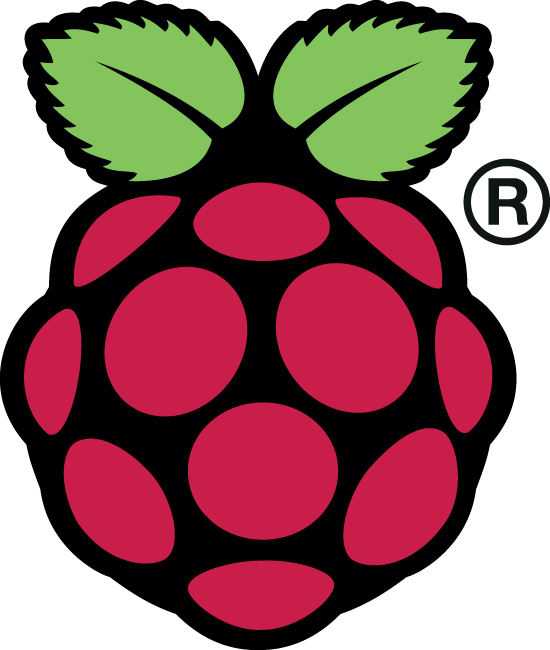The Raspberry Pi is a series of credit card-sized single-board computers developed in the United Kingdom by the Raspberry Pi Foundation to promote the teaching of basic computer science in schools and developing countries. Official Link: Raspberry Pi Homepage
This repository contains projects related to RPis that are being done along with the project SPARK@UOM
Watch these videos first to know how to install rpi OS and configure the pi to autoconnect to the local wifi network at booting
- Setup Raspberry PI OS with SSH and WIFI the NEW (3/2021) Easy Way ;
- Setup raspberry pi without monitor | Raspberry pi SSH/VNC remote access | Setup VNC server
- Open command prompt and type following commands.
bimalka98@DEVICE:~$ ssh pi@rpibimalka98
The authenticity of host 'rpibimalka98 (192.168.8.102)' can't be established.
ECDSA key fingerprint is SHA256:DHkDrtlf2nwgWS9F0yofVPDFauFG7fqVtH6p2SQTmQE.
Are you sure you want to continue connecting (yes/no/[fingerprint])? yes
Warning: Permanently added 'rpibimalka98,192.168.8.102' (ECDSA) to the list of known hosts.
pi@rpibimalka98's password: YOUR_PASSWORD_HERELinux rpibimalka98 5.10.92-v7+ #1514 SMP Mon Jan 17 17:36:39 GMT 2022 armv7l
The programs included with the Debian GNU/Linux system are free software;
the exact distribution terms for each program are described in the
individual files in /usr/share/doc/*/copyright.
Debian GNU/Linux comes with ABSOLUTELY NO WARRANTY, to the extent
permitted by applicable law.
Last login: Fri Jan 28 07:01:06 2022# Initializing the VNC server inside the pi
pi@rpibimalka98:~ $ vncserverVNC(R) Server 6.7.2 (r42622) ARMv6 (May 13 2020 19:34:20)
Copyright (C) 2002-2020 RealVNC Ltd.
RealVNC and VNC are trademarks of RealVNC Ltd and are protected by trademark
registrations and/or pending trademark applications in the European Union,
United States of America and other jurisdictions.
.
.
.
New desktop is rpibimalka98:2 (192.168.x.xxx:x)
-
Now open VNC viewer and type the server's ip produced by the above last command! -> 192.168.x.xxx:x
-
Provide the login credentials when asked
- username: pi
- password: YOUR_PASSWORD_HERE
- That's it. You are in!