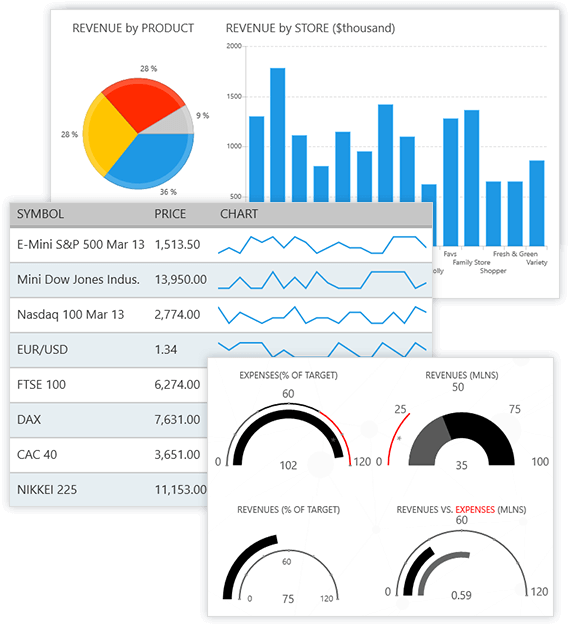This is an open-source version of Telerik UI for Universal Windows Platform (UWP) by Progress. The project is community-supported on Stack Overflow. Commercial support is available at telerik.com/uwp where you'll find a supported commercial trial and pricing options. Please visit telerik.com for UI tools for ASP.NET, WPF, WinForms, or JavaScript.
| Target | Branch | Status | Recommended Nuget packages version |
|---|---|---|---|
| Production | master |  |
|
| Pre-release beta testing | dev | - |
UI for UWP is built to target UWP Windows 10 application development and deliver a unique experience based on the Microsoft UX guidelines for Windows Runtime apps. It consists of the following components:
- RadAutoCompleteBox
- RadBulletGraph
- RadBusyIndicator
- RadCalendar
- RadChart
- RadDataBoundListBox
- RadDataForm
- RadDataGrid
- RadDatePicker and RadTimePicker
- RadExpander
- RadGauge
- RadHexView
- RadHubTile
- RadListView
- RadLoopingList
- RadMap
- RadNumericBox
- RadPagination
- RadRadialMenu
- RadRangeSlider
- RadRating
- RadSideDrawer
The official documentation for UI for UWP is available here and here is the git repo for it Telerik UI for UWP documentaton repo
The UI for UWP Demos application demonstrates a great number of user case scenarios using Telerik UI for UWP.
Also, you can take a look at the Customers Orders Database sample developed by Microsoft, which showcases the usage of the RadDataGrid control.
- Make sure you have the required software to build UWP applications
- Clone a copy of the repository code
- Open UWPControls.sln located in Controls folder and build it
- Open UWPMap.sln located in Controls folder and build it in x86/x64 and ARM configs
- All binaries are now located in Binaries folder
- You can additionaly build a NuGet package by running BuildTools/BuildNuGet.bat. The generated package will be located in the NuGet subfolder.
If you want to skip building the project yourself, you can get the prebuilt nuget package.
UI for UWP is free and open-source. We encourage and support an active, healthy community that accepts contributions from the public. We'd like you to be a part of that community.
Before contributing to UI for UWP, please:
- Read and sign the Telerik UI for UWP Contribution License Agreement, to confirm you've read and acknowledged the legal aspects of your contributions, and
- Read our contribution guide, which houses all of the necessary info to:
- submit bugs,
- request new features, and,
- walk you through the entire process of preparing your code for a Pull Request.
- Use the issues list of this repo for bug reports.
- Get help on Stack Overflow or the using the commercial Telerik UI for UWP support channel.
As a fully-open source project, UI for UWP is a primarily community-supported project, as such, you are encouraged to use forums like Stack Overflow to post questions, and the issues list of this repo to report bugs.
The UI for UWP team does not provide formal support, except to those customers who have purchased a commercial license for UI for UWP. Please do not create support requests for this project in the issues list for this repo, as these will be immediately closed. You'll be directed to post your question on a community forum.
Licensed under the Apache License, Version 2.0. Please refer to LICENSE.md for more information.
This project is supported by the .NET Foundation.
- Blog: Getting Started with Telerik UI for UWP
- Video on CH9: Getting Started with Telerik UI for UWP
- Blog: Telerik UI for UWP joins the .NET Foundation
- Blog: Telerik UI for UWP in Windows Template Studio
- Blog: Telerik UI for UWP toolbox support with NuGet package (alternative link)
- Video: Building Windows Apps with Adaptive UI om Channel9 (alternative link)
- Blog: Analyzing NEOs with Telerik UI for UWP
If you like what you see, tweet us please