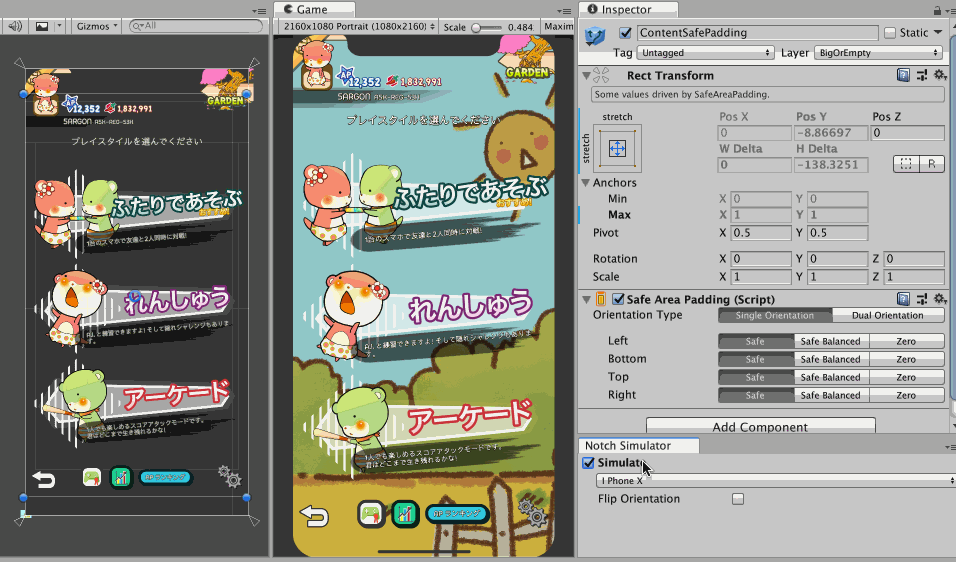A set of components and tools to solve notched/cutout phones layout problems for Unity.
Whether you like it or not, the time has come for us designers to design in context of a notch and embrace it instead of hiding it. This tool also enables design-time preview which help you iterate your design without building the game.
Official website : http://exceed7.com/notch-solution/
Questions/Problems/Suggestions : 5argon@exceed7.com Discord : https://discord.gg/J4sCcj4
Are you looking for a way to say thanks to this open source work other than code contribution?
It is easy! You can take a look at my myriad of niche Unity Asset Store audio plugins in my publisher page, grab something for your game, or tell your audio-caring friends about them. Thank you!
With internet connection you should visit : http://www.exceed7.com/notch-solution
Without internet connection, the website mentioned was generated from files in a hidden folder. Currently you may see it in a zipped form Documentation~.zip, because Asset Store do not support publishing unimported folders yet so I have to zip them to make them go together.
Please unzip it to access the documentation. Also you can unzip Samples~.zip to access unimported samples, which you can copy them to your project to make them actually import.
After you get a Documentation~ folder, you can read them in their Markdown form from your code editor. Markdowns are human readable by design. They won't be imported to Unity too, as the folder has a trailing ~. It is great because Unity will not create .meta files for them and not import tutorial texts and images, they are not a part of your game. The same goes to unzipped Sample~ folder, they are not supposed to import until you want to see them. This format is currently the best practice.
With an IDE like Visual Studio Code, you can use "Markdown: Open Preview to the Side" to even display a nicely rendered Markdown with images working properly. Navigate by clicking on different files on the folder tree.