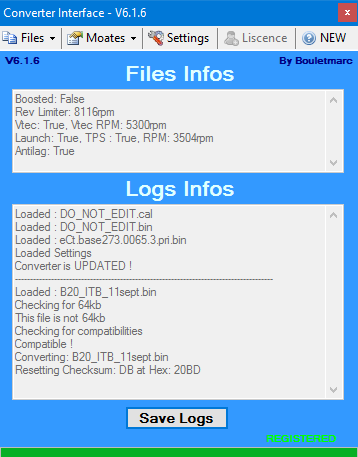The Converter will convert some files made with different kind of Tuning software for Honda.
-Windows XP/Vista/7/8/10 (32bit & 64bit)
-Microsoft .Net 3.5 Installed (most computer already have it)
Download : HERE
-Convert eCtune .cal to .bin
-Convert eCtune .bin to .cal
-Extract .bin from NepTune RTP Software
-Extract .bin from SManager (Hondata S300) Software
-Read/Write/Verify Moates Emulators (Burn2, Ostrich2.0, DemonII)
-Edit some quick parameters (such as sensors options, vtec, rev limiter)
-Remove the 4000rpm limit on Hondata S300 .bin
-Fix the Checksum Routine on eCtune files
-Mores
You can BUY your lifetime registration using The Webstore.
-
Open Neptune RTP or SManager Software
-
Create or Open your calibration file that are ready to be converted for a .bin
-
When the calibration is open in Neptune RTP or SManager, Open the Converter Tool
-
On the Converter Tool, Select 'Files/Extract Neptune RTP (or SManager)'
-
All Files found within the software 'memory' will be saved where the Converter are located
-
Go where the Converter are located, then open the folder 'Files' and then the folder 'RTP' (or SManager)
-
All files will ba named as 'DumpX.bin', where X is the number of the file extracted.
-
There will be several DumpX.bin, so start by the first one 'Dump1.bin' burn it on a chips, if the chips doesn't react like the calibration, then try burning Dump2.bin and continu that way
You can donate to me using This Link.