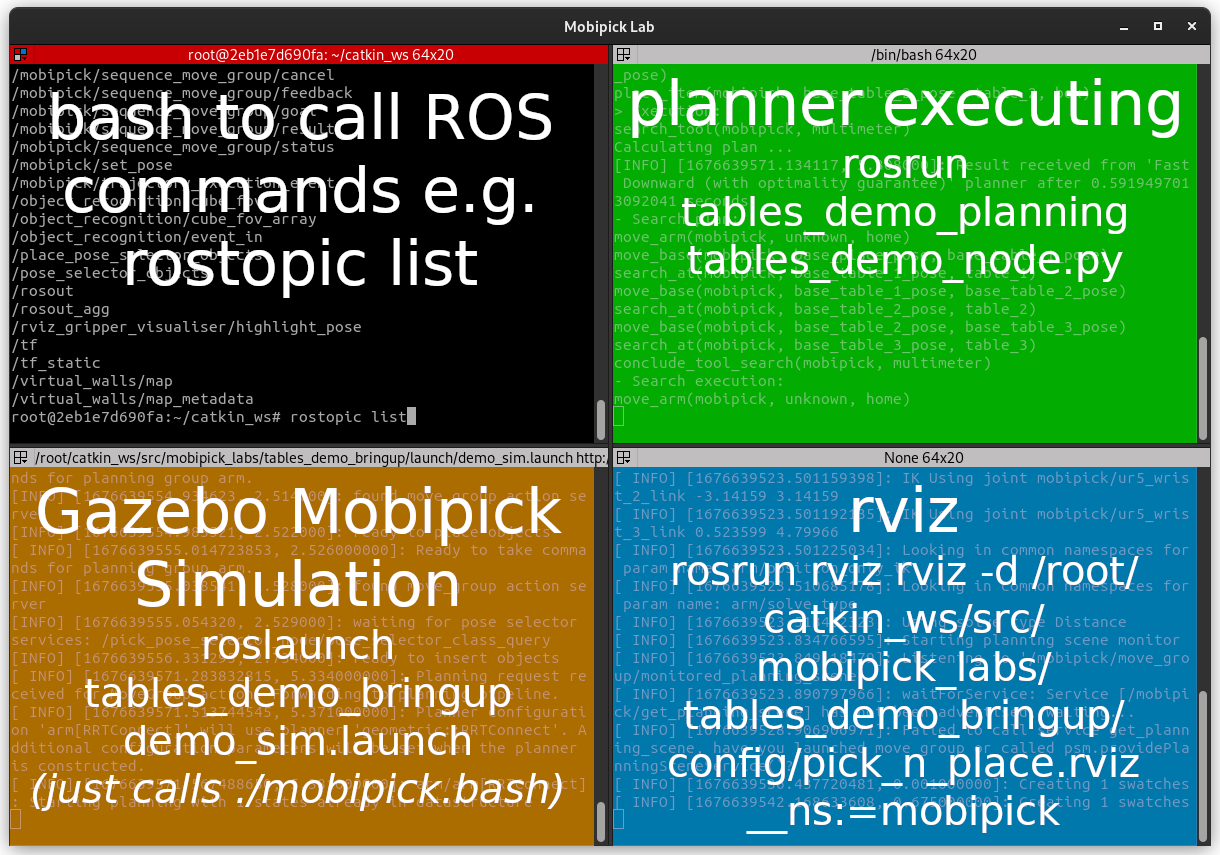Docker (compose) environment for the DFKI MobiPick lab (https://github.com/DFKI-NI/mobipick_labs)
Install docker (or mobi) and docker-compose, install nvidia-docker2 if you have an nvidia graphics card.
If you just want to run the simulation without planning and without rviz mobipick.bash. It will download all required container and start the mobipick-gazebo environment for the tables demo (see command: in docker-compose.yml).
To run custom ROS commands just prefix them with ./cmd.bash. This starts a new docker container with your command connected to the ROScore of the mobipick-container instance.
Take a look at the terminator.conf file if you are interested how it all works together. If you have a slow PC you might also want to increase the values of sleep times to give Gazebo some more time to startup the simulation before planning.
Call the ./run.bash script that starts up 4 docker container in separated terminator shells.
One of them is a terminal window with a bash inside a connected docker container in the top-left where you can call ROS-commands, the others are for rviz, mobipick simulation and the tables_demo_node, details are described in Option2.
When you close the terminator-window docker-compose down will be called to stop all container again.
Instead of starting all docker container and run one terminator for logging you can also start everything in single commands:
- open a first terminal and run
./mobipick.bashto start the Gazebo robot simulation with the mobipick robot inside. - (optional) in a second terminal run rviz to visualize the robot
./cmd.bash rosrun rviz rviz -d /root/catkin_ws/src/mobipick_labs/tables_demo_bringup/config/pick_n_place.rviz __ns:=mobipick. - in a second window (or third window if you run rviz as well) start the autonomous planning
./cmd.bash rosrun tables_demo_planning tables_demo_node.py. - (optional) it could also be helpful to run another terminal inside a docker container to call ROS commands and test stuff, just run
./cmd.bash bashto start one.
To stop everything call docker-compose down.