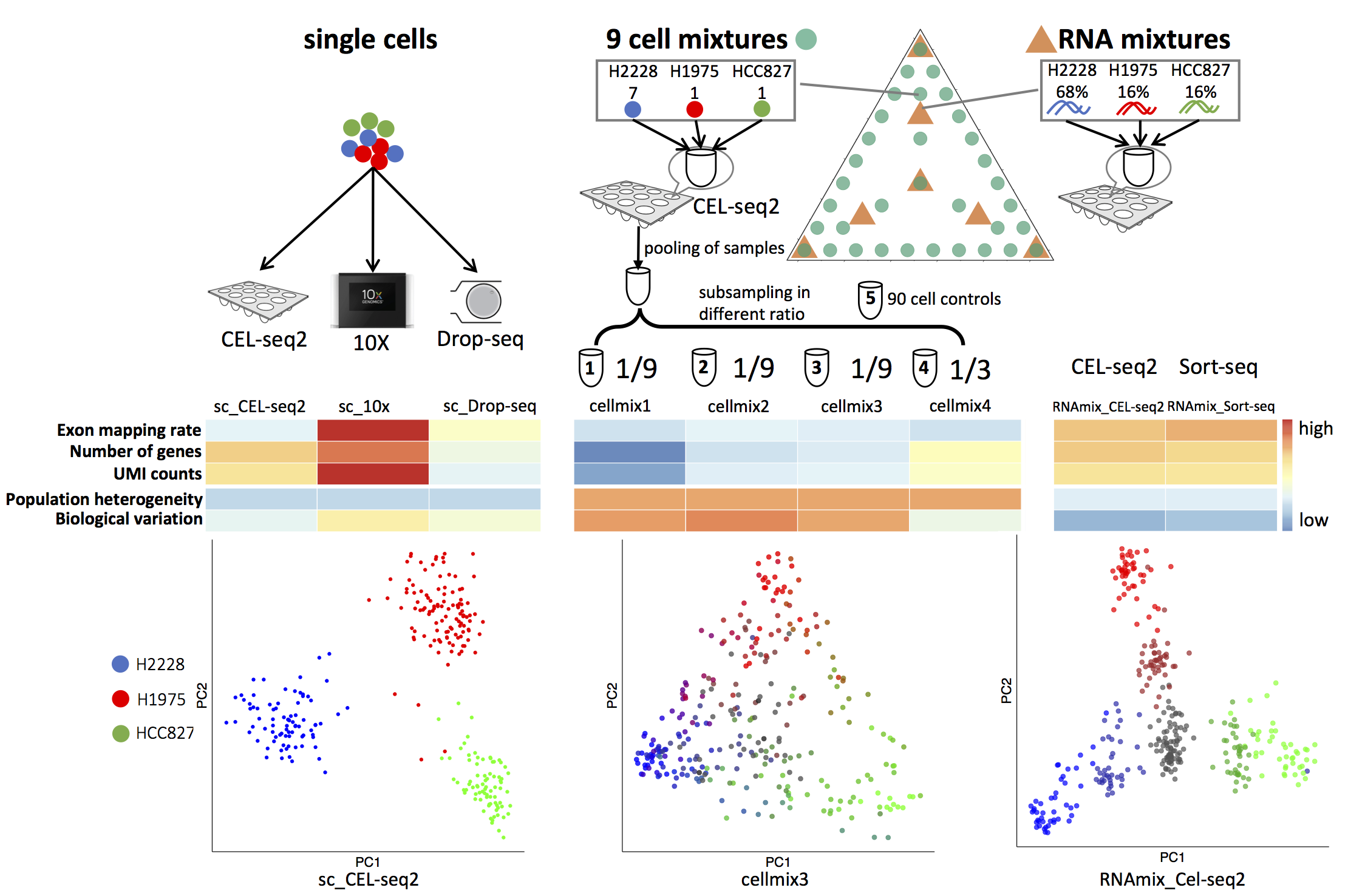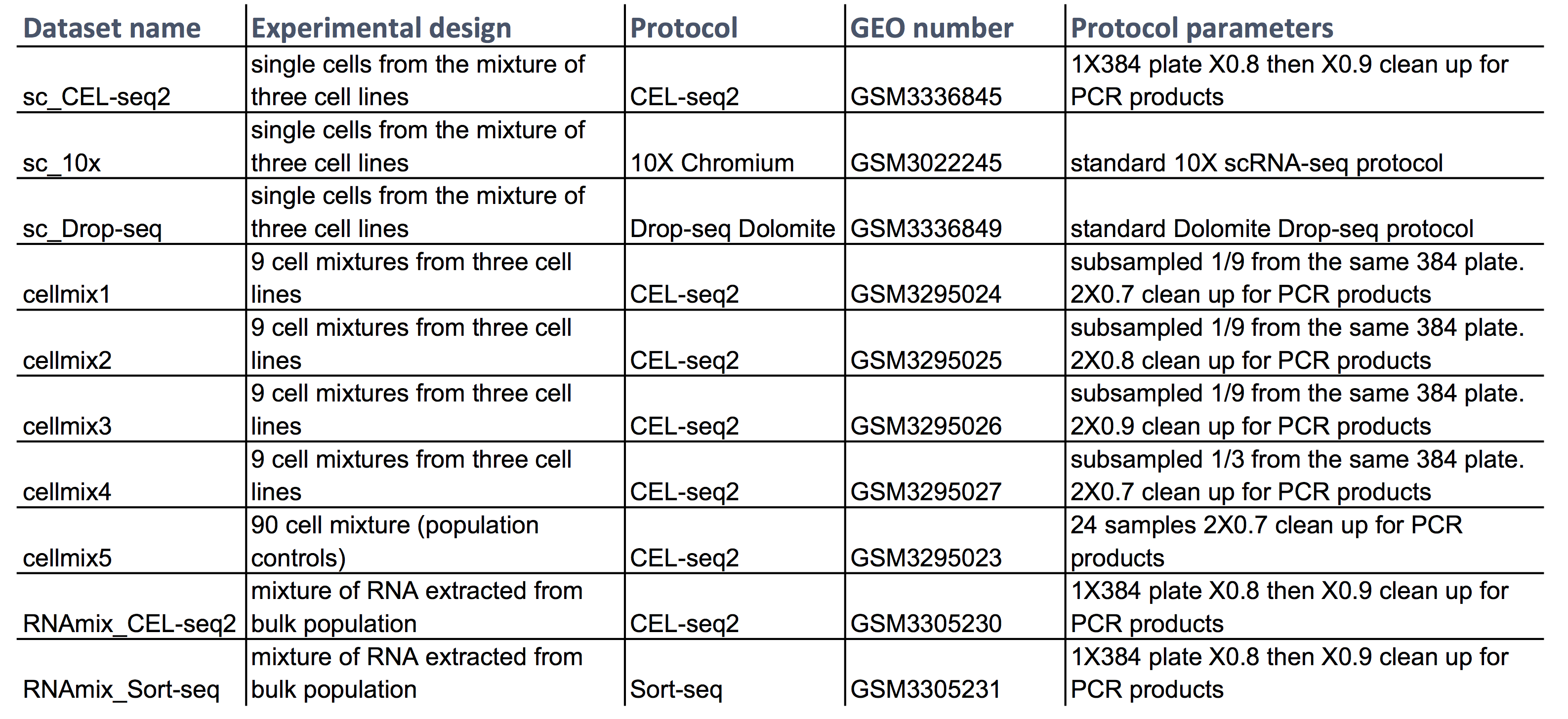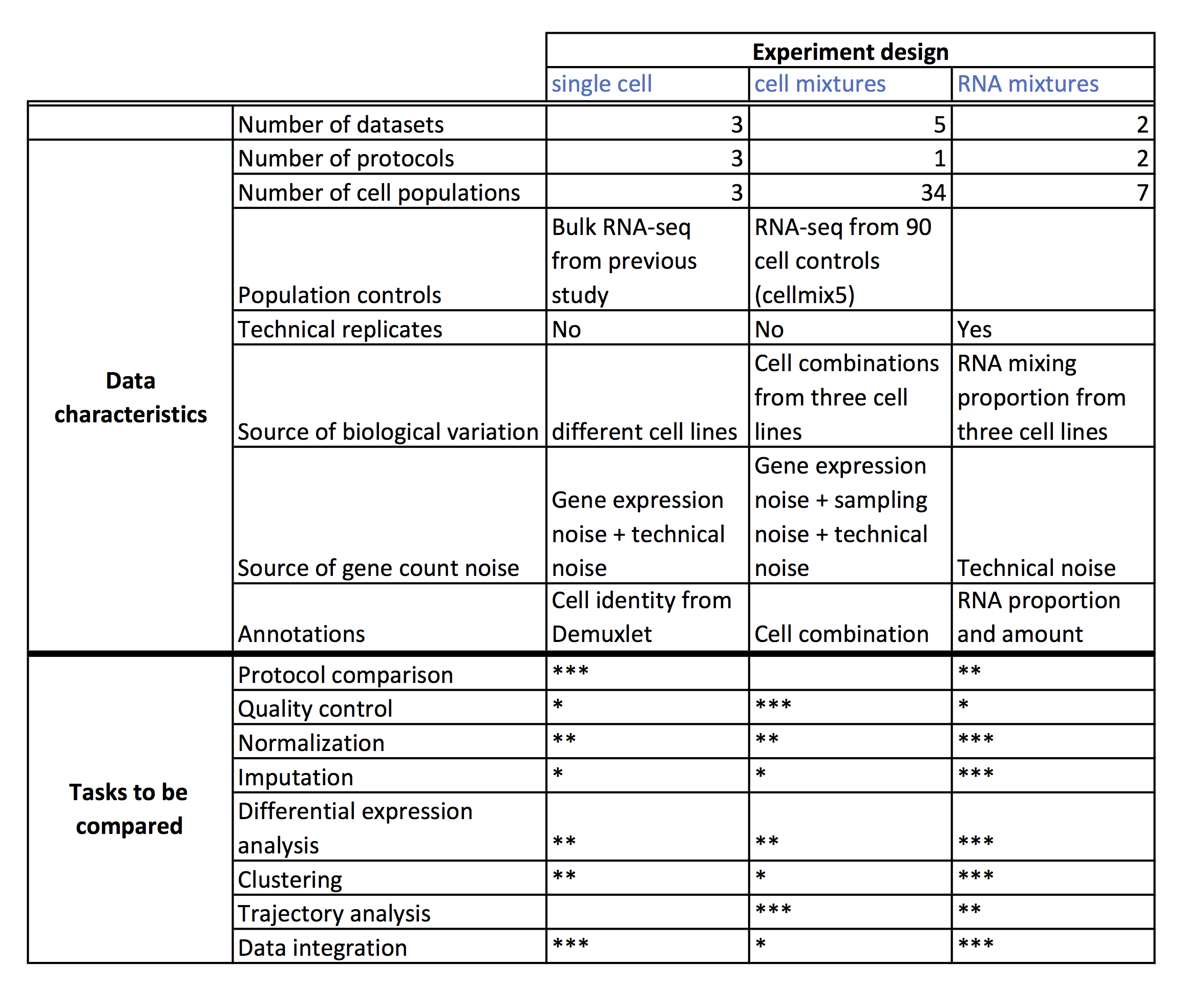CellBench uses three human lung adenocarcinoma cell lines HCC827, H1975 and H2228, which were cultured separately, and then processed in three different ways. Firstly, single cells from each cell line were mixed in equal proportions, with libraries generated using three different protocols: CEL-seq2, Drop-seq (with Dolomite equipment) and 10X Chromium. Secondly, the single cells were sorted from the three cell lines into 384-well plates, with an equal number of cells per well in different combinations (generally 9-cells, but with some 90-cell population controls). Thirdly, RNA was extracted in bulk for each cell line and the RNA was mixed in 7 different proportions and diluted to single cell equivalent amounts ranging from 3.75pg to 30pg and preocessed using CEL-seq 2 and SORT-seq. ERCC spike-in controls were present in samples processed using the 2 plate-based technologies (CEL-seq2 and SORT-seq).
Raw data from this series of experiments is available under GEO accession number GSE118767. The processed count data obtained from scPipe is stored in R objects that use the SingleCellExperiment class. Below are instructions for getting the count data and metadata (including annotations) for each dataset. All data is post sample quality control, without gene filtering.
You can find R object files in the data folder
load("data/sincell_with_class.RData")To access count data from a SingleCellExperiment object, use the counts(sce) function:
counts(sce10x_qc)[1:5, 1:5]To access sample information from a SingleCellExperiment object, use the colData(sce) function:
head(colData(sce10x_qc))You can find an Rnotebook in the script/data_QC_visualization folder named data_explore_mixture.Rmd which includes code for analysing the cell mixture and RNA mixture datasets.
The [script] folder contains scripts that can reproduce the analysis and figures from our preprint: scRNA-seq mixology: towards better benchmarking of single cell RNA-seq protocols and analysis methods.
Note: The ggtern package, which has been used to generate the ternary plots, has known issues with recent versions of ggplot and the relevant code may be broken if you have updated the ggplot package.