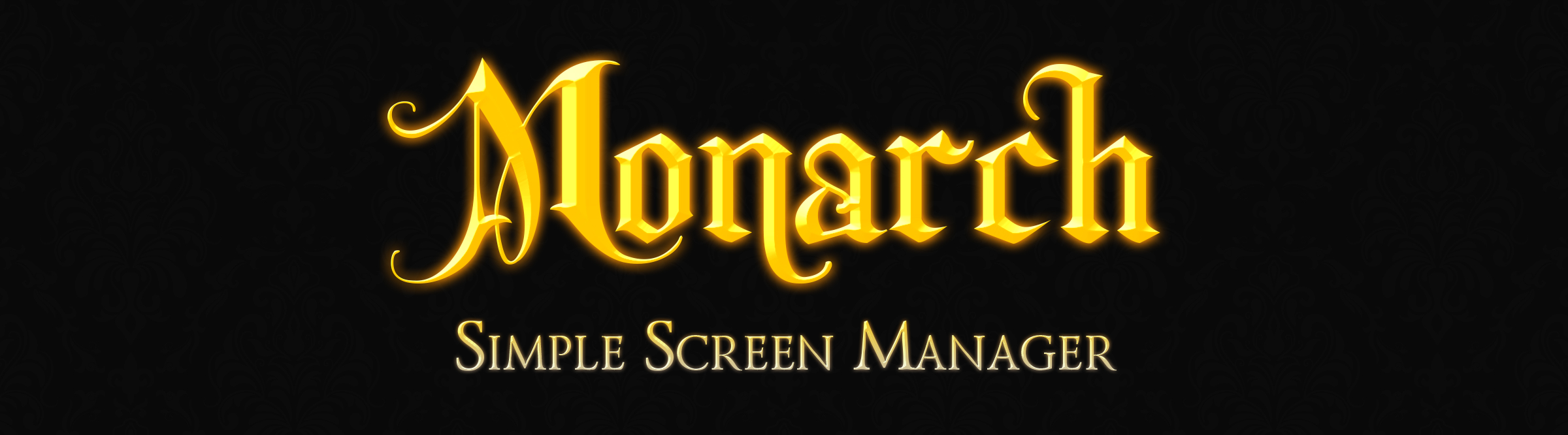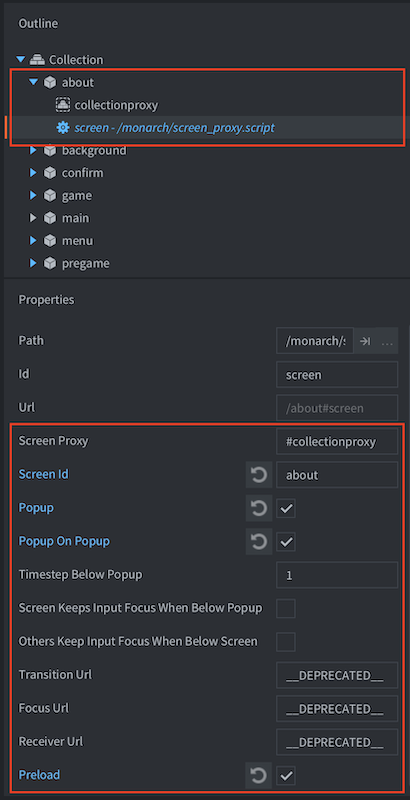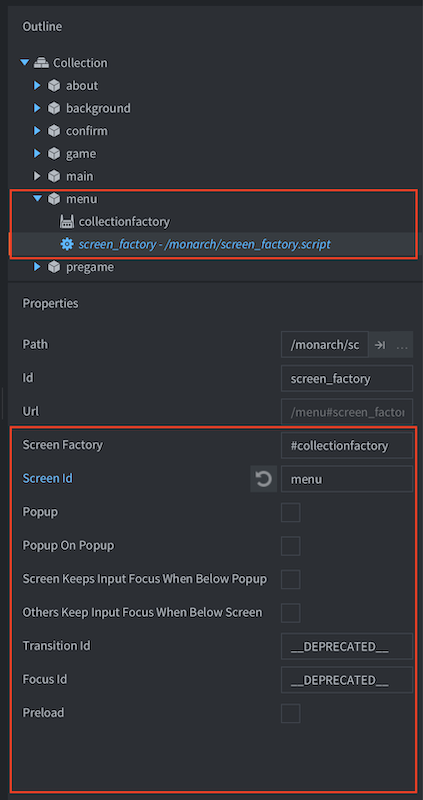Monarch is a screen manager for the Defold game engine.
You can use Monarch in your own project by adding this project as a Defold library dependency. Open your game.project file and in the dependencies field under project add:
https://github.com/britzl/monarch/archive/master.zip
Or point to the ZIP file of a specific release.
Using Monarch requires that screens are created in a certain way. Once you have one or more screens created you can start navigating between the screens.
Right click in on a.gui file in the outline and selected the menu item, it creates a .collection and a .gui_script with the same name as the .gui file. It adds the file with some basic setup done to them, adding the selected gui script to the created gui scene and in turns adds the gui scene to the newly created collection.
Monarch screens are created in individual collections and either loaded through collection proxies or created through collection factories.
For proxies the recommended setup is to create one game object per screen and per game object attach a collection proxy component and an instance of the screen_proxy.script provided by Monarch. The screen_proxy.script will take care of the setup of the screen. All you need to do is to make sure that the script properties on the script are correct:
- Screen Proxy (url) - The URL to the collection proxy component containing the actual screen. Defaults to
#collectionproxy. - Screen Id (hash) - A unique id that can be used to reference the screen when navigating your app.
- Popup (boolean) - Check this if the screen should be treated as a popup.
- Popup on Popup (boolean) - Check this if the screen is a popup and it can be shown on top of other popups.
- Timestep below Popup (number) - Timestep to set on screen proxy when it is below a popup. This is useful when pausing animations and gameplay while a popup is open.
- Screen Keeps Input Focus When Below Popup (boolean) - Check this if the screen should keep input focus when it is below a popup.
- Others Keep Input Focus When Below Screen (boolean) - Check this if other screens should keep input focus when below this screen.
- Transition Url (url) - DEPRECATED Optional URL to post messages to when the screen is about to be shown/hidden. Use this to trigger a transition (see the section on transitions).
- Focus Url (url) - DEPRECATED Optional URL to post messages to when the screen gains or loses focus (see the section on screen focus).
- Receiver Url (url) - DEPRECATED Optional URL to post messages to using
monarch.post(). - Preload (boolean) - Check this if the screen should be preloaded and kept loaded at all times. For a collection proxy it means that it will be async loaded but not enabled at all times while not visible. This can also temporarily be achieved through the
monarch.preload()function.
For factories the recommended setup is to create one game object per screen and per game object attach a collection factory component and an instance of the screen_factory.script provided by Monarch. The screen_factory.script will take care of the setup of the screen. All you need to do is to make sure that the script properties on the script are correct:
- Screen Factory (url) - The URL to the collection factory component containing the actual screen. Defaults to
#collectionfactory. - Screen Id (hash) - A unique id that can be used to reference the screen when navigating your app.
- Popup (boolean) - Check this if the screen should be treated as a popup.
- Popup on Popup (boolean) - Check this if the screen is a popup and it can be shown on top of other popups.
- Screen Keeps Input Focus When Below Popup (boolean) - Check this if the screen should keep input focus when it is below a popup.
- Others Keep Input Focus When Below Screen (boolean) - Check this if other screens should keep input focus when below this screen.
- Transition Id (hash) - DEPRECATED Optional id of the game object to send a message to when the screen is about to be shown/hidden. Use this to trigger a transition (see the section on transitions).
- Focus Id (hash) - DEPRECATED Optional id of the game object to send a message to when the screen gains or loses focus (see the section on screen focus).
- Preload (boolean) - Check this if the screen should be preloaded and kept loaded at all times. For a collection factory this means that its resources will be dynamically loaded at all times. This can also temporarily be achieved through the
monarch.preload()function.
Note: Monarch supports dynamic collection factories (ie where the "Load Dynamically" checkbox is checked).
Sometimes it might be desirable to have a screen that contains one or more sub-screens or children, for instance popups that are used only by that screen. Monarch supports nested screens only when the parent screen is created via a collection factory. If the parent screen is loaded via a collection proxy the sub/child-screens won't be able to receive any input.
The navigation in Monarch is based around a stack of screens. When a screen is shown it is pushed to the top of the stack. When going back to a previous screen the topmost screen on the stack is removed. Example:
- Showing screen A
- Stack is
[A] - Showing screen B
- Stack is
[A, B]- (B is on top) - Going back
- Stack is
[A]
You show a screen in one of two ways:
- Post a
showmessage to the screen script (eitherscreen_proxy.scriptorscreen_factory.script) - Call
monarch.show()(see below)
Showing a screen will push it to the top of the stack and trigger an optional transition. The previous screen will be hidden (with an optional transition) unless the screen to be shown is a popup.
NOTE: You must ensure that the init() function of the screen script (either screen_proxy.script or screen_factory.script) has run. The init() function is responsible for registering the screen and it's not possible to show it until this has happened. A good practice is to delay the first call by posting a message to a controller script or similar before calling monarch.show() the first time:
function init(self)
msg.post("#", "show_first_screen")
end
function on_message(self, message_id, message, sender)
monarch.show(hash("first_screen"))
end
You can pass an optional clear flag when showing a screen (either as a key value pair in the options table when calling monarch.show() or in the message). If the clear flag is set Monarch will search the stack for the screen in question. If the screen already exists in the stack and the clear flag is set Monarch will remove all screens between the current top and the screen in question. Example:
- Stack is
[A, B, C, D]- (D is on top) - A call to
monarch.show(B, { clear = true })is made - Stack is
[A, B]
As opposed to if the clear flag was not set:
- Stack is
[A, B, C, D]- (D is on top) - A call to
monarch.show(B, { clear = false })is made - Stack is
[A, B, C, D, B]- (B is on top)
Monarch can also show a screen without adding it to the stack. This can be used to for instance load a collection containing a background that you want to have visible at all times. You show and hide such a screen like this:
-- show the background without adding it to the stack
monarch.show(hash("background"), { no_stack = true })
-- hide the background
monarch.hide(hash("background"))
You navigate back in the screen hierarchy in one of two ways:
- Post a
backmessage to the screen script (eitherscreen_proxy.scriptorscreen_factory.script) - Call
monarch.back()(see below)
Monarch will acquire and release input focus on the game objects containing the proxies to the screens and ensure that only the top-most screen will ever have input focus. The screen settings above provide a Screen Keeps Input Focus When Below Popup and Others Keep Input Focus When Below Screen setting to override this behavior so that a screen can continue to have focus. This is useful when you have for instance a tabbed popup where the tabs are in a root screen and the content of the individual tabs are separate screens. In this case you want the tabs to have input as well as the tab content.
A screen that is flagged as a popup (see list of screen properties above) will be treated slightly differently when it comes to navigation.
If a popup is shown on top of a non-popup the current top screen will not be unloaded and instead remain visible in the background:
- Stack is
[A, B] - A call to
monarch.show(C)is made and C is a popup - Stack is
[A, B, C]and B will still be visible
If a popup is at the top of the stack and another popup is shown the behavior will depend on if the new popup has the Popup on Popup flag set or not. If the Popup on Popup flag is set the underlying popup will remain visible.
- Stack is
[A, B, C]and C is a popup - A call to
monarch.show(D)is made and D is a popup with the popup on popup flag set - Stack is
[A, B, C, D]
If the Popup on Popup flag is not set then the underlying popup will be closed, just as when showing a normal screen on top of a popup (see above).
- Stack is
[A, B, C]and C is a popup - A call to
monarch.show(D)is made and D is a popup without the popup on popup flag set - Stack is
[A, B, D]
If a screen is shown on top of one or more popups they will all be removed from the stack:
- Stack is
[A, B, C, D]and C and D are popups - A call to
monarch.show(E)is made and E is not a popup - Stack is
[A, B, E]
You can add optional transitions when navigating between screens. This is described in detail here.
Monarch will send focus gain and focus loss messages if a focus change listener has been set using monarch.on_focus_change(screen_id, fn)
DEPRECATED: Monarch will send focus gain and focus loss messages if a Focus Url (proxy) or Focus Id (collectionfactory) was provided when the screen was created.
The focus gained message will contain the id of the previous screen and the focus loss message will contain the id of the next screen. Example:
local monarch = require "monarch.monarch"
function init(self)
monarch.on_focus_changed("foobar", function(message_id, message, sender)
if message_id == monarch.FOCUS.GAINED then
print("Focus gained, previous screen: ", message.id)
elseif message_id == monarch.FOCUS.LOST then
print("Focus lost, next screen: ", message.id)
end
end)
end
function on_message(self, message_id, message, sender)
monarch.on_message(message_id, message, sender)
endBoth the monarch.show() and monarch.back() functions take an optional callback function that will be invoked when the transition_show_in (or the transition_back_in in the case of a monarch.back() call) transition is completed. The transition is considered completed when a transition_done message has been received (see section on transitions above).
The full Monarch API is documented here.