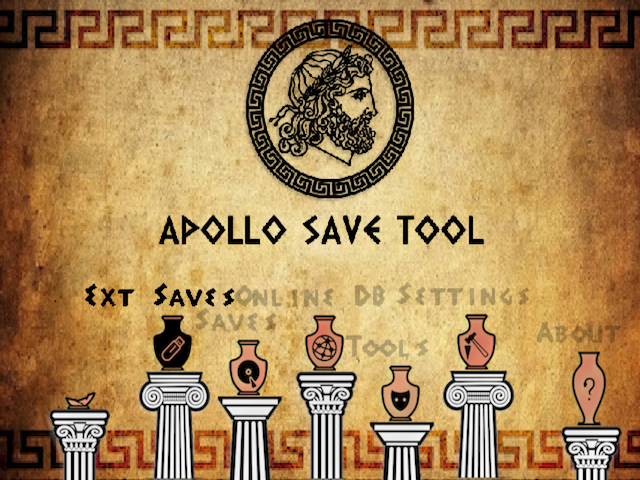Apollo Save Tool is an application to manage save-game files on the PlayStation 2.
This homebrew app allows you to download, unlock, patch and resign save-game files directly on your PS2.
Comments, ideas, suggestions? You can contact me on Twitter and on my website.
- Easy to use: no advanced setup needed.
- Standalone: no computer required, everything happens on the PS2.
- Automatic settings: auto-detection of User settings.
- Save files listing: quick access to all the save files on Memory Cards and external devices (+ file details)
- Save files patching: complete support for Save Wizard and Bruteforce Save Data cheat patches to enhance your save-games.
- Save import/export: allows the user export save files to
.PSU,.PSV,.CBSformats, and import saves from other tools and consoles (.PSU,.PSV,.CBS,.MAX,.XPS,.SPSsupported).
- VMC saves listing: quick access to all save files on Virtual Memory Cards images (+ file details)
- VMC saves import/export: allows the user export saves on VMC images to
.PSU,.PSVformats, and import saves to VMCs from other tools and consoles (.PSU,.PSVsupported).
Get the latest version here.
See the latest changes here.
My GitHub projects are open to a sponsor program. If you feel that my tools helped you in some way or you would like to support it, you can consider a PayPal donation.
No special setup is needed. Just download the latest apollo-ps2.zip package and install APOLLO.ELF on your PlayStation 2.
On first run, the application will detect and setup the required user settings.
| PS2 | Folder |
|---|---|
| External saves | your saves must be stored on <mass/host/cdfs>:/PS2/SAVEDATA/. |
| Memory Card saves | save-games will be scanned from mc0:/ and mc1:/. |
| Virtual Memory Cards | VMC images will be scanned from <mass/host>:/VMC/ and /PS2/VMC/. |
Using the application is simple and straight-forward:
- Move UP/DOWN to select the save-game file you want to patch, and press
 . The patch screen will show the available fixes for the file. Select the patches and click
. The patch screen will show the available fixes for the file. Select the patches and click Apply. - To view the item's details, press
 .
It will open the context menu on the screen. Press
.
It will open the context menu on the screen. Press  to return to the list.
to return to the list. - To reload the list, press
 .
. - Press L1/L2 or R1/R2 trigger buttons to move pages up or down.
-
Where I can get a save-game for XYZ game?
You can check sites like Brewology.com, and GameFAQs. Also, searching on Google might help.
-
I have a save-game file that I want to share. How can I upload it?
If you have a save file that is not currently available on the Online Database and want to share it, please check this link for instructions.
-
Why is it called Apollo?
Apollo was the twin brother of Artemis, goddess of the hunt. Since this project was born using the Artemis-GUI codebase, I decided to respect that heritage by calling it Apollo.
- Dnawrkshp: Artemis PS3
- Berion: GUI design
- jimmikaelkael: ps3mca tool
- aldostools: Bruteforce Save Data
- PiNk/abyss: Background music track
You need to have installed:
Run cmake . && make to create a release build. If you want to include the latest save patches in your .zip file, run make createzip.
To enable debug logging, pass -DAPOLLO_ENABLE_LOGGING=ON argument to cmake. The application will send debug messages to
UDP multicast address 239.255.0.100:30000. To receive them you can use socat on your computer:
$ socat udp4-recv:30000,ip-add-membership=239.255.0.100:0.0.0.0 -
Apollo Save Tool (PS2) - Copyright (C) 2020-2024 Damian Parrino
This program is free software: you can redistribute it and/or modify it under the terms of the GNU General Public License as published by the Free Software Foundation, either version 3 of the License, or (at your option) any later version.